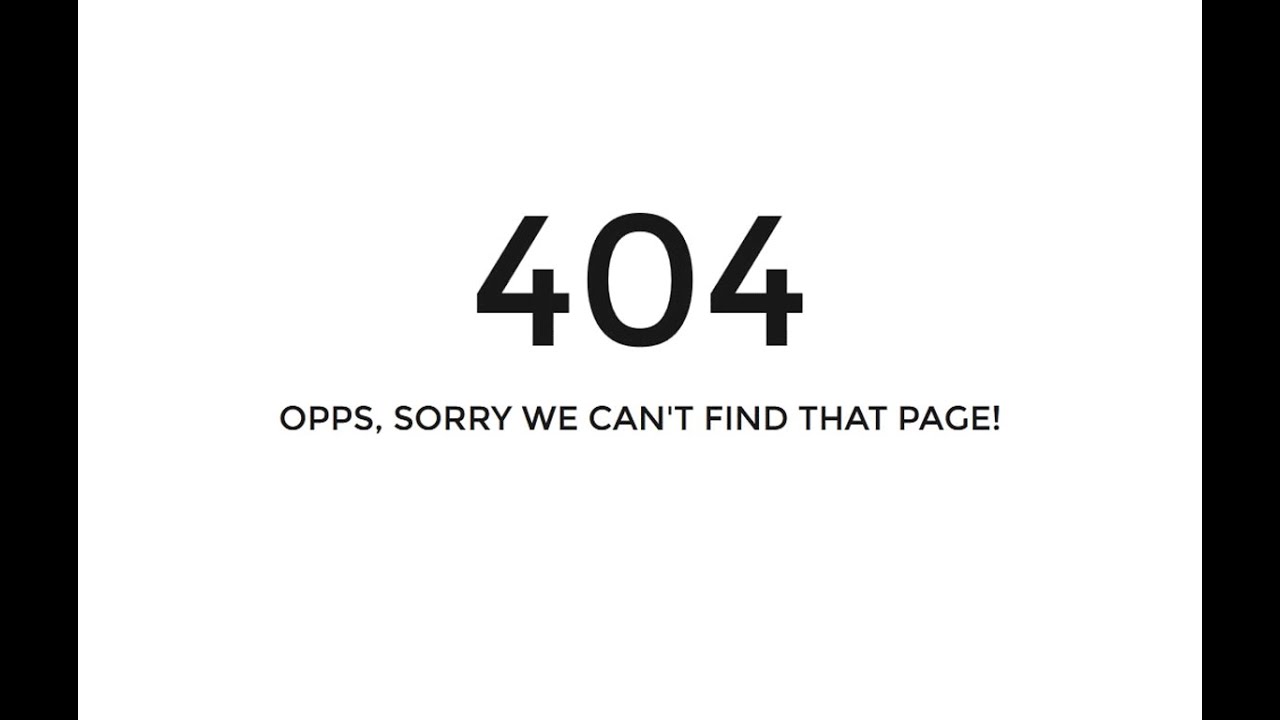Everything posted by TUNANKA
-

Immediate discontinuance of the application
TUNANKA replied to ignat_pozitiv's question in Unsolved Topics
Dear @ignat_pozitiv; First, In order to verify your game cache, go to your 'Library' and find 'Euro Truck Simulator 2'. Once you find it, 'Right Click' and go to the 'Properties ' tab. This will open up the properties tab. Go to the third sub-tab that says 'Local Files' where you will be presented with the following options. Click on the last option to begin the validation process. This might take a few minutes. Once all the files are validated, if any corrupt instances are found, then Steam will redownload those particular files for you. If not you will be greeted with a box that says no errors. You have verified your game cache successfully. & Press the Windows Key + R (Win+R) on your keyboard Enter "%programdata%" and press Enter (without the quotes) Find the folder "TruckersMP" and delete that folder. Navigate to C:\Program Files\ and delete the folder named "TruckersMP Launcher" Go to our website and re-download and install the Launcher with admin privileges https://truckersmp.com/download/ Open The Launcher with admin privileges and click "Install Available Updates" Also, Upgrade your connection speed through your Internet Service Provider (ISP). Often ISP's will offer several different connection speeds for different prices. A higher connection speed will allow you to send and receive data faster and lower your ping. You can also switch to a different ISP that offers higher speeds. Use a free online bandwidth testing tool such as BandwidthPlace to ensure you are receiving the speed promised by your ISP. If you are not receiving the advertised speed, let your ISP know and they will attempt to optimize your internet speed. Use a wired internet connection instead of a wireless connection or router. A fixed line connection allows for a more stable flow of data and will lead to lower ping and smoother game play. Additionally, a wired connection avoids the possibility of other computers simultaneously using the internet and using up bandwidth. Disable any firewalls, such as ZoneAlarm, Norton, and McAfee. Although this step may expose your computer to temporary risks, many firewalls substantially slow down internet connection speed. Disabling firewalls that directly monitor web traffic will lower your ping. Exit any applications that may be using up bandwidth. Heavy bandwidth users include applications or browsers that are downloading music, video or other files. Light bandwidth users include chat programs, open browsers and any other application that uses the internet in any way. Adjust in-game settings to make sure that there is no default bandwidth cap. This depends on each individual game. The best strategy is to use Google to search for the name of the game you are playing together with the term "bandwidth cap" and browse the results. Best Regards, TUNANKA OFFICIAL PROFILE -

Picture of the Month: February
TUNANKA replied to El1teZombiezHD's topic in Week/Monthly Thread Archive
-

Picture of the Month: January [Winners]
TUNANKA replied to El1teZombiezHD's topic in Week/Monthly Thread Archive
The important thing is not the effect, but the image. Congrats @[ETS2MCG] Kien Giang -
Good Morning

-
Dear @EWERTONNARITA; You can find the necessary information by reviewing the guide below. Upgrade your connection speed through your Internet Service Provider (ISP). Often ISP's will offer several different connection speeds for different prices. A higher connection speed will allow you to send and receive data faster and lower your ping. You can also switch to a different ISP that offers higher speeds. Use a free online bandwidth testing tool such as BandwidthPlace to ensure you are receiving the speed promised by your ISP. If you are not receiving the advertised speed, let your ISP know and they will attempt to optimize your internet speed. Use a wired internet connection instead of a wireless connection or router. A fixed line connection allows for a more stable flow of data and will lead to lower ping and smoother game play. Additionally, a wired connection avoids the possibility of other computers simultaneously using the internet and using up bandwidth. Disable any firewalls, such as ZoneAlarm, Norton, and McAfee. Although this step may expose your computer to temporary risks, many firewalls substantially slow down internet connection speed. Disabling firewalls that directly monitor web traffic will lower your ping. Exit any applications that may be using up bandwidth. Heavy bandwidth users include applications or browsers that are downloading music, video or other files. Light bandwidth users include chat programs, open browsers and any other application that uses the internet in any way. Adjust in-game settings to make sure that there is no default bandwidth cap. This depends on each individual game. The best strategy is to use Google to search for the name of the game you are playing together with the term "bandwidth cap" and browse the results. Best Regards, TUNANKA OFFICIAL PROFILE
-
The stars always stay on top.

-
Merhaba @OKCULAR FAT?H; Maalesef Mighty Griffin Next Generation Scania ile uyumlu değil. Kayıt dosyasını düzenleyerek aksesuarları ekleyebilirsiniz. Sizin için önceden hazırlanmış bir mod buldum; Bakınız. Saygılarımla, TUNANKA OFFICIAL PROFILE
-
Dear @[TR] Mustafa; You can find the necessary information by reviewing the guide below. Upgrade your connection speed through your Internet Service Provider (ISP). Often ISP's will offer several different connection speeds for different prices. A higher connection speed will allow you to send and receive data faster and lower your ping. You can also switch to a different ISP that offers higher speeds. Use a free online bandwidth testing tool such as BandwidthPlace to ensure you are receiving the speed promised by your ISP. If you are not receiving the advertised speed, let your ISP know and they will attempt to optimize your internet speed. .Use a wired internet connection instead of a wireless connection or router. A fixed line connection allows for a more stable flow of data and will lead to lower ping and smoother game play. Additionally, a wired connection avoids the possibility of other computers simultaneously using the internet and using up bandwidth. Disable any firewalls, such as ZoneAlarm, Norton, and McAfee. Although this step may expose your computer to temporary risks, many firewalls substantially slow down internet connection speed. Disabling firewalls that directly monitor web traffic will lower your ping. Exit any applications that may be using up bandwidth. Heavy bandwidth users include applications or browsers that are downloading music, video or other files. Light bandwidth users include chat programs, open browsers and any other application that uses the internet in any way. Choose a server that is geographically close to you. Using servers that are geographically close to you to lowers your ping because the amount of time it takes for a data packet to travel between yourself and the server will be reduced. Use filter options to sort servers by region or look up the IP address to find out where it is hosted. Adjust in-game settings to make sure that there is no default bandwidth cap. This depends on each individual game. The best strategy is to use Google to search for the name of the game you are playing together with the term "bandwidth cap" and browse the results. Best Regards, TUNANKA OFFICIAL PROFILE
-

Cant connect to any server (ATS/ETS2): "Error - trying again"
TUNANKA replied to Der Letzte Lude's question in Unsolved Topics
Dear @Der Letzte Lude; You can find the necessary information by reviewing the guide below. Press the Windows Key + R (Win+R) on your keyboard Enter "%programdata%" and press Enter (without the quotes) Find the folder "TruckersMP" and delete that folder. Navigate to C:\Program Files\ and delete the folder named "TruckersMP Launcher" Go to our website and re-download and install the Launcher with admin privileges https://truckersmp.com/download/ Open The Launcher with admin privileges and click "Install Available Updates" Also; Upgrade your connection speed through your Internet Service Provider (ISP). Often ISP's will offer several different connection speeds for different prices. A higher connection speed will allow you to send and receive data faster and lower your ping. You can also switch to a different ISP that offers higher speeds. Use a free online bandwidth testing tool such as BandwidthPlace to ensure you are receiving the speed promised by your ISP. If you are not receiving the advertised speed, let your ISP know and they will attempt to optimize your internet speed. .Use a wired internet connection instead of a wireless connection or router. A fixed line connection allows for a more stable flow of data and will lead to lower ping and smoother game play. Additionally, a wired connection avoids the possibility of other computers simultaneously using the internet and using up bandwidth. Disable any firewalls, such as ZoneAlarm, Norton, and McAfee. Although this step may expose your computer to temporary risks, many firewalls substantially slow down internet connection speed. Disabling firewalls that directly monitor web traffic will lower your ping. Exit any applications that may be using up bandwidth. Heavy bandwidth users include applications or browsers that are downloading music, video or other files. Light bandwidth users include chat programs, open browsers and any other application that uses the internet in any way. Choose a server that is geographically close to you. Using servers that are geographically close to you to lowers your ping because the amount of time it takes for a data packet to travel between yourself and the server will be reduced. Use filter options to sort servers by region or look up the IP address to find out where it is hosted. Adjust in-game settings to make sure that there is no default bandwidth cap. This depends on each individual game. The best strategy is to use Google to search for the name of the game you are playing together with the term "bandwidth cap" and browse the results. Best Regards, TUNANKA OFFICIAL PROFILE -
Dear, @scantyrabbit829; You can find the necessary information by reviewing the guide below. In order to verify your game cache, go to your 'Library' and find 'American Truck Simulator'. Once you find it, 'Right Click' and go to the 'Properties ' tab. This will open up the properties tab. Go to the third sub-tab that says 'Local Files' where you will be presented with the following options. Click on the last option to begin the validation process. This might take a few minutes. Once all the files are validated, if any corrupt instances are found, then Steam will redownload those particular files for you. If not you will be greeted with a box that says no errors. You have verified your game cache successfully. Also; Press the Windows Key + R (Win+R) on your keyboard Enter "%programdata%" and press Enter (without the quotes) Find the folder "TruckersMP" and delete that folder. Navigate to C:\Program Files\ and delete the folder named "TruckersMP Launcher" Go to our website and re-download and install the Launcher with admin privileges https://truckersmp.com/download/ Open The Launcher with admin privileges and click "Install Available Updates" Best Regards, TUNANKA OFFICIAL PROFILE
-
Dear @ArrowXTmstR; Unfortunately, it doesn't close. SP modes are not used with Multiplayer. Best Regards, TUNANKA OFFICIAL PROFILE
-
Dear, @fowfox; You can find the necessary information by reviewing the guide below. In order to verify your game cache, go to your 'Library' and find 'Euro Truck Simulator 2'. Once you find it, 'Right Click' and go to the 'Properties ' tab. This will open up the properties tab. Go to the third sub-tab that says 'Local Files' where you will be presented with the following options. Click on the last option to begin the validation process. This might take a few minutes. Once all the files are validated, if any corrupt instances are found, then Steam will redownload those particular files for you. If not you will be greeted with a box that says no errors. You have verified your game cache successfully. Also; Press the Windows Key + R (Win+R) on your keyboard Enter "%programdata%" and press Enter (without the quotes) Find the folder "TruckersMP" and delete that folder. Navigate to C:\Program Files\ and delete the folder named "TruckersMP Launcher" Go to our website and re-download and install the Launcher with admin privileges https://truckersmp.com/download/ Open The Launcher with admin privileges and click "Install Available Updates" Best Regards, TUNANKA OFFICIAL PROFILE
-
Dear @MuhammedTR55; You can find the necessary information by reviewing the guide below. In order to verify your game cache, go to your 'Library' and find 'Euro Truck Simulator 2'. Once you find it, 'Right Click' and go to the 'Properties ' tab. This will open up the properties tab. Go to the third sub-tab that says 'Local Files' where you will be presented with the following options. Click on the last option to begin the validation process. This might take a few minutes. Once all the files are validated, if any corrupt instances are found, then Steam will redownload those particular files for you. If not you will be greeted with a box that says no errors. You have verified your game cache successfully. If it doesn't work, make a clean installation. & If you are using mod, remove it. First, open steam, log in to the library and view your games. Right-click on Euro Truck simulator 2 and select Properties. Entry to beta's tab in the upper right corner of the window. On the beta's tab, select None - joining beta programs. Will be updated and ready to play. Best Regards, TUNANKA OFFICIAL PROFILE
-
Dear @mcchan1105; Press the Windows Key + R (Win+R) on your keyboard Enter "%programdata%" and press Enter (without the quotes) Find the folder "TruckersMP" and delete that folder. Navigate to C:\Program Files\ and delete the folder named "TruckersMP Launcher" Go to our website and re-download and install the Launcher with admin privileges https://truckersmp.com/download/ Open The Launcher with admin privileges and click "Install Available Updates" Best Regards, TUNANKA OFFICIAL PROFILE
- 14 replies
-
- ets2mp
- multiplayer
-
(and 2 more)
Tagged with:
-
Dear @merry christmas ho ho; You can find the necessary information by reviewing the guide below. Remember, this is not a race game. Best Regards, TUNANKA OFFICIAL PROFILE
-
Merhaba @Enes_TR_PRO; Cezanız 17 Ocak tarihinde bitmiş gözüküyor, launcher vb. sorununuz varsa ekran alıntısı ile bizi bilgilendirin. İyi Forumlar. Saygılarımla, TUNANKA OFFICIAL PROFILE
-
Dear @Mercedez9512; You can find the necessary information by reviewing the guide below. Also; Best Regards, TUNANKA OFFICIAL PROFILE









![[MCG] Kien Giang](https://forum.truckersmp.com/uploads/monthly_2024_03/imported-photo-98211.thumb.jpeg.db1883aca6314f9e0114ca932bf1d1c3.jpeg)