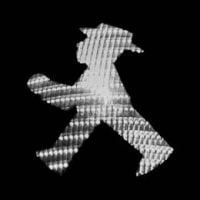Community Answers
-
DerAmpelmann's post in New DLC not working was marked as the answer
Hello @Citaro2013!
I suggest you make sure the DLC has been installed. To do this go to Steam -> Library -> Euro Truck Simulator 2 -> DLC. Look for Heavy Cargo Pack. There is tick box next to it. Untick and tick it to ensure the Heavy Cargo Pack has been or gets installed.
Then start ETS2 and go to freight market and sort by weight descending (arrow down). You should see DLC trailers showing up. Do not click on any city when you're checking the functionality of the DLC as the trailers aren't all over the map. They are generated randomly in to different cities.
I wish you get it working!
Ampelmann
-
DerAmpelmann's post in Multiplayer error downgrading was marked as the answer
Hey,
You need to have the latest version of ETS2, because that is the one TruckersMP supports at the moment. In the betas page where you choose the beta version choose NONE - Opt out of all beta programs.
TruckBro
Do you also have the latest version of ETS2? In order to multiplayer to work it you need to choose this option in betas page:
If you already have it like that or changing it didn't solve the problem, try reinstalling the multiplayer.
-
DerAmpelmann's post in Guqs help @ doesnt work in game was marked as the answer
Hey,
If you mean it doesn't work in log in, just copy your email address from e.g. notepad and paste it in the field (Ctrl + V).
TruckBro
-
DerAmpelmann's post in Cant start multiplayer. was marked as the answer
Hey @SeepyHD!
Because you played with the latest update, your game saves became incompatible with earlier versions. You will need to load earlier save, but it means you will lose your game progress you got while using the latest version. If you don't want to lose your game progress, you can either not play multiplayer and wait for the update or do this:
1. Upgrade game back to the latest version.
2. Go in to the game and make a new manual save. Do not overwrite earlier save. That will make finding the right save file difficult.
3. Find the folder of the profile you manually saved. You'll most likely find it following this path:
4. Open the profile folder. The folder is randomly named (e.g. 7A878532).
6. Inside it open save folder.
7. Find the last manual save. Manual saves count up starting from 1 and the newest will have the biggest number.
8. Cut the manual save and paste it in any folder you want to keep it in as long as you don't paste it inside Euro Truck Simulator 2 folder. You'll need the save later.
9. Downgrade Euro Truck Simulator 2.
10. Load earlier and compatible game save and you're playing in multiplayer again!
11. After multiplayer update or when you want to play the newest version, upgrade ETS2.
12. Paste the manual save back in to the save folder of your profile.
13. Start ETS2 and load the manual save and you have your your game progress back.
(This is a copy of one of my replies to the downgrade-upgrade thread)
TruckBro
-
DerAmpelmann's post in Failed to read my steering wheel keybinds. was marked as the answer
Hello!
I've had this same problem with Xbox One controller. My workaround was this:
In the controller settings I have "Xinput" option for my gamepad. If you have it for your steering wheel, try switching to it and then try binding the options to wheel's buttons. Afterwards change it from Xinput to the default, because using the Xinput option might make a difference for steering sensitivity.
Translation:
Ohjaimet = Controllers
Näppäimistö = Keyboard
+ Ei mitään = + Nothing
Ohjaimen alatyyppi = Controller sub-type
Etc.
-
DerAmpelmann's post in guide to get started was marked as the answer
Check out this one. There is a lot of information, if you keep scrolling down. More than just installation and associating Steam profile.
-
DerAmpelmann's post in How to change Display Name / Username was marked as the answer
Do you want to change in-game name or website name? In-game name is same as your Steam profile name and website name you can change here. (Account settings tab)
-
DerAmpelmann's post in Players spawning way too close to me. was marked as the answer
This is a common bug which appeared after update to 1.22 and I think devs are working on it. This means there is pretty much nothing you can do to fix it.
Tip: slowing down might improve the distance of others appearing around you.
-
DerAmpelmann's post in eh , i'm now level 0 =o was marked as the answer
You can find the profile backup folders following this path:
Find the profile backup before 1.22. For me it would be in this folder:
Open the folder and select the profile you want, then copy it. For me the profile would be:
Find the profiles that are currently in use following this path:
Paste the backup profile you copied in to the profiles folder. It will ask to overwrite the existing one so do it.
Then go check if it helped.
I hope this works, TruckBro
-
DerAmpelmann's post in stretched screen was marked as the answer
You should use NONE - opt out of all beta programs. Do you have Nvidia Geforce experience? Through it you can easily modify your resolution to correct by using optimized settings. In-game you can correct your resolution in settings. Graphics > Display > Resolution, there choose correct one for your display.
-
DerAmpelmann's post in Cannot connect to server Europe 2 pls help was marked as the answer
Server is full. It never shows it 100% full because there is in and out traffic. Your friend had luck and he got a slot quickly. However you need to wait for an open slot.
-
DerAmpelmann's post in E-MAIL reset password was marked as the answer
Tell your friend to create a support ticket here: https://ets2mp.com/support/ so support team can help with resetting the password.
-
DerAmpelmann's post in Can't run the game was marked as the answer
Press next and it should close programs that should be closed while the setup. If it doesn't close the programs, close them manually through task manager. Make sure you're not installing Euro Truck Simulator 2 update at the same time with multiplayer setup.
-
DerAmpelmann's post in I can't launch the game was marked as the answer
You have probably chosen wrong folder. (like I did earlier) Choose folder Euro Truck Simulator 2 following this path: Local Disk (C:) > Program Files (x**) > Steam > steamapps > common > Euro Truck Simulator 2
(* number depends on your system)
-
DerAmpelmann's post in Paint Job Problems [SOLVED] was marked as the answer
They need to have same DLC paint jobs bought to see them.
-
DerAmpelmann's post in Too much money on startup.. bug ? was marked as the answer
Hired drivers aren't very compatible with multiplayer so they tend to earn you money a lot. Time in server keeps running while you're away, causing your drivers to finish their jobs faster. Also, when you use quick travel, sleep or take a ferry you earn money. So this is normal thing in multiplayer.
-
DerAmpelmann's post in Unsupported Game Version? was marked as the answer
Yes, there is. Follow this guide:
https://www.youtube.com/watch?v=6LZu2oHSAkg&feature=youtu.be