Search the Community
Showing results for tags 'dx11'.
-
Hello all, I have been experiencing game crashes with ETS during my gameplay. What happens is that the game crashes I play the game and black screen will appear. When this happens I'm not able to close or re-open the game manually with crtl + atl + del. I literaly have turnf off my pc. Is there any possiblity to check what the root cause could be in this case? ? See link for my game crash and log file: Game.crash: https://easyupload.io/wz89a4 Game.log: https://easyupload.io/hwkys3 Below the things I have tried to solve this matter and my pc specs Here are the things that I have tried: -Remove mods from the game -Open en run ETS2 /w administrator modus -Remove and re-install ETS2 folder -Run game with OpenGL -Verify game files on team -Re-install DirectX11 -Update GPU -Update my windows -Reset PC to factory settings -Turn off windows fire wall -Disable steam inputt Gamespecs: Microsoft Windows 11 version 22HS Processor: 11th Gen Intel(R) Core(TM) i7-11700K @ 3.60GHz 3.60 GHz GPU: NVIDIA GeForce RTX 3080 Ram: 16 GB
-

dx11 Game crashes after 1-90 minutes while driving the Scout (DX11 error)
Saugi posted a question in Unsolved Topics
More infos: SCS Forum, there you can find my first post. Hey, I've got a problem. My ETS2 is crashing after like 1-60 minutes when I'm driving the Scout in the Multiplayer. The TruckersMP support couldn't help me and told me I should ask in the SCS Forums, but I still didn't find a solution. So I wanted to make a parallel thread next to the other one, maybe someone can help me here. More details below. I'm using: Windows 10 64 Bit Intel i7-2600 GTX 780 16 GB RAM Log file: Game Log: https://pastebin.com/dG6gEU9V Game crash: https://pastebin.com/eHqZzute [...] 00:01:44.330 : <ERROR> [dx11] error creating render target view 00:01:44.330 : <ERROR> [dx11] meta_copy: failed to create SRV (0x887a0005) 00:01:44.330 : <ERROR> [dx11] error creating render target view 00:01:44.331 : <ERROR> [dx11] meta_copy: failed to create SRV (0x887a0005) [...] It continues forever... Location: Everywhere, it always happen after 1-60+ minutes driving the Scout. The location doesn't mind. Game Settings: Mid-High, running smoothly with 70+ FPS. Mods: No mods except of TruckersMP. I've already tried: Reinstall TruckersMP Reinstall ETS2 run in OpenGL (very bad performance and buggy) make an sfc /scannow update and reinstall NVIDIA drivers delete all overlays I can installed SpedV again and try to reset the settings use an older savegame make another profile Problem / More details: I can drive every truck as long as I want. But when I drive the Scout in the Multiplayer, the game crashes after a few minutes because of an DX11 error. So to try it yourself you need TruckersMP and a Scout. Then drive it for like 1 hour and look if it crashes or not. It's only me having the problem because nobody has reported it before. So someone told me to change some settings: uset cf_asus_aura "1" to "0" and uset cf_razer_chroma "1" to "0". But it didn't help as well. Then I tried a new profile in the singleplayer and it crashed after 30 minutes (game.log (3).txt). After reinstalling ETS2 the second time I've tried to play in the Multiplayer again and it crashed after 2 minutes with this game log: game.log (4).txt I really don't know what to do... It's unplayable. ? I hope somebody can help me. Kind regards, Martin -
Здравствуйте,у меня возникла проблема при входе в онлайн игру.Когда я запускаю лаунчер мне пишет ошибку: Assertion failed! File:graphics\render\dx11\DX11Render.cxx Line: 171 Function: void_cdecl DX11Render::Init(void*) Unable to find module D3DCompiler_47dll! Не знаю что делать в ютубе ничего не нашел.В интеренете тоже.Устанавил все правильно,даже преустанавливал.Все делал по видеоролику в ютубе. Помогите пожалуйста!
-
Проблема такая. Вышло небольшое обновление и мультиплеер перестал вообще запускаться на DX11. До этого он работал и даже не плохо. Сейчас же при входе в игру сразу выскакивает фатальная ошибка и мультиплеер работает только на Open GL. Для стримов это не самый лучший вариант. Windows 7
-
After updating to DX11 1.36 the overlay menu is stretched out and is unreadable. I can click at stuff, as an exemple I can click at Login and pick a server, but then I can't see the scoreboard. Chat is stretched but readable. You will find DxDiag and logs below. DxDiag.txt client_05_12_2019.log game.log.txt
-
Hello everyone, I'm trying to start game with "-dx11 -64bit -novid "added on steam properties but they don't affect my mp shortcut (I understand it by novid) I have horrific fps rates and can't go to Amsterdam because everytime I go there I have been affected by 15 seconds lag spikes. Thanks for any help! Note:I also tried to add those properties to Windows shortcut but I guess I did it wrong so it even didn't showed me the login screen lol