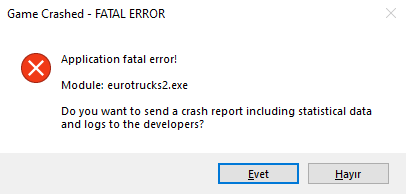Search the Community
Showing results for tags 'localmod'.
-
-
Hello I would like to install some local mods like the Scania sound pack and custom dash, but I have no idea how to do this. Can someone please help me? One of the mods: (One of the mods is from the steam workshop btw.) https://drive.google.com/file/d/1mdmbikD7ySyvt2FgGLkyIcwcseRsK9BN/view?usp=sharing
-
Project ALM | Local Mods Guide Useful Links - Insanux Website: https://insanux.com - Insanux Discord: https://discord.gg/JCh9qj2 Tutorial | YouTube Part 1: Download Project: ALM + Plugins and your mod Where to Download Mods? - Download mods from the Insanux Website: https://insanux.com/ - Download mods from the "Downloads" section in Project ALM - Download mods from the Insanux Discord Server: https://discord.gg/JCh9qj2 Where to Download Project: ALM? - Download Project: ALM from the Insanux Website: https://insanux.com/ - Download Project: ALM from the Insanux Discord Server: https://discord.gg/JCh9qj Where to Download SCS Bypass Plugin (Local Mod Plugin)? - Download Bypass Plugin from the Insanux Website: https://insanux.com/#faq - Download Bypass Plugin from the Insanux Discord Server: https://discord.gg/JCh9qj How To Install The Bypass Plugin? - Right click ETS2/ATS on Steam - Click `Manage` - Click `Browse Local Files` - Go into `bin/win_x64/` - Create a `plugins` folder (Right click -> New Folder) - Extract "ScsUnitTypeCheckBypass.dll" into the folder - Restart your game! Part 2: Using the Program Extract Project: ALM - Right click onto "Project: ALM" zip file and extract it anywhere Extract The Downloaded Mod - Right click onto downloaded mod zip file and extract it to a folder Open Project: ALM - Open `Project: ALM.exe` - Click the `Local Mods` Section --- If you haven't already, go into Euro Truck Simulator 2 or American Truck Simulator 2 and make a save (Not an Autosave) - In the Profile Selection dropdown, Select Your Profile - In the Save Selection dropdown, Select Your Save - Click onto `Choose Mod Folder` and navigate to the extracted mod and select the folder --- This is the folder which contains the TXT files --- This is also the folder which contains the "copy_to_docs" folder or "modfiles" folder - Click onto `Install Mods` Part 3: Results - Open TruckersMP and load the save you used with the program - Your mod is now loaded in TruckersMP, if you want to add more mods. You **must** make a new save or replace your existing save (Due to an SCS Bug)
-
Step n°15: Now save your file, enter your game and upload your file.
-
Can someone help me with editing my Steering Wheel Logo? And with some other interior changes...?