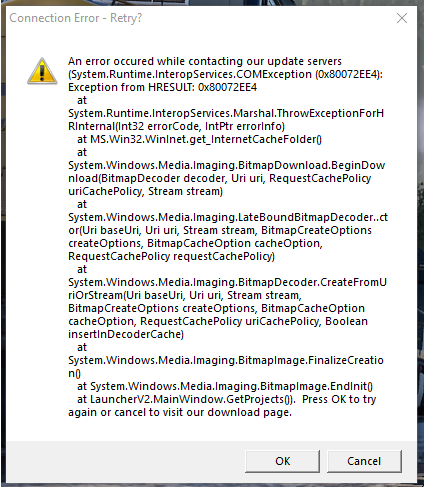About Danielwobbles
.png.e3386be012121e97da5d72ae18de2ad6.png)
- Birthday 03/30/1997
Profile Information
-
Gender
Male
-
Location
United Kingdom
-
Interests
Truck Driving
-
Preferred Trucks
Scania
-
EU Garage Location
United Kingdom: London
-
Known languages
English
External Websites
- X (formerly Twitter)
- YouTube
Recent Profile Visitors
648 profile views
Danielwobbles's Achievements
0
Reputation
-
Hi Everyone, i found a load of corrupt files in my registry user account so i made a new user account and it worked a treat. can mark this as solved! just need to move the files across now... thanks everyone for your help i do appreciate it!
-
No luck mate
-
@Sentinel_ Okay so the repair tool picked up some issues, however its saying it can't fix them... i'm running a cmd sfc /scan now to see if that fixes them other then that any ideas? so this is what the repair too picked up - C:\WINDOWS\windowsupdate.log C:\WINDOWS\logs\cbs\cbs.log C:\Users\danie\AppData\Local\Temp\FixDotNet.log C:\Users\danie\AppData\Local\Temp\NetFxSetupEvents.txt C:\Users\danie\AppData\Local\Temp\dd_dotNetFx40_Full_setup (1)_decompression_log.txt C:\Users\danie\AppData\Local\Temp\dd_dotNetFx40_Full_setup_decompression_log.txt C:\Users\danie\AppData\Local\Temp\dd_NDP47-KB3186500-Web_decompression_log.txt C:\Users\danie\AppData\Local\Temp\dd_NetFxRepairTool_decompression_log.txt C:\Users\danie\AppData\Local\Temp\Microsoft .NET Framework 4 Setup_20190214_164833882.html C:\Users\danie\AppData\Local\Temp\Microsoft .NET Framework 4 Setup_20190214_171536689.html C:\Users\danie\AppData\Local\Temp\Microsoft .NET Framework 4.7 Setup_20190214_171652407.html C:\Users\danie\AppData\Local\Temp\FixDotNet_HKCR_Installer.regdump C:\Users\danie\AppData\Local\Temp\FixDotNet_HKLM_Installer.regdump shall i just throw it out the window now?
-
Restarted internet about 10 times and I've definitely got the latest .NET framework, it won't let me install anything else because it's already apart of the system... I have no antivirus software on my computer and I have tried running the game with my firewall disabled and that still didn't work... I've verified the game cache like 10 times as well and there is nothing missing/corrupt. ETS2 isn't even loaded, the launcher doesn't get that far to launch the game, I've checked the processing tab and its not loaded... Still doesn't work when I try running it in administrator... these are the paths that I installed the game to - C:\Program Files\TruckersMP Launcher and D:\Program Files (x86)\Steam\steamapps\common\Euro Truck Simulator 2... tried using a VPN and that did nothing... Used bandwidthplace and everything looks fine, I've run the game with a lot less when we were using a different provider... will look at that port forward guide. EDIT - portforward didn't work either
-
@BlackSkill i managed to get it working on my administrator account... i also made my normal user account administrator but still doesn't work any ideas?
-
Does anyone have any idea's?? this is driving me mad!! I've got the latest .NET Framework installed, I've uninstalled the launcher about a billion times haha and been through the registy and command prompts, i've also ran it as administrator. I've got way over 300 hrs on the game (mainly multiplayer before this happened) so can't be that... think i last played online at christmas... gonna chuck it out the window soon hahaha
-
no didn't work
-
Thing is the launcher doesn't even open, it just pops that window straight up
-
Already have both of them and are updated, trying the scan now command now EDIT: This didn't work either Tried all three options and none seemed to work Tried this aswell, didnt work either
-
Does anyone know how to fix this? reinstalled truckersmp launcher, even cleaned the registry and temp files but still no luck. Any help would be much appreciated!