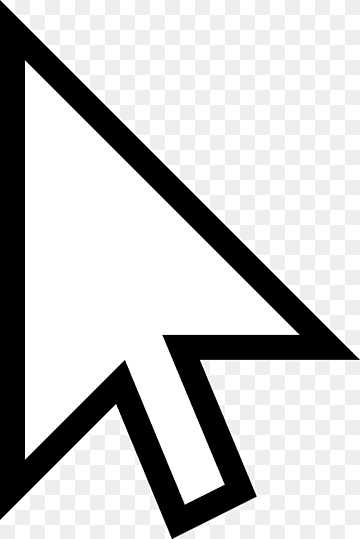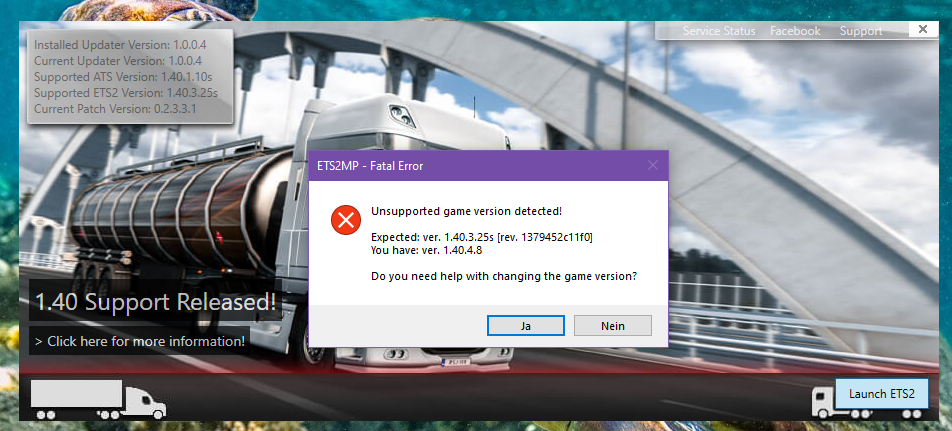About septchy
.png.a9bb8eb85ca4db48f077a97754e41e20.png)
Profile Information
-
Gender
Male
-
Location
Near Mainz, Germany
-
Interests
I'm interested in Trucks, Buses and Cars of all kinds.
-
Preferred Trucks
DAF
-
American Garage Location
California: Los Angeles
-
EU Garage Location
Germany: Frankfurt am Main
-
Known languages
German, English, French and Latin
Recent Profile Visitors
The recent visitors block is disabled and is not being shown to other users.
septchy's Achievements
-
septchy changed their profile photo
-
septchy started following Logitech G29 Autocenter and FFB-settings do not change a thing
-

Logitech G29 Autocenter and FFB-settings do not change a thing
septchy posted a question in Solved Topics
Hello, today I've been encountering an issue concerning my Logitech G29. When ingame, the wheel constantly autocenters, changing options, both ingame or in the Logitech GHub lead to no changes on the positive side. I would be more than happy to find a solution to my problem together with you guys! Greetings Septcheveux -

How to change TruckersMP UI images and cursor
septchy replied to Chemistry_TMP's topic in TruckersMP Settings
Hello Daniel, your explanation of your error seems a bit inunderstandable, but did I get correct, that you've been shown an error message upon replacing the files? The files should be replaced in the *mod* folder, not the folder, where the "original" Launcher is located. Greetings Septcheveux -

How to change TruckersMP UI images and cursor
septchy replied to Chemistry_TMP's topic in TruckersMP Settings
Thanks for reminding me that I forgot to add that lol. That information has now been added to the guide. -
septchy started following ManuMarSch
-
septchy started following How to change TruckersMP UI images and cursor
-

How to change TruckersMP UI images and cursor
septchy replied to Chemistry_TMP's topic in TruckersMP Settings
Hey! Im Septcheveux_TMP, Member on TruckersMP since ~1,5 years. Since I want to be active on the forum, and I have experience with Local-Modding and Modding the TruckersMP-UI I want to explain in a few (easy) steps, how to get a custom cursor for your UI. This is my first guide, so Feedback is appreciated! <3 Step one: Open your Windows-Explorer Step two: Go to: "C:\ProgramData\TruckersMP\data" and create a new Folder called "ets2_mod" and/or "ats_mod", depending on what game you'd like to mod. For this Guide we'll be using ETS2 as our example. Step three: Within the folder we just created you will have to create a folder called "ui". Step four: We've not only set the basics for a custom cursor! You can modify your Background, the look of your complete Interface and much more ? Step five: Your final task is to find a cursor, download it and paste it into your folder. Note that the cursor needs to be a ".png"-Image, otherwise It won't work! If your cursor also has no background, it is perfect, otherwise you might have further issues. The size also matters, if the .png size is too big, it might look big vice versa. The file must be 32x32 pixels otherwise it may looked cursed. File name must always be cursor.png An example: If you've followed the steps correctly, you can enjoy your custom cursor! Further Guides will be posted in the (near) future. Safe Travels! Sincerely, Septcheveux_TMP -
septchy started following *Massive FPS Drop when opening TAB Menu* and *Can't downgrade Game to the Expected Version*
-

*Can't downgrade Game to the Expected Version*
septchy replied to septchy's question in Solved Topics
Thanks. My Problem has been fixed by your help. The Post can now be closed Greetings- 4 replies
-
- euro truck simulator 2
- truckersmp
-
(and 3 more)
Tagged with:
-
Hey there, today, as I started TruckersMP I got confronted with this Error Message (see Attachments): Expected: ver. 1.40.3.25s [rev. 1379452c11f0] You have: ver. 1.40.4.8 This occured, because SCS pushed an Update this day. So because I wanted to play on TruckersMP, I looked up my ETS2 Properties, went to Beta's, and sadly I couldn't find any Option to select any 1.40 Beta, other than the Public Beta. So I thought for a few Minutes and came to two possible Solutions, A: I wait for the Version to be released; B: I contact the Forum. Alrighty So I hope there will be some experts to help me fix this Issue ? Greetings! Septcheveux_TMP
- 4 replies
-
- 2
-

-
- euro truck simulator 2
- truckersmp
-
(and 3 more)
Tagged with:
-
Okay. Thank you Really much for your Helpful answer, @DJ ccowie! It stays stable. This Ticket can now be closed, but sth to Admit, when I tried to buy a Skoda, I could choose Police Stuff, which Is normally Hidden. Greetings! TheSeptcheveux
-
Hi. I woke up five Minutes ago, and I'll try it out, and give a Feedback, before it gets closed.
-
Sry for posting this in the maybe wrong forum. There's a Question,more Precise, a Problem, which is ghosting in my Mind for Quite a while. I'm getting Massive FPS Drops when opening up the TAB Menu, so It often happens, that I'm receiving upto 20 FPS Minus when opened the TAB Menu in moderately Populated Areas. Where could the Problems Issue be? My System: - Intel Core i5 7400 @3.5 Ghz - AMD Radeon RX 580 SC Reference Design - 16.344 GB of RAM Greetings and I'm looking forward for your Answers! TheSeptcheveux (New here & Founder of System32)