Everything posted by Nigthwish
-
hello this is normal if you want to start with trucks money and garages please check this site https://ets2.lt/en/?s=all+garage please see the version of the game if there is a DLC or you will not even have my advice is to put a profile that is without a DLC so you will have all the garages on the normal map the profile is placed in a folder of documents Euro trucks simolator 2 in the folder under the folder and put the folder with numbers and letters do not forget to uninstall the game or reinstall your computer to put your progress on disk or flash so you will not lose it
-
hallo log in to the game and remove from the graph settings and turn off vertical synchronization and you should fix this problem
-
hello i can not wait to push in the new DLC it looks impressive as it comes out and buy offer i have for such a topic to give our opinion on the already we buy new DLC somewhere I read that it will be December but it is not official information
-
hello on non official information new DLC end version 1.32 will be officially released December month
-
Hello about congestion and catastrophes my advice is to follow all the rules of the game first then on the road not to drive at the maximum speed of 150 and follow the road markings I'm glad that game moderators help control traffic in the busiest parts a good solution is to keep a distance of at least 100 meters so if the man before you can react to reduce or stop if you follow speed limitations of 80 km per hour, you will easily avoid crashes if you get stuck, be patient and do not complicate the situation these are my tips to you
-
Hello if you still do not have a chat check whether you are offline Donate your game is paused if so press f1 if you do not have a tab, press f9 and see if it will appear if it does not appear, press f9 and try again if you see a tab but you do not have a chat try pressing out + shifting and then get it if that does not work click z hopefully fix your problem soon
-
hello does anyone know when they will play 1.32 for multiplayer? and when they will release the new dlc?
-
a great poll with pleasure I filled it out I was most objective and sincere I hope that others have taken the time and been objective because you still want our opinion as users to make the game better for us again glad you are still interested in our opinion and ideas for improvement
-
Are you sure you installed the truckersmp launcher in the right place try to uninstall the game and install it again I'm not sure but I think truckersmp launcher is for just 64 bit operating system but still to say I'm not entirely sure if you still have this problem, you can consult the support team https://support.truckersmp.com/
-
really with the 1.32 version the game becomes more beautiful we will not just spend time on our trucks to look good and wondering with which trailer they will suit and with 1.32 comes a pretty beautifully dirt on the outward sea of the sea that seems just amazing also when I will go 1.32 for a multiplayer I personally can not wait
-
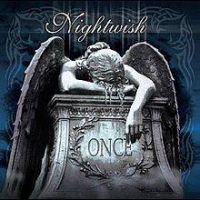
I get this error when I open it after I get this error fast record
Nigthwish replied to SpeedKing's question in Solved Topics
hello try to uninstall is the game and install it again you should manage -
Hello, you need to install the game in the game folder where you installed it in steam if you accidentally do not know where you installed it, example C: \ Program Files (x86) \ Steam \ steamapps \ common \ Euro Truck Simulator 2 if you do not know where you downloaded you can check out steam library go to Euro Truck Simulator 2 right-click properties from there go to local files and view local files
-
hello and I had before this problem I removed it when I clicked f10 by pressing the tab does not appear means the radio station and the tags can not be seen please press f10 again to show if you get it right and you see the speaker and the names of people who on the station but you do not hear them please minimize the game go go to the taskbar on your monitor, find the white speaker, then press the right button and press the first option and if you accidentally do not reduce the game, if you do, then increase it here's where to check the sound settings on the taskbar http://prikachi.com/images.php?images/245/9389245J.jpg please adjust your headset and microphone from your settings 1 http://prikachi.com/images.php?images/244/9389244V.jpg 2 http://prikachi.com/images.php?images/243/9389243L.jpg 3 http://prikachi.com/images.php?images/242/9389242T.jpg 4 http://prikachi.com/images.php?images/239/9389239i.jpg

.jpg.cf35ca9f29954aaaab4c6f961a7e8309.jpg)
