Posts posted by Chemistry_TMP
-
-
8 hours ago, [Chenxi/400]*Air Canada said:
Congratulations and happy birthday to TeamAudi!!!
THANK YOU FOR celebrating 5th Anniversary

-
-
-
//updated discord link
-
25 minutes ago, NaveenED95 said:
How to join to that one
-
End of the convoy event.
next convoy : Dec. 8th
-
 1
1
-
-
-

how to change the original display?
-
-
1 hour ago, sQCF - baTèéRa said:
Otima Dica Obrigado!
De nada

-
Do you have all your ProMods mod files? If so, was the ban surely released?
-
Secret Road
In the ProMods area, there is a secret road in the Longyearbyen. This guide is intended to give you the answer.
This guide starts at the Longyearbyen Service Center
─────────────────────────────────────────────────────────────────────────────────────────────────────────────────────────────────────────────────────────────

【 Service Center 】
1. 【 Turn Left 】
2. 【 Turn Left 】
3. 【 Turn Right 】
4. 【 Turn Left 】
5. 【 Turn Left 】
6. 【 Go Straight 】
【 Entrance - cave 】
7. 【 Turn Right 】
【 Exit the Cave 】
8. 【 Turn Right 】
9. 【 Turn Left 】
【 Entrance the Secret Road 】
Secret Road 1. 【 Go Straight 】
Secret Road 2. 【 Turn Right 】
Secret Road 3. 【 Go Straight 】
Secret Road 4. 【 Go Straight 】
Secret Road 5. 【 Go Straight 】
Secret Road 6. 【 Turn Left 】
Secret Road 7. 【 Go Straight 】
Secret Road 8. 【 Go Straight 】
Secret Road 9. 【 Turn Right 】
Secret Road 10. 【 Turn Right 】
Secret Road 11. 【 Go Straight 】
Secret Road 12. 【 Turn Left 】
Secret Road 13. 【 Go Straight 】
Secret Road 14. 【 Turn Right 】
Secret Road 15. 【 Turn Left 】
Secret Road 16. 【 Turn Right 】
Secret Road 17. 【 Turn Left 】
Secret Road 18. 【 Turn Right 】
Secret Road 19. 【 Go Straight 】
Secret Road 20. 【 Go Straight 】
Secret Road 21. 【 Go Straight 】
Secret Road 22. 【 Turn Right 】
Secret Road 23. 【 Turn Right 】
Secret Road 24. 【 Turn Left 】
Secret Road 25. 【 Go Straight 】
Secret Road 26. 【 Turn Right 】
【 Background 】
Secret Road 27. 【 Turn Left 】
【 Exit the Road 】
─────────────────────────────────────────────────────────────────────────────────────────────────────────────────────────────────────────────────────────────
【 Video Help 】 - Source provided : TeamAudi Dongkyu
I hope this guide was helpful.
Have a good day.
TeamAudi Chemistry,
Team Manager,
-
Suggestion Name: If playing the game on the ProMods Server, displaying it in the form of <nickname> (P 1234).
Suggestion Description:
Most of users use a recording program to prove or report any unfair damages in the game.
However, when you file a complaint, you may be confused about whether it was recorded on a ProMods server or on a simulation server.
To avoid this, if you play on a ProMods server, it will be more convenient to display the MP number, such as "P 1234".
The event server display method I suggested last time was also accepted, so this proposal is likely to be accepted.
Any example images: None Yet.
Why should it be added?: For ProMods servers, the maps are so large that sometimes they are narrow and inevitably hit the user.
-
 3
3
-
-
Suggestion Name: as the title.
Suggestion Description: Change the ban display
Any example images:<Now>

<change>

Why should it be added?: Currently, Truckers can report bans for perpetrators with TruckersMP Web reports. However, if a ban application for that perpetrator is accepted, the perpetrator's profile will only show the date the ban is expired. Therefore, I will also be asked to see the reason next to the date. Ex. 11 Nov. 03:43 --> 11 Nov. 03:43 Reason : Ramming Write down the reason for accepting a report for the ban. However, sometimes the reason changes at the discretion of the Game Moderators.-
 1
1
-
-
If you are requesting an event server, you must prove that at least 100 people are participating. The easiest way to prove this is to use the ets2c page.
【 How to create ets2c page 】
1. Access the ets2c page, scroll down to the bottom and find the "Organize a convoy of meeting" button.

2. Please fill out the information below with reference to:
 Quote
QuoteServer : Choose the server you want to play.
- ETS2 EU Sim #1 : Simulation 1
- ETS2 EU Sim #2 : Simulation 2
- ETS2 US Sim : [US] Simulation
- ETS2 EU ProMods #1 : Promods 1
- ETS2 EU ProMods #2 : Promods 2
- ETS2 US ProMods : [US] ProMods
City : Choose an area from which to start your Trucking event.
Location : Choose where you are from your starting point.
Destination : Choose the destination of your Trucking event.
Date & Time : Choose the start time of your Trucking event. [ However, the time on the ets2c page uses UTC 1:00. ]
Primary Language : In your Trucking event, choose your preferred language.
Trailer Required : At your event, check if the trailer is absolutely necessary.
Description : Describe your event in detail. A more detailed explanation is that many people are more likely to attend your event and less misunderstandings.
─────────────────────────────────────────────────────────────────────────────────────────────────────────────────────────────────────────────────────────────
【 How to confirm participation 】
1. Entering the ets2c page.
2. Login ets2c page using your Steam Account [ Click the center of the box ]
3. If you are new to ets2c, you will need to activate Steam Guard. (However, it will be omitted if Steam Guard is disabled in your Steam account.)
4. Sign in with the email associated with your Steam account to verify your 5-digit English code.
4-1. Like This
4-2. If you get this message, it's a success.
5. Find the name of the event organizer of the event you are participating in.
6. If you can attend the event, "Yes, I will be there!" Click the button, if you are not sure, click "Maybe".
─────────────────────────────────────────────────────────────────────────────────────────────────────────────────────────────────────────────────────────────
I'm always working to help TruckersMP. I hope you find this guide helpful.
If you have a post that requires a guide, please feel free to send me a DM.
I will try to create as many guides as possible within the position of player.
Have a nice day today.
TeamAudi Manager, Chemistry
-
6 hours ago, Lasse said:
Thanks for your contribution!
U r welcome xD
-
I'll explain briefly.
For example, suppose you have a record of a ban.
====================Ban History(This is an example.)===========================
In-Game
Issued by Game Moderator
Reason: Ramming - <link>
Appealed: 0 times
Expires: 27 Sep 00:16
In-Game
Issued by Game Moderator
Reason: Blocking - <link>
Appealed: 0 times
Expires: 7 Jul 00:16
In-Game
Issued by Game Moderator
Reason: Reckless Overtaking - <link>
Appealed: 0 times
Expires: 13 Apr 00:16
In-Game
Issued by Game Moderator
Reason: Trolling - <link> // 3 m due to history
Appealed: 0 times
Expires: 7 Mar 2018 12:32
In-Game
Issued by Game Moderator
Reason: Ramming - <link> // 1 m due to history
Appealed: 0 times
Expires: 30 Oct 2017 23:12
In-Game
Issued by Game Moderator
Reason: Ramming - <link>
Appealed: 0 times
Expires: 2 Aug 2017 23:12
In-Game
Issued by Game Moderator
Reason: Ramming - <link>
Appealed: 0 times
Expires: 30 May 2018 23:12
In-Game
Issued by Game Moderator
Reason: Ramming - <link>
Appealed: 0 times
Expires: 26 Feb 2018 23:12
This is based on the current time (2019.11.12 UTC 9:00)
If you are granted an additional ban here, you will be permanently banned.
Ban records marked in yellow are ignored. there are three activated bans (green), and the next time the ban is paid, one month is banned.
However, since you have already been banned for three months, you will be permanently banned, including van records for more than 12 months.
That is, no matter how many times you have been banned in a year, the 4th, 5th and 6th vans will be paid unconditionally.
I hope this solves your problem.
Kind Regards,
TeamAudi l Chemistry l M,
TeamAudi Manager
-
Oh, didn't you type the command? Then read this guide!
1. Go to "Documents" file and find the "ETS2MP" folder file in that folder.

2. Find the "logs" folder in the "ETS2MP" folder.

3. Find the log_spawning_ <dd.mm.yyyy> file. Then open that text file.
※ yyyy : year | mm : month | dd : day ※

4. You will see these windows when you open the file. Press Ctrl + F to launch the "find" system.

4. In the finder system, you can find numbers or nicknames in the multiplayer that you remember.


I hope this guide was helpful.Thank you
Chinese Translation
Translator : @Soul Knight
-
 2
2
-
 2
2
-
 1
1
-
-
Oh, I'm not a translator but I want to translate? Then see this post!
1. Never translate posts that contain the TruckersMP logo or photos related to TruckersMP.
: Posts that include the TruckersMP logo are official TruckersMP posts. This can be translated by TruckersMP Translator for a more accurate translation. Please understand that this is a more accurate way to translate.
2. In general, start with the Guide tab when you translate.
: In general, when copying any post to make a translation, you must ask the author of the article for consent. If you do not comply, a warning may be issued. Anyone can translate a guide. Do not translate posts with the TruckersMP logo, such as #1. In my case, I didn't have any basic knowledge before doing the TruckersMP Forum, so the post moved to the Trash tab. However, I hope that many users can use the forum through this guide.
3. Do not use the translator.
: You can use some translators. However, if you use a lot of translator, the sentences are not natural. I recommend that you translate by yourself.
4. For guides, only one translation per day is required.
: TruckersMP recently had a Korean translator, but with the recent translator, Korean translators have been forced to do much work. So I posted a lot of articles to help translators. However, I've heard that writing too many posts at once can be considered spam, so I recommend writing one translation post per day.
Although this guide may not be helpful, I hope many users will use the Forum.
Thank you
-
안녕하세요, 저는 오늘 유로트럭2를 처음 접하는 유저에게 가장 최고의 트럭을 알려 드리겠습니다.

> 이것은 전반적으로 저의 의견과 경험에 근거를 둡니다. 각각의 모든 트럭은 고유한 특성이 있으며, 각각의 기능에 가장 적합합니다. 게임 내에서 각각의 모든 트럭을 이용해 보시면 자신에게 어떤 트럭이 가장 적합한 지 알게 될 것입니다.
[여러분의 의견에서 어떤 트럭이 가장 좋고 어떤 것이 더 나쁜지 의견을 말하십시오. 이유를 언급하는 것을 잊지 마세요]
DAF
- 디자인 이 좋음.
- 초보자에게 특성화된 트럭.
- 360마력을 사용하는 스카니아 트력과 동일한 엔진
- 기본 가격은 9만 6천유로입니다.
- XF 105 차종을 추천합니다.
Mercedes Benz
- 100만 유로 이상의 트럭 중에서는 가장 최고의 트럭임.
- 글쓴이는 6x4 샤시의 트럭을 좋아합니다.
- 엔진이 좋습니다.
- 견인하기에 아주 좋습니다.
- 글쓴이는 New-Actros 트럭을 추천합니다.
Volvo
- 가격이 비쌉니다만, 위의 벤츠와 같은 성능입니다.
- 가장 기본적인 디자인을 가지고 있습니다.
- 대형 트레일러를 달고 있을 경우 좋습니다.
- 가장 높은 마력의 엔진을 장착할 수 있습니다. (750마력)
- 글쓴이는 FH16 차량을 추천합니다.
Man
- 안정적인 가격, 품질 및 디자인이 좋습니다.
- 100만 유로 이하 트럭 중에서는 320마력 엔진을 사용합니다. ( 벤츠와 동일한 엔진입니다. )
- MAN TGX는 매우 디자인이 좋습니다.
Iveco
- 해당 차량은 게임에서 가장 가격이 저렴합니다.
- 디자인이 좋습니다.
- 기본 엔진은 310마력을 사용합니다.
- Stralis 차종을 추천합니다.
Renault
- 이 트럭을 추천하지 않습니다.
- 가격이 비싸며, 디자인이 좋지 않습니다.
- 450마력의 엔진을 사용하지만 실제로 10마력같은 엔진 소리를 보여줍니다.
- 차라리 저렴하거나 가격이 비슷한 Volvo, Man, Iveco, DAF, Mercedes-Benz와 같은 트럭을 구매하는 것이 낫습니다.
- 트력의 속력이 제일 느립니다.
Scania
- 글쓴이는 디자인 때문에 이 트럭을 추천합니다.
- 기본 가격은 112만 유로입니다.
- 매우 비싸기 때문에 새로운 유저에게는 추천하지 않습니다.
- 730마력의 강력한 엔진을 사용합니다.
- 저는 Scania R 2012 트럭 혹은 S730 기종을 추천합니다.
_____
이 가이드가 도움이 되었길 바랍니다.
여러분의 의견으로는 어떤 트럭이 가장 좋고 어떤 트럭이 더 나쁜지 알려주십시오. 이유를 언급하는 것을 잊지 마십시오.
[정보가 틀렸다면 말씀해주세요]
@Mihad 의 글을 인용함.
-

이 가이드에서는 번호판의 색상을 변경하는 방법을 보여 드리겠습니다!
경고 : World of Trucks에 활성 번호판이있는 경우 작동하지 않습니다. 계속하기 전에 반드시 제거하십시오.
1 단계 : 저장 프로필 설정
이렇게 하려면 저장 프로필을 편집해야합니다. 먼저 해독 할 수있는 형식으로 프로필을 저장해야합니다. ETS2 폴더의 내 문서 폴더로 이동하십시오.
(C:\Users\[사용자 이름]\Documents\Euro Truck Simulator 2)
메모장에서 config.cfg를 엽니 다.
열면 Ctrl + F를 누르고 g_save_format을 검색하고 아래에 표시된 것처럼 숫자를 "2"로 변경하십시오.

이제 게임을 시작하고 원하는 프로필에 로그인 한 다음 게임을 종료하여 새로운 형식으로 자동 저장을 할 수 있습니다.
2 단계 : 편집 저장
이 단계에서는 여기 에서 저장 암호 해독기를 다운로드해야합니다.
ETS2 내 문서 폴더로 돌아가서 프로필 폴더를 여십시오. ( profile (1.18.1.3s).bak이 아닙니다. 업데이트시 게임 내의 프로필이 백업된 파일입니다.)
폴더 의 "변경된 날짜" 를 보면 가장 최근에 사용한 프로필에 가장 최근 날짜와 시간이 표시됩니다. (당신이 표시되지 않는 경우, 목록에서 윈도우의 상단과 선택 "세부 사항"에서 "보기"를 클릭) 그 다음 열 열 저장 , 에 의해 다음에 자동 저장 폴더에 있습니다. 여기에 SII_Decrypt.exe를 붙여 넣 습니다 . 편집하기 전에 무언가 잘못 될 경우를 대비하여 game.sii를 백업하는 것이 가장 좋습니다.
이 작업의 경우, 일단 game.sii 파일을 SII_Decrypt.exe에 드래그 앤 드롭하십시오. 그러면 프로필의 암호를 해독합니다. 이제 메모장으로 game.sii를 엽니 다. 우리가 편집하고자 하는 줄을 찾는 가장 쉬운 방법은 게임에서 트럭의 현재 번호판을 검색하는 것입니다. 저의 경우에는 "KE 51 000" 이므로, Ctrl + F를 누르고 이를 검색하겠습니다.
다음과 같은 줄을 찾아야합니다.
license_plate : "KE 51 000 | 덴마크"
그것이 올바른 트럭인지 확인하기 위해, 그 아래의 라인을 살펴보면 그들이 무엇을 만들고 모델하는지 알려줄 것입니다.
양식은 다음과 같습니다.
<offset hshift = 2> <img src = / material / ui / lp / czech / frontb.mat color = FFFFFFFF width = 5 height = 50>
스티커를 번호판에 붙이고 싶지 않은 경우 그대로 두거나 지울 수 있습니다. 당신이 여기있는 동안 당신은 또한 번호판의 텍스트와 국가를 변경할 수 있습니다. 이것은 모든 트럭에 적용되는 World of Trucks의 단일 번호판과 달리 다른 번호판을 다른 트럭에 가져 오는 편리한 방법입니다.
" KE 51 000 | 덴마크 "
레드 : 번호판 이름
파란색 : 국가
참고 : 게임 가능한 국가 만 사용할 수 있습니다. "Argentina" 와 같은 나라를 사용하면 게임이 중단되거나 빈 플레이트가 생깁니다. 또한 $ %와 같은 특수기호는 허용되지 않습니다. 단, - 와 같은 대쉬는 허용됩니다.
이제 색 부분입니다. 텍스트의 색상을 변경하려면 플레이트 텍스트의 "와 시작 텍스트 사이에 이를 배치해야합니다.
<색상 값 = FF 08 8A 85 >
FF-투명도 - 이 부분을 건드릴 필요가 없으므로 그대로 두십시오.
08-파란색 채널
8A-녹색 채널85-빨간색 채널
참고 : 기존 색상 코드와 비교하여 파란색 및 빨간색 채널은 위치가 바뀝니다. 나중에 새로운 색을 고를 때 이 문제가 해결 될 수 있습니다.
이것은 당신의 라인이 지금 보이는 모습입니다 :
license_plate : "<색상 값 = FF088A85> KE 51 000 | Denmark"
다음으로 이 웹 사이트를 방문하여 원하는 색상의 색상 코드를 얻습니다.
색상을 선택한 다음 강조 표시된 값을 복사합니다.

다음으로 game.sii로 돌아가서 이전에 표시된대로 색상 코드를 변경합니다. "FF"를 앞에 두어야합니다 (불투명도의 알파 채널은 그대로 유지해야 함).
이제 번호판 라인은 다음과 같습니다.
파란색과 빨간색 채널을 전환해야하므로 코드 "00FF26"은 다음과 같이됩니다.
license_plate : "<색상 값 = FF 26 FF00 > KE 51 000 | Denmark"
이제 텍스트 파일을 저장하고 닫습니다. 이제 게임에 들어가면 새로 색칠 된 번호판이 나타납니다.

게임을 즐기십시오.
@MartyTheTrucker 의 글을 인용함.
-
Suggestion Name: As the title.
Suggestion Description: I would like to have a server that combines ETS2 and ATS.
Any example images: N / A
Why should it be added?: TruckersMP servers currently support multiplayer services for ATS and ETS2. However, if you look at the server status, you can see that ATS plays only a very significant number of people compared to ETS2. If a new server with the combined ETS2 and ATS is opened, many users will be able to play ETS2 and enjoy ATS as they move to the ATS area through Ferry. Even when the promods and TruckersMP are compatible, it seems possible that the technology can be entered into the server if certain conditions are met. Also, if ATS and ETS2 are combined, more users will enjoy the game.
-
 4
4
-
 2
2
-
 4
4
-
 3
3
-
-
333333333333333333333333333
-
Adding the More Information and route.
Reservation is only allowed the Event Discord.


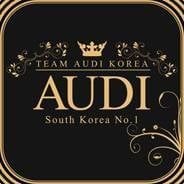


































































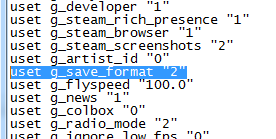
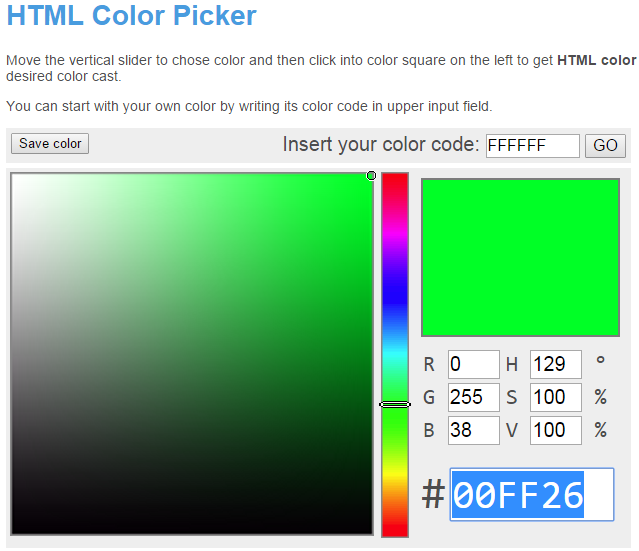

Logitech G29 Force Feedback Problem
in Solved Topics
Posted
In this situation, we can provide you with the following solutions:
1. Verify Logitech Driver Installation
2. G29 reconnect
3. Delete and reinstall the Logitech driver.
I've shown you how I can tell you. I hope that the problem is solved.
Kind Regards,
Chemistry,
TeamAudi Staff.