Posts posted by dowmeister
-
-
3 hours ago, TP555 1981 said:
@dowmeister
Thx for the Link.
But Newtest DBUS Client 0.9.8.2 Fix also the Crash problem !
indeed, because includes the same version of HRY-Core

happt now is fixed
-
@TP555 1981 the HRY-Core have just released an update fixing the incompatibility with Overwolf and OBS in fullscreen.
You can try the latest version here: https://github.com/Hary309/hry-core/releases/tag/1.0.7 just replace the hry-core.dll
-
17 hours ago, TP555 1981 said:
@dowmeister
Yes OBS Studio 27.1.3 was Running , without it Works yes.
I need Latest OBS Studio 27.2.4 to fix this ?
i have Set in Overwolf no GPU Hardware Acceleration , Enable can fix that may ?
Edit Temp. Fix (No Crash anymore)
Start OBS Studio after the Game is running , and wait til the Trucky Overlay will show up , then it is Safe to run OBS Studio !
i think the only way by now, is waiting for Overwolf to inject into the game and then start OBS.
HRY-Core intoduced a race condition with Overwolf and OBS.
But thanks for the workaround, is really useful
-
17 hours ago, TP555 1981 said:
Hi
@MateuszUstrzyki
Do you use another Plugins ?
I have the Same problem with Trucky App , i can load a Game Fine , but it did Crahs , when it will show up the Overlay !
Trucky App seems incompatible with the DBUS Plugin/Overlay !
How to Fix Trucky App
Steam\steamapps\common\Euro Truck Simulator 2\bin\win_x64\plugins\
Move : hry_assets , hry_plugins Folder , and 2 Files dbus_telemetry.dll and hry-core.dll
Update:
OBS Studio cause that Crash , without OBS it works fine with both Plugins !
Update2: Temp. Fix
Start OBS Studio after the Game is running , and wait til the Trucky Overlay will show up , then it is Safe to run OBS Studio !
thanks for the correct explanation of the problem.
DBus and Trucky aren't incompatible: it's OBS Studio.
On 7/10/2022 at 8:57 PM, Polyxena said:Then you might have opened any other Telemetry in the background like "Logit", "Trucky", etc. which are not supported. DBus Telemtry works completely fine together with TruckersMP. I wish you a nice rest of the day!

Trucky is compatible with DBus telemetry, they can work definitely together.
-
2 minutes ago, TP555 1981 said:
Hi
Latest Trucky App Version 2.5.40 Cause a Game Crash , when the new DBUS Plugin is Active (DBUS Client 0981 & Plugin Version 2009)
How to Fix Trucky :
Steam\steamapps\common\Euro Truck Simulator 2\bin\win_x64\plugins\
Move : hry_assets , hry_plugins Folder , and 2 Files dbus_telemetry.dll and hry-core.dll
Hi,we are investigating this problem with the Overwolf Support.
As far, it looks there is a incompatibility btw HRY-Core and Overwolf ONLY when you are running OBS capturing the game window (for example, doesnt happen when OBS capture the screen).
So, it's not Trucky itself but more the triplet HRY-Core (part of DBus) + Overwolf + OBS. -
2 hours ago, [BTR] Tyson Hawk said:
Trucky is quite helpful to be honest.
 1 hour ago, Husky_06 said:
1 hour ago, Husky_06 said:it is very useful tool and it gives all the info about your truck damage speed and traffic etc
thanks guys

-
 1
1
-
-
1 hour ago, TP555 1981 said:
Hi
@dowmeister
Thx for your Quick Answer.
I have it more Tested , it works in MP , without run it in Trucky , it seems the MP can detect it when run it with the TruckersMP Desktop Shortcut. , just the SP which i had first Tested , won't work without run it in Trucky.
Also the command Lines , will be just need for the SP. like for edit the Save/Profile Path
An another suggestion , can you add an Option for Anti Kick ? , like Anti AFK , that will be very Nice. !
and i have found a Second Bug or anything , How much Players are Online on the Server , it does just view how much Players are Online since Join , just in the Game Window , for the Main Window it will be Refresh. !!
And an Second suggestion , can you use the Script from https://stats.truckersmp.com/live , then it will be Refresh in Realtime. !
TP555
Anti AFK will come

for the servers info update... it already update... is something well tested as is there since 1.0

-
5 hours ago, TP555 1981 said:
Hi
@dowmeister
is it possible , to run ETS2/ATS Main Game or TruckersMP with Commands ?
i have stored my ETS2 Profile Folder , not under C:\Users\.... , which is the Default Folder.
im use some Link in my Shortcut : "C:\Program Files\TruckersMP Launcher\Launcher.exe" -homedir c:\!ETS22\
And i think , your App will may Search the TruckersMP launcher too in the Default Path : C:\Program Files\TruckersMP Launcher\Launcher.exe (Another Path Not Tested yet)
When not , can you add a Command Line in your Next Versions ?
Is something people have requestes too, will be definitely added but dont know when exactly

But thanks!
-
@FullM00n the app is translated by humans. but i cannot exclude someone use Google Translate.
If you want to fix your language, go on https://translate.truckyapp.com, find your language e translate or change them.
about the second question, do you want to hide some informations from the horizontal bar?
if yes, it's not yet possible but it's planned to choose what you want to see where.
-
Recap and detailed changelog of latest Overlay and Mobile app updates: https://truckyapp.com/blog/releases/latest-changelog-app-and-overlay/
-
Trucky has now a Public Trello Board for suggestions, changes, bug reports and whatever you have in mind useful to improve the platform!
Read the announcement here: https://truckyapp.com/blog/announcements/public-board-on-trello-for-suggestions-and-bug-reports/
-
Smartphone app update
- Events screen revamp
- New weekly routes engine and Promods routes
See more here https://truckyapp.com/blog/announcements/app-release-events-screen-revamped-and-new-weekly-routes/
-
Overlay 2.2.2.1 released
QuoteAdded ALT+L to open Trucky Live map following you (only MP)
Added specific settings for unity system in ATS, current one is for ETS2
Moved replay settings in separate tab
Added auto replay on collisions with various settings. Video capturing is fired when collision (damage) is detected (default >= 5% damage on chassis, trailer or cargo if considered)
Added settings to specify past duration and future duration of replay registered (default before 30 secs, after 5 secs)
Added setting to hide header in servers and friends screen (default is true)
Fixed no show “entering area” when disabled
Added Arab translation
See more here https://truckyapp.com/blog/announcements/overlay-release-auto-replay-on-collisions/
-
26 minutes ago, PandaSimTv said:
I think Trucky's staff should fix some unknown bugs

@PandaSimTv if they are unkown how we can fix them?

-
 1
1
-
-
Android 2.2.34
iOS 2.9.3
New look for Servers and Traffic Screens, performance improvements in startup and overall app performances.
More details here: https://truckyapp.com/blog/releases/new-look-for-servers-and-traffic-screen/
-
On 3/18/2020 at 1:07 PM, Sgt Salt said:
Love the idea is there anyway this can be done to just track people in your vtc?
Actually there is no tracking feature. Use VTLog for that
-
Overlay 2.2.0.2 released
- VTRPC included - Customizations options - Bugfixes - New languages addedFull changelog here: https://truckyapp.com/blog/announcements/vtrpc-and-customizations-available-in-overlay/
-
 2
2
-
-
Overlay 2.0.4.5 released
- SCS Telemetry SDK 1.1 - New Game Info vertical mode - available setting in options, for whom requested to move the bottom bar as a separated window, showing now a lot of new data from new Telemetry SDK - New Game Report window - available in game and when exiting the game with a fancy report about your sessionFull post: https://truckyapp.com/blog/releases/overlay-2-0-4-5/
Map and Traffic updated with Road to Black Sea cities
Full post: https://truckyapp.com/blog/announcements/map-updated-with-road-to-black-sea/
-
Weekly update
-
Platform wide
- Map: updated at ATS 1.36 + Utah
- Traffic:added Utah areas
-
Bot and Overlay
- Added TruckStopFM to radios
- Removed CargoFM from radios (closed)
-
API
- Added endpoint per Promods cities (https://api.truckyapp.com/v2/map/cities/promods)
-
Platform wide
-
1 hour ago, KING RYAN said:
@dowmeister I have friends in Trucky app but it dosen't show up in the overlay. Even they are online in game.
check your Steam privacy policy settings. it should be private, to show your friends Trucky must have access to to your friends list in Steam
-
1 hour ago, KING RYAN said:
@dowmeister how do i login for friends In-Game overlay? It says offline for me
I think I didn't understand completely your question. what's the problem?
-
6 minutes ago, GEB 007 Barba' said:
seems to be interesting , is it working on ProMods ?
sure! fully compatible!
-
 2
2
-
-
Trucky Platform
Tools for the Virtual Trucking Community
Supporting players with love and dedication from 2017!
Every day from April 2017, we develop new tools for the Virtual Trucking Community aiming to improve player experience, connecting people and supplying best realtime and corrected informations via all channels.
Our apps are translated in over 30 languages, installed on thousands of users devices, joined over 2400 Discords and dozens of Twitch channels.
Recently Trucky on Android passed 11k active devices.Always open for new suggestions!

Mobile app for Android and iOS









Trucky for Web
Servers status

Live map

Traffic

Friends


Bot for Discord
.help - Show available commands .servers - Show servers status .events - Show next 5 upcoming events .traffic <server> <location> - Show traffic status. Use !traffichelp for full syntax. Example: .traffic eu2 .downloadtrucky, .app, .links - Show how to download Trucky Smartphone app .invite - Show bot invite link for Discord .ping - Use it to check if bot is alive .gallery <gallerytype> - Show a random image from World of Trucks gallery. Available gallery type: random, editorspick, bestrated .streams <platform> <game> - Show 5 current streams on given platform. Parameters are optional, you can use as !streams (default twitch ets2), .streams ets2, .streams twitch. .player <query> - Search for TruckersMP player. <query> can be SteamID, TruckersMP username, TruckersMP ID, Steam vanity url .radio <tfm|simradio|etradio> - Plays radio streaming in voice channel. Supported radio: TruckersFM, SimulatorRadio, EuroTruckRadio .np - Show currently playing song in current radio .auto <set|remove> <traffic|server|traffic-reports> - Send this command in a channel to receive automatic updates on TruckersMP server status, traffic status and real time traffic reports .vtc - Discover special commands for VTCs, directly from your Discord. Configure the bot for your VTC and, get applications from Discord, accepting or rejecting them, auto assign managers or drivers role
See here for all commands help
Add the bot to your Discord server now!

Bot for Twitch
!servers - Show servers status !events <count> - Show next <count> upcoming events from ETS2c.com, Truckers.events and vtlog.net !traffic <server> [game] [location] - Show traffic status. Usage: .traffic <server> <location>. For example, .traffic eu2 duisburg !player <Steam ID, TruckersMP ID, TruckersMP username> - Search TruckersMP player based on username, Steam ID, TruckersMP ID or full text search !time - Show current game time !settmpid - Set your TruckersMP ID. Need to run !location command !setsteamid - Set your Steam ID. Need to run !trip command (needs VTLog LogIt tracker installed and running on broadcaster machine) !trip - Show current trip info (works only if SteamID has been saved by the broadcaster) !location - Show current user location on TruckersMP (works only if TruckersMP ID has been saved by the broadcaster) !help - Show available commands !prefix - Change command prefix for current guild !app - Show how to download Trucky Smartphone app !ping - Use it to check if bot is alive
Visit https://www.twitch.tv/truckybot on your browser, logged with your Twitch profile and send !join in the chat
Visit https://truckyapp.com/trucky-twitch-bot/ for full commands list

In-Game Overlay



- Fully localized in over 30 languages
- Online radio streaming support (TruckersFM, SimRadio, Simulator1, BigRig, etc etc) with current song information
- Get your truck and trip info at a glance
- Show and follow on the map your friends directly from the game
- Get servers info quickly via draggable overlay
- Send real time traffic reports with hotkeys
- Receive traffic alerts while approaching to them
- Get traffic informations and players inside an area
Video showcase
https://www.youtube.com/watch?v=0apk3yTKpBI
For download and more informations, please visit
https://truckyapp.com/overlay/

Thanks!
Head over https://truckyapp.com for complete informations and download links.
-
 6
6
-
 2
2
-
 3
3
-
 1
1
-
-
13 hours ago, _Pingu_ said:
i remember i suggested for an app for truckers.mp and it got declined and i guess someone else took the suggestion and made it something
actually the app idea comes from a personal need
 later became something more than an excercise
later became something more than an excercise 
-
 1
1
-
 1
1
-







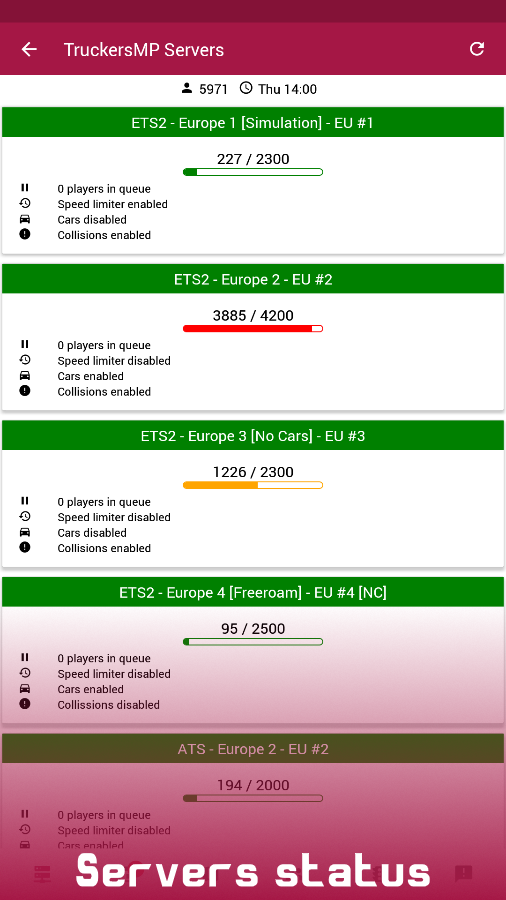
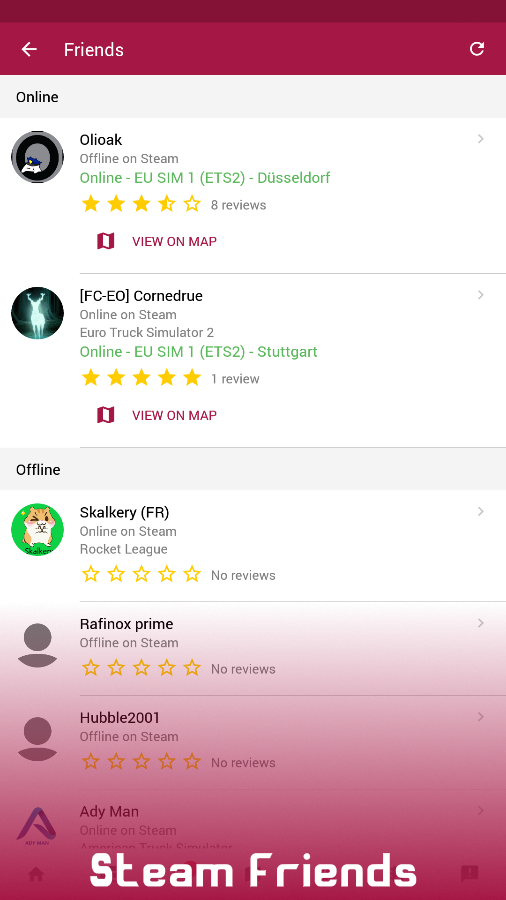







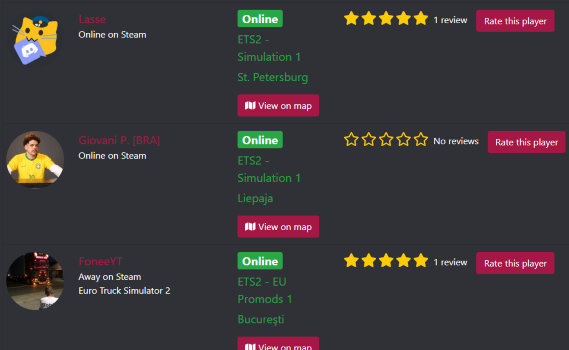



Trucky Platform - app, bots, web, overlay
in Unofficial tools
Posted
Steam friends has been disabled months ago.