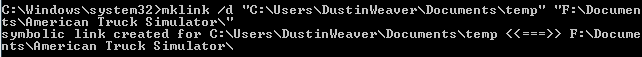Dustin.M.Weaver
Veteran Driver III-
Posts
3 -
Joined
-
Last visited
About Dustin.M.Weaver
.png.5e341002d946dd03e2cd99387e369c30.png)
Recent Profile Visitors
552 profile views
Dustin.M.Weaver's Achievements
1
Reputation
-
Profile location on F:\ drive
Dustin.M.Weaver replied to Dustin.M.Weaver's question in Solved Topics
You are a genius! I completely forgot about mklink commands! You do want to make sure you place quotations around each file directory, but this does work! Renamed the temp file to "American Truck Simulator" Thanks again buddy!- 5 replies
-
- 1
-

-
- american truck simulator
- ats
-
(and 1 more)
Tagged with:
-
Profile location on F:\ drive
Dustin.M.Weaver replied to Dustin.M.Weaver's question in Solved Topics
I had seen this post in the form, but the question was never really answered. I want to know if the mod can be redirected to a different directory for profiles, ect.- 5 replies
-
- american truck simulator
- ats
-
(and 1 more)
Tagged with:
-
Hello, I understand that typically the game saves the profile data in the Documents folder, which is on the C:\ drive in the users directory. My profile data is in the F:\ drive (along with the game install files). I have steam using the following start up command: -homedir "F:\Documents\American Truck Simulator" Is there a way to accomplish this without making drastic changes in windows? I have tried changing the target in the shortcut properties to this: "C:\Program Files\TruckersMP Launcher\Launcher.exe" -homedir "F:\Documents\American Truck Simulator" Thank you in advance!
- 5 replies
-
- american truck simulator
- ats
-
(and 1 more)
Tagged with: