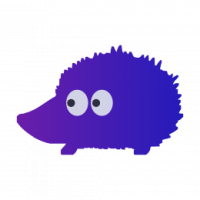Search the Community
Showing results for tags 'newbie'.
-
Hey guys, brand new driver here. I just downloaded ATS around a week ago and only have about 30 hrs (probably only around ~18-20 of actual driving) in the game. I really want to try to play multiplayer, but as I have only ever played on 1.40, I am pretty clueless on how downgrading your game will work on this game in particular, as downgrading game versions on other modded games I have played can REALLY cause some serious, and sometimes even permanent damage. So I was just wondering how, if it all, it will affect my singleplayer progression and mods installed. I will list the few mods I have installed down below, just in case it can provide useful information in to how downgrading will affect my setup in particular. Listed in order of priority: Real Companies, Shops, & Billboards (1.40), Viper2's Peterbilt Modified v2.3 (1.39/beta 1.40), Scania Trucks for ATS, Air Brake Sound Mod (1.40), Cummins N14 Sound/Engine Pack (1.39, works in 1.40), and FMod's Cummins N14 Lope Tune Pack (1.39, works in 1.40), and Unlimited Money + XP Mod for ATS (inactive currently, but works in 1.40) Sorry for the info dump, but I am pretty excited to play MP, however to me it is not worth corrupting all of my files and mods and having to start all over when I could just be patient and wait for the TruckersMP team to release the 1.40 update. Thank you for any and all help you can give, this seems like an amazing community, and I am excited to be a part of it. :)
-
Hey fellow adventurer! I see you have stumbled across some lagg on the TruckersMP servers! You might be thinking... "Oh my PC is a potato and its slow again." or "Oh my GPU is burning.". Well my friend maybe its not these reasons but maybe if you peek around you might be entering a convoy! That is right a convoy. A bunch of people organized a group "Drive" or "Convoy" for the simple way of saying it. This guide will guide you on how to make the best convoy out there! This version is 3.0 updated 1/1/2017 (New Year huh? xD). Les Table of Contents 1. What is a convoy? 1.1 Newbies 1.2 Network 2. Examples 2.1 Twitch Streamers 2.2 Rules 3. Preparations 3.1 Basic Route 3.2 Requirements (Truck Skins, DLC's, VTC etc) 3.3 Organizations (Virtual Trucking Company's. Group of people) 3.4 Convoy Leader & Supervisors 3.5 Posting it online! 3.6 Meeting up with the participants 3.7 General tips 4. Software 4.1 Teamspeak 3 4.2 Euro Truck Simulator 2 Multiplayer Client 4.3 American Truck Simulator Multiplayer Client 5. Other Helpful Guide's 6. Changelog 1. What is a convoy? 2. Examples 3. Preparations 4. Software 5. Other Helpful Guide's Changelog 1/1/2017 Happy new year! Version 3.0 released! Totally new name and banner! - 3/21/2016 Version 2 of this guide is released! I had to re write the guide so it fits with the new name! TruckersMP. Added custom banners/seperators - 12/17/2015: Added Changelog, Other helpful guids, software. Added more text to the sections. Added MrsArsenic in Twitch Streamers. Added TS3 Sections. Added Software Section. Added General Tips.
-
Guide traduit en français par @HérissonMan. Pour voir le post original en anglais posté par DeviLee, cliquez-ici. Tout d'abord, bienvenue sur le forum de TruckersMP ! Je comprends que vous vous demandiez ce que vous faites ici, sur ce sujet, et surtout que vous pensiez "Mais que suis-je supposé trouver ici ?" Ne paniquez pas ! Ici vous trouverez tout ce dont vous avez besoin pour commencer. Avant de faire quoi que ce soit sur le forum de TruckersMP, vous devez accepter les règles du forum et les règles en jeu et les mods autorisés / Conseils à suivre pour les mods. Une fois que vous avez fait cela, vous devriez aimer le post présentez-vous (version anglaise) dans une section à part du forum, ou plutôt présentez-vous (version française). C'est vraiment un bon moyen de rencontrer des gens et de nous laisser savoir qui vous êtes. Ok, donc vous vous êtes présentés, et maintenant quoi ? Il y a beaucoup de sujets sur le forum, certains peuvent vous intéresser, certains non. Vous pouvez faire une recherche pour quelque chose qui vous intéresse en utilisant la boite de recherche en haut à droite du forum. L' équipe de TruckersMP partagent parfois des informations avec nous, donc n'hésitez pas à regarder cela. Une fois que vous avez fait le tour du forum, lu et répondu aux choses qui vous intéressent, vous pouvez même personnaliser votre profil. Vous pouvez faire cela en allant en haut du forum puis en cliquant sur la flèche dirigée en bas à côté de votre nom d'utilisateur et en cliquant sur "Profile". Si vous aimeriez ajouter une signature, allez simplement en haut du forum, et cliquez sur la flèche dirigée en bas à côté de votre nom de profil, puis cliquez sur "Account Settings". Une fois que vous avez fait cela, regardez sur le côté gauche et vous verrez "Signature". "Qu'est ce qu'une signature sur le forum ?" Une signature sur le forum est ce qui apparaitra sous vos posts, donc si vous avez un VTC et voulez en faire la publicité, vous pouvez le faire ici. Veuillez garder en mémoire qu'il y a des règles sur les signatures. Vous devez lire ces règles (le lien étant à la première étape de ce guide), vous saurez alors quelles sont les règles. Il y a une très grande multitude de sujets qui peuvent vous aider à naviguer sur le jeu TruckersMP, mais si cela ne semble pas être un sujet qui répond à votre question, vous pouvez demander de l'aide dans la section d'aide (voici celle en français: ici). Il y a beaucoup de membres, modérateurs, membres du support, membre du staff, et administrateurs qui pourront vous être utile et qui seront toujours heureux de vous aider. De nouvelles versions de TruckersMP sortent tout le temps, vous pouvez être tenu au courant de chaque mise à jour dans la section Development Announcements du forum. Tout ce que vous choisirez de faire sur ce forum sera complétement votre choix, la chose numéro un dont il faut toujours se rappeller et d'être respectueux et de prendre du plaisir ! Encore une fois, bienvenue !
-
Hello, we just started playing truckersmp ETS2. How can I start a company with a friend? Do I do it ingame? BR, Albert
-
Guy's I have played ET2 off-line for a long time have a garage and my own truck, works like a dream Yesterday downgraded, ETS2 and installed MP version no problems. Logged in early this morning, completed quick job in Amsterdam and Quit, had a trucker's breakfast, bacon, egg sausage, coffee, logged back on to MP to do some driving When I connected with MP selected the profile and quick jobs nothing. now I cannot see any quick jobs. Questions: How do I restore quick jobs for MP, I found this thread but it is not very clear to me: My questions are in bold Solution 1) Go to My Documents > Euro Truck Simulator 2 and find config.cfg file and: Change uset g_console to 1 Change uset g_developer to 1 Ok, I have done this. Launch ETS2MP and select your MP profile I did that.. and when you don't have any cargo/job, That is my problem press the ` button which will open the console and type g_force_economy_reset 1 and press ENTER. What button is this, it is the one below @ on UK keyboard? what is the console referred too? does this mean the main dashboard, where all the settings are, radio, world map, etc; if it is it did not work for me by pressing ' screenshot of console would be helpful, for newbies, trying to fix this problem. Then go back to profile screen and select the profile again and a message saying "Game Change detected" should appear which means it worked. Until I can get pass the above I cannot see if this works.. Now once you're in, you want to open the console again and type in g_force_economy_reset 0. After that, just play and your jobs should be reset. If it occurs again, just complete the whole process again. I will keep this for future reference. I am sure there are many players who have experienced this, and maybe some of the more experienced players of MP, would like to post a fix with screenshots for newbie's like me Thanks Guy's, and Gals. Enjoy your Trucking!