Search the Community
Showing results for tags 'hud'.
-
It is a mod that minimizes the road advisor to the bar at the top in my opinion it is a very good mod the man will not have to turn his head or cover the middle of the cabin link to the mod itself :https://steamcommunity.com/sharedfiles/filedetails/?id=965340469
-
I don't use nearly any mod, so I'm fine with that you can't use them, but the default Route Advisor (HUD) is very bulky and big. Is there a mod that you can use in Multi for this purpouse? I use Hemil's Route Advisor mod(SiSL Edit) but I'm up for everything that's not the default one.
-
Hey truckers! Are you tired of the normal navigator? 1. Go the Binds settings --> And search Quick save --> Set bind, what do you want 2. Go the game and press button, when you just set (Quick save) 3. Attention!!! Do not forgot buy gps to glass. (Customice your truck). 4. Now time to download HUD files. Link: https://sharemods.com/paonbcrpbm9c/extern10.zip.html 5. Search your Euro Truck Simulator 2 folder. Windows: Documents --> Euro Truck Simulator 2 and extract to file (extern10). 6. Download SII Decrypt. Link: https://sharemods.com/h6pozzt4ti8h/SII_Decrypt.rar.html It is safe. 7. Search your Quick save --> Euro Truck Simulator 2 --> profiles --> your current profile --> save --> And search quicksave folder. Drop the SII_Decrypt file here 8. Drop game.sii on the SII_Decrypt 9. Now open game.sii and search "gpslight". You maybe see this: 10. Now you delete this command (red bar). Replace at this: "/home/extern10/def/vehicle/truck/scania.s_2016/accessory/drv_plate/gpslight.sisl_tr.sii" 11. Now save file and start game. 12. Load Quick save. Enjoy! You can try at this mod to multiplayer. Please ask, If you have any problems with the mod! -Rasmus
-
I'm playing on a native 2560x1440 resolution and the chat text is extremely tiny. How do I scale it up? Example: https://plays.tv/s/Lqa6d3pq5EHM
-
minimal adviser interface for ATS & ETS2 allowed?
Frankenstein795 posted a question in Solved Topics
Hey! So i wanted to try ETS2 multiplayer again but i was wondering if this mod is allowed to be used in TruckersMP. I am running a triple screen setup, and each time i want to look at my navigation, or look at my damage i have to break my neck to see the values i want to see. With this mod its right in the center to view for me. As far as i am aware this is not a game breaking mod and (imo) should be able to be used. But I will not try this until i am sure i won't get banned for using this mod. Thanks. Niek -
This text (you can see text in screenshot) never goes away. How do I prevent this? ScreenShot : https://prnt.sc/fwcbpt

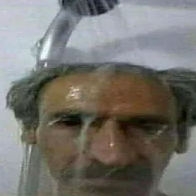



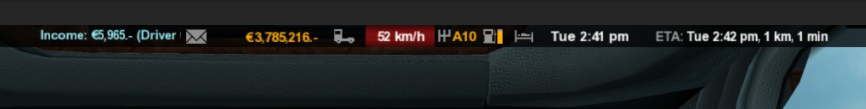




![[VIVA] ExDe707](https://forum.truckersmp.com/uploads/monthly_2019_10/imported-photo-131059.thumb.png.7cf7e9ee107f83aacc8c83e6048ba7b4.png)
