Search the Community
Showing results for tags 'check'.
-
In order to register at TruckersMP.com, you must first have your Steam profile made public, to pass the verification process. The next step is to have at least 2 hours of play time on Steam for either Euro Truck Simulator 2 or American Truck Simulator. Now we`re moving to the actual activation of the game, login at TruckersMP.com, go to My Profile - Settings then press on check now, http://prntscr.com/a1cl6l The games should be activated on TruckersMP in 5-60 minutes and you`ll be able to login in game and play our multiplayer mod. We are sorry any inconveniences caused, we introduced the two hours limit to restrict accounts made with the only purpose to create havoc for the other players.
- 20 replies
-
- 3
-

-

-

-
- registration
- game registration
-
(and 3 more)
Tagged with:
-
Suggestion Name: Admin Presence Check chat command Suggestion Description: Add a command to the chat system to check whether or not an admin is online Any example images: n/a ... suggest the command be !admincheck Why should it be added?: Players would then be able to check if one or more admin(s) is/are online before messaging the unknown. This would also help them in determining predicaments such as traffic jams online.
-
Hi, I constantly click on Check now - I wait a few minutes then nothing would happen. I'd try to log onto my ATS MP in-game and it tells me to register my game. I do check now again and I'm back to square one. Someone please help.
-
So, I am asked to get my game, ATS, checked before I can play. I click on check now and I wait 5 minutes and I refresh the page, everything reset. I click on check now again and it gives me the same message, "We are checking for your game, please wait for 5 minutes". I go to ATS Mp and start it up again. It still asks for me to get my game checked. I've tried everything. EDIT: It found my copy. Solved.