About MagnusA
.png.e3f68b3ce9638aae85c9cb665b742650.png)
Recent Profile Visitors
The recent visitors block is disabled and is not being shown to other users.
MagnusA's Achievements
-
Why then is all the other DLC's there, not only Nevada? Even Texas was added, which was releases only months before Oklahoma. Will future map DLCs not be added just because players "never leave Vegas" anyway? I meet players outside Vegas almost every time I play TruckersMP ATS. At the time of writing there are 60 players on ATS [US] Simulation server of which 6 are in Las Vegas. I believe that the other 54 are scattered all over the map, in cities or on the road. By by the way, the original suggestion have been reformatted using the template.
-
Suggestion Name: Oklahoma + cities on the Traffic page. Suggestion Description: Add Oklahoma + cities to the Traffic page, please Any example images: - Why should it be added?: All other state DLC's are there, up and including Texas released a few months before Oklahoma. The ETS2 West Balkan countries are already there (for the corresponding ETS2 non-ProMods servers), but not the slightly older ATS DLC. EDIT: Reformatted suggestion to using the template.
-
I also want the current server game time somewhere at the launcher and suggested it some weeks ago. The answer I got was the same as this suggestion: Go to the website. Make me wonder why there is a Server Status tab in the Launcher. All that info is already on the website. BTW the very same page we are suggesting to find the game time. That "already on the website" argument is simply a weak argument (in my opinion).
-
The entire Server Status tab in the Launcher duplicates information from the website traffic page. List of servers with current/max No of players and if certain configuration parameters are enabled or not. In that case the whole tab was a big waste of time. My point was to add the current game time as well into the launcher to have everything needed in one place prior to logging in. is it day or night? Which server should I log into (how populated they are)? Another place with a list of servers and their current/max No of players is where we actually select server and press the "Join Server" button (also duplicate of the website traffic page).That 'would be an alternative place for the Current Game Time.
-
MagnusA started following Display current server game time in the new launcher
-
I would like to see the current game server time in the new launcher, preferable in the Server Status tab. Currently I have to look at the Information => Traffic page on the website to see the in-game time on the servers. I think it is good to have not only how populated each server is but also what time it is on the servers to have everything in one place. is the server crowded or empty? Is it dark or daylight? I prefer driving in daylight on the servers and I am sure many are like me. If one knows the time scale (roughly 1:6?) it is easy to calculate e.g. when the morning daylight comes.
-
Maybe a stupid question but how do I activate/show/hide the Head Up Display? The list of changes says it is available at the truck dealer, but how?
-
Yes, they are. Thanks a lot!
-
Hello! Sometimes I would like to change time on the client side, e.g. to avoid night driving. Is that possible when logged in at TruckersMP? the g_set_time command from the dev console does not work, guess that tries to set the server time (which I cannot change of course). Does a corresponding command for the client side exists?
-
Thank you! You may consider my questions resolved. Hopefully this thread is useful for others using the search function. ?
-
H Crestune! Not completely resolved. In my previous reply I had a follow-up question if it safe to move my truck during the 10 seconds of Ghost Mode.
-
Thank you for the answers! They confirm much of my thoughts of a protection for new spawns and the the nearby traffic. The player entering the server cannot be expected to know what traffic is at and around the spawn point. Slightly contradicting though. One say "Please do not operate before the ghost mode text goes out" and another say " enabled for 10 seconds, [...] more than enough time for you to start your truck and move out of the way.". is it safe or unsafe to move during Ghost Mode?
-
Whenever I log into a server I'm in "Ghost Mode" for about 10 seconds. I understand that it is some kind of safety during synchronizing my client to the server but what is it? - Am I protected against collisions if I happen to spawn on the road? Are other players protected while I am in Ghost Mode? What about if I spawn inside another truck parked in the very same parking lot? Should I quickly pull away to avoid accidents these first seconds? - Am I invisible or visible to other players during Ghost Mode? Do I see other players when I am in Ghost Mode? I usually try to be in a non-collision area, such as Repair Shop, or the road shoulder when exiting the server but sometimes I get auto-kicked while on the road (looking at the map for too long etc). - Other good-to-know (non-abusive) aspects of the Ghost Mode from a player's perspective?
-
Promods Map and Traffic empty but the server itself have several hundred players
MagnusA replied to MagnusA's question in Solved Topics
Hello! Nice to hear/read that the issue is known and work is ongoing to repair it. Believe my "bug report" may be considered answered. I'm looking forward to use the live mapping for the ProMods Server as well in the near future. ? -
According to the Map and Traffic pages for the ProMods server have 0 players in every city (even Kirkenes) but at the moment there are several hundred players online there, including myself in a city. ProMods Arcade looks ok, at least not every city is empty. I often use the the map and traffic pages to look for where it is crowded or not. By the way, thanks for bringing the PM server to life so quickly after 2.61 release! ?
-
Login to vanilla servers and ProMods server with the same profile?
MagnusA replied to MagnusA's question in Solved Topics
Thank you all! I think my question has been answered. ? That copy profile sounds interesting. I'll try that when ProMods for 1.44 goes live. I've already done that "new profile grinding" a few times...




