Posts posted by Jasper.
-
-
Amazing buddy!
-
 1
1
-
-
Very big Thanks sr!
-
 2
2
-
 1
1
-
-
Quote
Step n°1: Download the mod (https://sharemods.com/ifk9s2c180ba/volvo_interior_jaspercustom__x27_s.rar.html) and extract the folder "mod1" in Documents/ Euro Truck Simulator 2.
QuoteStep n°2:Open the file config.cfg in Documents/ Euro Truck Simulator 2 Locate the command "g_save_format" and the change the number "0" for "2".
 Quote
QuoteStep n°3: Open your game, buy your truck model (Volvo FH Classic). The mod is made for the cabins Globetrotter e Globetrotter XL.
QuoteStep n°4: select the "Standard" interior and add the following options;
1°: Dashboard sets (Dash). First hookup put a Daf Plush.
2°: Steering Wheel (standard) First hookup top left put a sporty blue.
 QuoteQuote
QuoteQuoteStep n°5: save your game and leave.
QuoteStep nº6: Download the Desencriptar.exe (https://sharemods.com/lc89ve9bc0tm/desencriptar.rar.html) and paste it in a place of your choice.
QuoteStep nº7: open your profile in Documents/Euro Truck Simulator 2/profiles/YOU_PROFILE/save/1..2..3...15
QuoteStep nº8: select the archive game.sii and drag over the desencriptar.exe, note that a CMD screen will open quickly and close.
QuoteStep n°9: Open the archive game.sii and search (CTRL + F) the command: "mail_ctrl" 2x.
 Quote
QuoteStep n°10: Paste the inbox below from the last one and switch to the correct sequence of numbers and then add to the "inbox:"
inbox[xx]: volvo_dark.addon_hookup #interior Dark
inbox[xx]: volvo_swd.addon_hookup #steering_wheel Darkinbox[xx]: volvo.addon_hookup #interior Bege
nbox[xx]: volvo_sw.addon_hookup #steering_wheel Bege
Exemple:
inbox: 9
inbox[0]: _nameless.218.b0ea.9aa0
inbox[1]: _nameless.218.b0ea.ac20
inbox[2]: _nameless.218.b0ea.a1a0
inbox[3]: _nameless.218.b0ea.b5a0
inbox[4]: _nameless.218.b0ea.a3a0
inbox[5]: _nameless.218.b0ea.9ca0
inbox[6]: _nameless.218.b0ea.a420inbox[7]: volvo_dark.addon_hookup / "inbox[7]: volvo.addon_hookup"
inbox[8]: volvo_swd.addon_hookup / "inbox[8]: volvo_sw.addon_hookup" Quote
QuoteStep n°11: Put the "accessory_hookup_data" just below the "mail_def" or just find the last one "inbox" before the "inbox[7]: volvo_dark.addon_hookup", in my case the "inbox[6]: _nameless.218.b0ea.a420"
"inbox[7]: volvo.addon_hookup"
accessory_hookup_data : volvo_dark.addon_hookup {
model: "/home/mod1/int_volvo/volvo_fh16_panel_r.pmd"
coll: ""
look: default
variant: default
electric_type: aux_light
name: volvo_dark
icon: "toyglass/triangle.dlc_krone"
info: 0
price: 150
unlock: 0
suitable_for: 1
suitable_for[0]: set_dashbrd
conflict_with: 0
defaults: 0
overrides: 0
require: 0
steam_inventory_id: nil
}accessory_hookup_data : volvo_swd.addon_hookup {
model: "/home/mod1/int_volvo/volante_fh16_r.pmd"
coll: ""
look: default
variant: default
electric_type: aux_light
name: sterring_Dark
icon: "toyglass/triangle.dlc_krone"
info: 0
price: 150
unlock: 0
suitable_for: 1
suitable_for[0]: steering_w
conflict_with: 0
defaults: 0
overrides: 0
require: 0
steam_inventory_id: nil
}Exemple:
mail_def : _nameless.218.b0ea.a420 {
id: 37
mail_text_ref: "mailtext.ovs.upd_routes"
param_keys: 2
param_keys[0]: "$CITIES$"
param_keys[1]: "$OLD_CITIES$"
param_values: 2
param_values[0]:
param_values[1]:
read: false
accepted: false
expired: false
custom_data: 0
}########################################################
DARK INTERIOR
accessory_hookup_data : volvo_dark.addon_hookup {
model: "/home/mod1/int_volvo/volvo_fh16_panel_r.pmd"
coll: ""
look: default
variant: default
electric_type: aux_light
name: volvo_dark
icon: "toyglass/triangle.dlc_krone"
info: 0
price: 150
unlock: 0
suitable_for: 1
suitable_for[0]: set_dashbrd
conflict_with: 0
defaults: 0
overrides: 0
require: 0
steam_inventory_id: nil
}accessory_hookup_data : volvo_swd.addon_hookup {
model: "/home/mod1/int_volvo/volante_fh16_r.pmd"
coll: ""
look: default
variant: default
electric_type: aux_light
name: sterring_Dark
icon: "toyglass/triangle.dlc_krone"
info: 0
price: 150
unlock: 0
suitable_for: 1
suitable_for[0]: steering_w
conflict_with: 0
defaults: 0
overrides: 0
require: 0
steam_inventory_id: nil
}#######################################################
BEGE INTERIOR
accessory_hookup_data : volvo.addon_hookup {
model: "/home/mod1/int_volvo/volvo_fh16_panel.pmd"
coll: ""
look: default
variant: default
electric_type: aux_light
name: volvo_dark
icon: "toyglass/triangle.dlc_krone"
info: 0
price: 150
unlock: 0
suitable_for: 1
suitable_for[0]: set_dashbrd
conflict_with: 0
defaults: 0
overrides: 0
require: 0
steam_inventory_id: nil
}accessory_hookup_data : volvo_sw.addon_hookup {
model: "/home/mod1/int_volvo/volante_fh16.pmd"
coll: ""
look: default
variant: default
electric_type: aux_light
name: sterring_Dark
icon: "toyglass/triangle.dlc_krone"
info: 0
price: 150
unlock: 0
suitable_for: 1
suitable_for[0]: steering_w
conflict_with: 0
defaults: 0
overrides: 0
require: 0
steam_inventory_id: nil
} Quote
QuoteStep n°12: Find your truck. To do this, go back to the top of your file, click on any line, just so the cursor is highlighted and search your "license_plate" our search "assigned_truck" in this case your truck needs to be selected at the time of save.
Using the license plate search, the file will go directly to your truck.
Using the search for assigned_truck, he found a "nameless.xxx.xxxxx.xxxx, search for it 3x until you get to your truck.

QuoteStep n°13: find it "set_dash" of the your truck and replace the "daf_plush.addon_hookup" for "volvo_dark.addon_hookup"
"volvo.addon_hookup"
slot_name: 1
slot_name[0]: slot_1
slot_hookup: 1
slot_hookup[0]: "volvo_dark.addon_hookup"
wear: 0
data_path: "/def/vehicle/truck/volvo.fh16/accessory/set_dashbrd/set1.dlc_toys.sii"
}
QuoteStep n°14: find it "steering_wheel" of the your truck and replace "std_v2_blue.swknobs.addon_hookup" for "volvo_swd.addon_hookup"
"volvo_sw.addon_hookup"
slot_name: 1
slot_name[0]: slot_2
slot_hookup: 1
slot_hookup[0]: "volvo_swd.addon_hookup"
wear: 0
data_path: "/def/vehicle/truck/volvo.fh16/accessory/steering_w/standard.sii"
}Step n°15: Now save your file, enter your game and upload your file.


-
 3
3
-
 1
1
-
 1
1
-
-
-
-
-
-
hola, si hoy, guardado está permitido
-
Hello, note that your def contains a "(1)" at the end, so promods is not working, remove that "(1)" and it will work.

-
-
Hello everyone, I managed to remove, thanks to everyone who took the time to help me.
-
Hi, I'm trying to cancel my patreon, I already removed it from the account, right?

-
Suggestion Name: Golden name in the "who's online" box on the truckersmp forum
Suggestion Description: Like the staff, the patreon should have a different color from the other players in the "who's online" box on the start page of the forum to differentiate him from the others online.
Why should it be added?: This is something simple but interesting, because as soon as we enter the forum, when we scroll down and get to the "who's online" box we will see the patreons online.

-
 2
2
-
 7
7
-
 1
1
-
-
11 hours ago, Schaurin said:
Certo, entendi. Mas então, se eu tiver já um mod completo de interior, com o arquivo .sii, deu a entender então que não funciona mais nesse método, isso? E tem esse método mais complicado e eficaz garantindo que funcionaria. Pelo menos foi isso que entendi o que você escreveu, estou certa?
Bom, vamos ver se eu entendi, você quer colocar um interior que já existe na base do jogo? vou fazer um exemplo, quero colocar o interior do daf xf 105 na scania S? se for isso é possível e extremamente fácil de fazer, agora se você quer pegar um "mod" de interior e colocar no MP, isso só será possível fazendo o metodo que comentei.
Caso não seja isso que queira, me explique bem completo oque você quer, eu vou ajudar o máximo possível para ajudar.
-
Olá, estou trabalhando nesse momento em um local mod, bom vamos lá!
Para fazer um "local_mod" de interior, não é algo simples, você precisa duplicar o interior e criar uma "camada" por cima dele, precisando ajustar e tudo mais, bom esse foi o metodo que eu achei para fazer funcionar, você irá criar um hookup do interior por completo, é algo já avançado e bem complicado, até mesmo para eu que tenho 3 anos de experiencia com o blender.

-
 2
2
-
-
@#Theme There are 200, GM, GMM, GML, support, event staff, media staff, media team, addon team, senior and everything, there are 200 programmers, if you think it is easy to update all the sounds of the game, go there and volunteer to help, if not wait.
-
 1
1
-
-
because the game is in version 1.37, many updated and did not return the version to 1.36 to play the MP, as soon as you update the MP, the flow of people will come back.
-
are you using save_format 2?
-
Hola amigo, sí, debes descargar el programa "logitech drive software" y dejarlo como en la foto, después de eso, vuelve al juego, ve a opciones> controles y desactiva la retroalimentación de fuerza y listo. si no puedes responder ese comentario nuevamente

-
I already had this problem, it was solved in 2 ways: 1 ° using a VPN I recommend ProtonVPN. 2 ° Formatting the computer completely.
*Observation, I had already done all the solutions mentioned above, and I was not successful.
-
Hello! It's a difficult question to answer, we know it will be soon, but the right day and time is complicated, as they are testing and probably finding bugs to fix, I believe that by the end of the week it will be available, as thousands of players update to 1.37 and because of that the movement of servers fell, so I believe that the team is working day and night for this to happen.
-
 1
1
-
-
-

















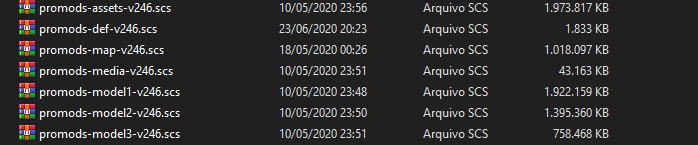










Addon Custom Parts (trailer e trucks) for TruckersMP
in Save Editing
Posted
Working in TruckersMP v1.48.5
the version is 2.0 in beta, if you have any problems let me know.
the next version (2.1) will be bringing the purchasable company_paint_job to the ownable freight market trailers.
It was made to facilitate the job of making save edit, I made it according to the parts I would use and use in my trucks.
In addition to custom parts, this mod includes ownable freight market trailers, so you can buy trailers that aren't available from the trailer dealer.
For "ownable freight market trailers" that contain cargo (car,van e truck transporter), you can select only 1 at a time, if you want to change, exit the trailer dealer and select another one.
I'll be bringing new updates soon, feel free to ask for accessory compatibility, if they match, I'll put them in the mod.
you find here: https://steamcommunity.com/sharedfiles/filedetails/?id=3067496708
Regards,
Jasper.