Posts posted by P h o e n i x
-
-
Addding a lot of different mods could definitely cause problems with the game's fairly frequent updates, as a lot of the time mod creators can take a while or abandon their mods.
There's also no guarantee a lot of the mod creators will stay in the community around SCS's games, as a lot of them have left and a lot have joined in the past ~11 years just ETS2 even has been out for. When things like that happen it can get a bit tough for people to decide whether TMP is still allowed to keep those mods up to date for their own use and publication or not.
It would probably be better to have things specifically made by TMP for TMP (as is the case with all of the content with the exception of promods, dbus and grimes seasons, though I don't know the exact details as to what TMP is allowed to do with the content the dbus team has provided, grimes mods also arent at all nessecary for TMP to function), as its easier to keep things up to date and ensure everything works correctly that way.
And also...there would definitely be fps problems, as every single player has a high detail model loaded unlike singleplayer where the AI are lower poly models or convoy where there's only 8 players.
-
 1
1
-
-
There's already a system in place to match the speed limiter to the speed limit of the road when in the city, and in a lot of cases that by itself is already pretty fast to be going through a city
-
This seems like it would take a LOT of manual work deciding which traffic lights should be on and which should be off (and doing that a few thousand times) because I don't see any way of automating that, even more for every time a DLC releases.
It would also probably require changes to the map itself to distinguish each set of lights for what should be on and what should be off to whatever system is in place to control the lights.
I think it would be better to have responsive traffic lights that change depending on who (and how many) is waiting where but it would still only save a few seconds most of the time.
-
You can already change the CB channel with the comma (up) and period (down) keys, though it would be nice to be able to change them.
-
Unfortunately it isn't possible to review reports you submitted in the game unless the player gets banned from your report and they have their bans set to public so you can watch the video.
The only way you can review your gameplay is if you have recorded it or streamed it yourself (ex. Twitch, Medal.tv, etc).
-
 1
1
-
-
No, it isn't against the rules to do the speed limit (or even less).
It also isn't against the rules to go above it, but can factor into decisions when it comes to what a moderator decides to do.
-
High latency ≠ Bad connection
Remember this is not a game where you should be relying on instant reactions like CS:GO (or other similar games), even on connections with around 300ms ping most players can be fine on everyone's screen.
The majority of problems people have when latency is high is because they drive too close to the player in front (less than 50m).
You should never drive this close even if the player has a perfect 30ms connection, because there's no guarantee that you, the other player, or the server (not often, but can happen) won't lag (and that's alongside the fact its dumb in the first place).
The problem is when people have an unstable connection and they occasionally drop internet for a second or their latency constantly changes (changes more than 50ms+/- frequently).
There's already a system in place to kick people with an unstable connection, and anyone over 600ms of average latency will also get kicked.
And as for the people blaming lag on crashing...it's just a sad excuse. You can see if a player is actually lagging, as their wheels will be spinning faster than they are actually moving. Most players who say are simply trolls trying to avoid a ban and actually have a good connection.
-
 2
2
-
-
Players just don't know about what's going on with the servers yet, this happens every time the servers have massive configuration changes. First day 200 players, earlier today 300 players and now almost 1000 players.
Most of the playerbase will find out about stuff through their friends or VTC's they are part of, it will just take a few days.
Sim1 is maxing out on players now, pushing people into Sim2.
-
 1
1
-
-
Yes, it is possible to run TruckersMP on linux.
I recommend using this, as it gets everything you need ready and has a (relatively) easy set up.
https://github.com/truckersmp-cli/truckersmp-cli
Keeping in mind, you can't get any support with using it outside of the issues page on that github.
-
The amount of time it can take for a report to be looked at can be anywhere from right away to 8 days, it really depends on how busy the report system is since it's "first come first serve" in order.
-
The force feedback was entirely updated for version 1.42, I recommend you go to the game's controls settings and reset the force feedback to default.
You may then want to lower or raise the gain, depending on how it feels.
-
Hi @SΛVΣGӨDZ, since you say you know how to save edit i'll show you exactly what needs to be done

Making this trailer, you have to put the Krone refrigerated body (def/vehicle/trailer_owned/krone.coolliner/body/coolliner.sii) onto either a Schwarzmuller or SCS chassis, a different chassis will put the body in different places so you should experiment with them, and I recommend save editing offline just to be safe.
Short list of chassis you can try, but there are more (more/less axles, body is up/down on the trailer, etc):
def/vehicle/trailer_owned/schwmuller.curtain/chassis_3.sii
def/vehicle/trailer_owned/schwmuller.reefer/chassis_3.sii
def/vehicle/trailer_owned/scs.box/ch_3.sii
def/vehicle/trailer_owned/scs.flatbed/ch_3.sii
If you haven't already extracted the files you need from def.scs and the files from the krone dlc and schwarzmuller dlc (if you have them), then you should because it will make finding the parts you need much easier. You can get the extractor here: https://modding.scssoft.com/wiki/Documentation/Tools/Game_Archive_Extractor
To use it, just drag the .scs file onto the extractor and it will extract into the directory that the file is currently in. (I recommend copying the .scs file and the extractor to a new folder, and doing it there)
Then, you just have to edit the wheels, bumper, and marker lights, and whatever else you want to add/remove from the trailer.
The wheels they are using: def/vehicle/t_wheel/overweight.sii
But of course you can also use these, but they may stick out a bit on some chassis: def/vehicle/t_wheel/cartrans.sii
-
 1
1
-
-
Yes, we can use the freecam in almost any way we want
What we can't do with it:
- Use it continuously for reports (using it to catch a player's name/tag is okay, but using it for the entirely of a report especially if you go away from your own truck isn't okay)
- Teleport (but it's disabled on TMP anyways)
-
 1
1
-
Suggestion Name: Changing the traffic light outside Duisburg to be more efficient
Suggestion Description: Add an arrow turning light to the intersection outside Duisburg to allow people to turn right when it is safe to do so. (In addition, the lights might be able to have their timing changed like what was done outside Calais to reflect these changes - e.g more time leaving Duisburg)
Any example images:


Why should it be added?: There is almost always traffic backed up coming from the Calais-Duisburg road when the area is busy, and since this traffic movement doesn't conflict with any other movement it can ease the traffic coming from that direction
-
 6
6
-
 8
8
-
 1
1
-
-
Any combination of trailers is okay, the server will automatically kick you if it isn't okay
-
It's possible that TruckersMP has not yet verified that you own one of the DLC.
You can follow these steps to make sure that TruckersMP can verify that you own the DLC:
- Make sure your Steam profile and Steam game details are set to public in Steam's privacy settings
- Go to https://truckersmp.com/profile/settings and click on the "Linked Games/DLC" tab.
- Click the blue "Check DLC" button.
- Wait a couple minutes
- If you prefer, you can set your Steam profile's privacy settings back how they were, if you made any changes
- Try again to play on TruckersMP
-
Unfortunately with normal jobs this usually isn't possible, however, if you take World of Trucks jobs those will expire in real time rather than being based on the in-game time.
-
 1
1
-
-
I think that's the fastest i've bought a DLC from it's release so far

-
Open the normal console with the tilde key (~) and type g_minicon 0, then press enter
That will hide the mini console you mention

If you ever want to re-enable it, just type g_minicon 1
-
You aren't doing anything wrong, this is just how the game works.
When selecting a truck to drive, you will always be teleported with that truck to what is considered your "Headquarters" garage, which is in your case Calais.
If you want to change what garage that is, go into the driver manager and find yourself, then select "relocate" and select a different garage.
-
You don't have all the files needed, when downloading promods you first generate the def file in a new tab, then on the original tab you click "go to step 2" and download the other necessary file.
-
There are two possibilities:
If you are using World of Trucks jobs (external cargo), that will enable a 90km/h limiter. There is no way to disable that limiter while having one of those jobs.
The 90km/h limiter might be enabled in the TruckersMP settings, these are the steps to check or disable/enable it:
In the game (not paused or in the menu):
- Press tab
- Right click
- Click the settings icon at the bottom of the player list
- Look for the option "Speed limiter" in the general settings and disable or enable it using the checkbox to the right of it
- Click apply
This can also be done from the login/server selection menu when you first start the game through TruckersMP, at the top right.
-
TruckersMP is a completely separate thing from Convoy - SCS's official multiplayer mode.
It can only be started through singleplayer on a profile without mods.
There are definitely some key differences between the two, just a few examples being:
TruckersMP:
- Many players in one server
- Specific mods that are usually guaranteed to work for all players
- Large-scale events
Convoy:
- Less players (8 now, more in the future) in a player's own hosted server
- AI Traffic
- (In the future) Mods of likely any type, but there likely won't be any guarantee on things working and the game not crashing
-
 1
1
-
The locomotive is not banned from TruckersMP, it just has a low chance to be found on any of the cargo/freight markets.
Using a lowbed or lowloader owned trailer may increase your chances of finding one though!
Most of the players you see using this cargo have either generated the job using a program to modify their save file, or have manually modified their save file themselves.

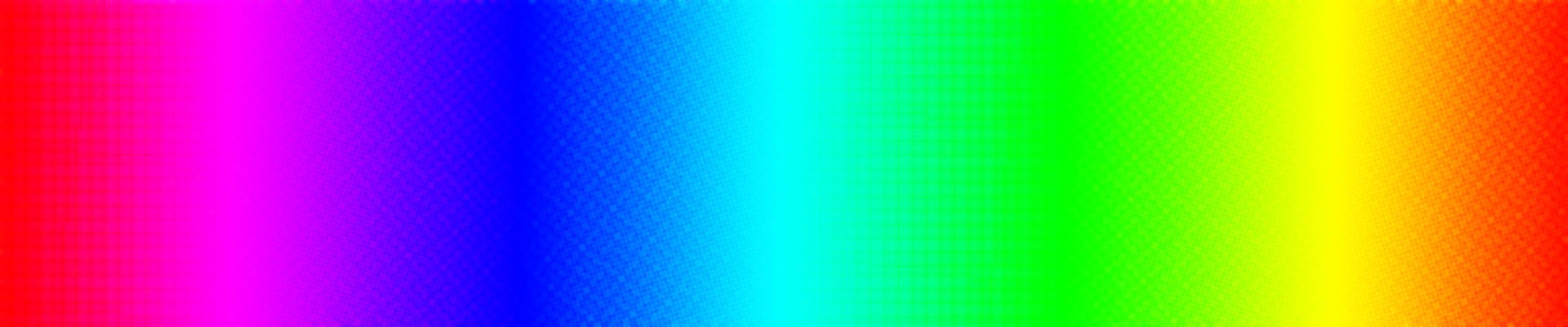



In-Game Chat background toggle
in Rejected
Posted
I think this would be a fairly easy addition, it would however need to be a toggle as some people (myself included) need either a background or large text to be able to read text on a screen easily