Posts posted by BoSsik2
-
-
Ta komenda powinna ci pomoc

s_interior_volume - głośność silnika we wnętrzu kabiny (od 1.0 do 6.0)
Musisz ją wpisac w konsoli ( przycisk pod ESC , ` )
-
nawigacja
-
Gratulacje dla kazdego!! @AMF @Shadi [PL] @Mr_HARRY
-
 3
3
-
-
-
-
-
-
Mówisz ze nic sie nie ściągnęlo znowu ? A cos pokazało wgl w pobieraniu czy nie ? Ja np miałem wczoraj taki problem ze po zmianie nie mogłem pobrać starej wersji bo cos mi pokazywało ze brak uprawnień do ściągnięcia .
Pomógł mi dopiero reset rutera i kompa
-
-
Musisz zaznaczyc brak udzialu w becie

-
Cześć @PolimonekYT witamy na forum

Podam ci pare opcji bo naprawde trudno jedna okreslic co moze to powodowac
1) Sprawdz spojnosc plikow na steamie / Biblioteka-Prawym na ETS2 i wlasciowosci - pliki lokalne - sprawdz spojnosc plikow ....
2) Jeżeli używasz systemu Windows 10, to najprawdopodobniej używasz takich programów jak MSI Afterburner oraz RivaTuner. Wyłącz je, albo przekonfiguruj, mogą one powodowac problem z uruchamianiem launchera TruckersMP.
3) Zainstalowac od nowa .NET Framework - https://www.microsoft.com/en-us/download/details.aspx?id=55170&desc=dotnet47
-
-
-
Method 1
Try download it : https://www.microsoft.com/en-us/download/details.aspx?id=55170&desc=dotnet47
Method 2
- Press the Windows Key + R (Win+R) on your keyboard
- Enter "%programdata%" and press Enter (without the quotes)
- Find the folder "TruckersMP" and delete that folder.
- Navigate to C:\Program Files\ and delete the folder named "TruckersMP Launcher"
- Go to our website and re-download and install the Launcher with admin privileges https://truckersmp.com/download/
- Open The Launcher with admin privileges and click "Install Available Updates"
Method 3
- .Press the Windows key and R (Win+r) on your keyboard
- Enter "regedit" and press enter (without the quotes)
- Navigate to "HKEY_LOCAL_MACHINE\SYSTEM\CurrentControlSet\Control\Lsa\FipsAlgorithmPolicy
- Click "File"
- Click "Export"
- Save the file somewhere safe (eg. on your desktop) as a backup
- Once saved, double click on "Enabled"
- Set "Value data" to "0" (without the quotes)
- Press OK
- Close Registry editor and reboot
-
Synchronizacja plikow gry na steamie sproboj zrobic .
- Biblioteka
- Prawym na ETS2 i wlasciwosci
- Pliki lokalne
- Sprawdz spojnosc plikow gry
2 opcja moze byc to ze masz zaduzo kierowcow i komputer nie daje rady tego przerobic .. Sproboj paru usunac i zobacz co bedzie , jak spojnosc plikow nie pomoze
-
-
 1
1
-
-
Jak dla mnie +1 ,
scout jest zaglosny i wgl ma denerwujace dzwieki . a nie ma co przyciszac gry bo chce sie sluchac pracy ciezarowki

-
Mozliwe ze zle ci folder w instalatorze sie pojawił :
- Wejdz jeszcze raz w instalator i zatrzymaj sie na wybieraniu sciezki
- Wejdz w biblioteke gier na steamie
- Prawym przyciskiem na ETS2 - wlasciwosci
- Pliki lokalne
- przegladaj pliki lokane - powinien ci sie pojawic folder z gra
- skopiuj link folderu i wrzuc do instalatora
Powinno zadzialac

-
-
 1
1
-
-
9 hours ago, [DRAGONS] tholloz said:
Dziękuję za odpowiedź. Pomógł reset routera wifi.
Ciesze sie ze pomoglem

-
 1
1
-
-
Ale po co ? jak dla mnie pomysl bez sensu , tylko bedzie pełno kropek , i osoby ze slabszymi kompami bede mieli wieksze lagi , sam znam osobe ktora gra tylko na singlu bo na multi w jakis miastach jak ma pelno kropek to ma lagi
Bez sensu
-
Hello @Zoidiano
You must do verify intergrity of game files..
libriary>Right button to game> Properties> Local Files > verify intergrity of game files.
Regards BoSsik
-
Ye nice idea!
-
Siemka @Dikej21 [PL]
Mozliwe ze masz stare wersje .NET Framework , sciagnij nowa wesje
https://www.microsoft.com/pl-pl/download/details.aspx?id=55167
https://www.microsoft.com/pl-pl/download/details.aspx?id=17851




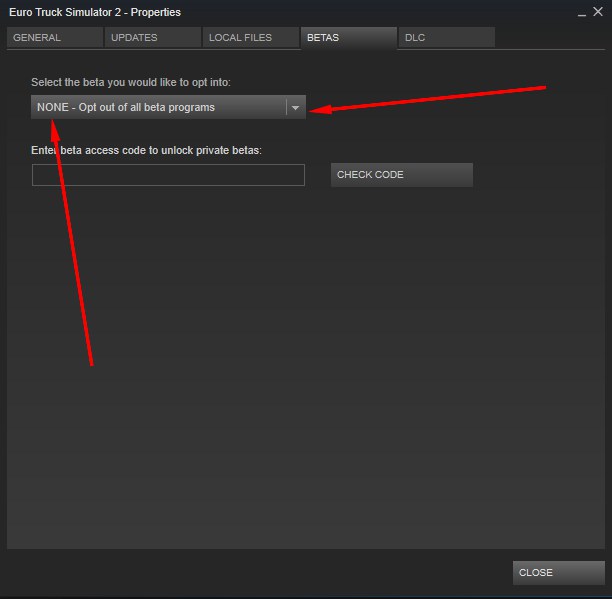



Aktualizacja ets2
in Nierozwiązane
Posted
Wchodzisz w steam
Biblioteka > ETS2> WLASCIWOSCI > BETA >
Dziala ? DZIALA!! DZIEKUJE I POZDRAWIAM