-
Posts
7 -
Joined
-
Last visited
About unnownx47
.png.d3968ae97166dc4569711c2d818db851.png)
Recent Profile Visitors
255 profile views
unnownx47's Achievements
1
Reputation
-
unnownx47 changed their profile photo
-
yeeep fixed it by doing dis disabled steam over lay and vr settings and did this Solution 1: Go to your Steam Account. Go to library. Go to ETS 2 / ATS. Click "Play". Choose "Launch with DirectX (64-bit). Make sure you chose 64 bit. Start Euro Truck Simulator 2. Choose your profile and press "Drive". Close Euro Truck Simulator 2. Start TruckersMP as admin. TruckersMP will start with DirectX for all time. Except you change it again. then it worked
-
https://prnt.sc/lon2v0 Now thats the mp supports the newst virsion i updated it and still i launch the mp and i dont see the login screen all i straight after turning the mp is the profiles screen its like am offline but am not
-
ouvrez le gestionnaire de tâches fermez ets2 lancez ets2 depuis Steam et il se mettra automatiquement à jour et lancera le jeu correctement adios
-
already did method 1 and profile is in the right folder and its for the right update and method 2 doesnt matter cause i dont see the login screen so am basically on the offline not on the online which its the main problem
-
i downgrade to the right one steam is online reinstalled mp reupdated the mp by clicking f1 with admin perm , i have logitch mouse and the software is on and supported please help i launch the mp then i dont see the login screan is like am playing in the offline but i cant move my mouse or click anything i managed to click on enter on the profile screen by my macro keys