Search the Community
Showing results for tags 'windows10 only'.
-
Recording:How to only save the last minute of driving This method will cost you only 2 frames Use /pinfo before saving the clip and not after!! -Open Xbox App, go to settings (blue circle) and select Game DVR (red circle) -Make sure that it is enabled (first circle) -Write down these two combinations: Win+Alt+R to start and stop recording a normal clip Win+Alt+G to save the last minute (for example,use it immediatly after a crash) To record the last minute enable also the other option in the second circle. Make sure the option in the third circle is set to 1 minute,which is ok for everything (a good kill in battlefield,a crash in ets2...) If you have a poor gpu (i have an hd530) don't worry because you will lose something like 2 frames,not even noticeable. Anyway you can lower (or higher) the quality of the clips: