Search the Community
Showing results for tags 'request server'.
-
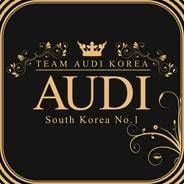
event guide [ARCHIVED][GUIDE] How To Request Event Server?
Chemistry_TMP posted a topic in Guide Archive
How to request event server? Many of Team want to open event server due to satisfied convoy / truckfest However, sometimes people don't know how to request an event server and can't apply. So I want to let you know through this guide. 1. Login TruckersMP -> If you login to TruckersMP, you will see the following screen. 2. Goto "http://truckersmp.com/event-request" -> This link may be more convenient if you are applying for your server. If you have never made a server request, there will be nothing in the "My requests for event server" field. 3. Click the "New Request" button to start the server request. 4. If you press the button, the following screen will appear. Spolier is an explanation of the question: Please think about your questions and answer accordingly. Next is Server configuration. This question asks what applies to your server. Please press spolier for more information about the question. Once you have answered all the questions so far, check the "I agree with the statement above" box and click the "Request Server" button to complete the server request. If you wait a few days after uploading, you will receive a response from "Game Manager" for "Temporary Rules" and a response from "Event Manager" for acceptance and rejection of server requests. I support the successful events of all teams. Thank you for watching my Guide ============================================================================================================================================================================= German Translation Translator : @[WT] Bingo [CH] Chinese Translation Translator : @Soul Knight Czech Translation Translator : @QF_Giulia Polish Translation Translator : @szykaro23 Danish Translation Translator : @ZefojGaming Turkish Translation Translator : @DarkScream38 French Translation Translator : @[WT] Bingo [CH] Spanish Translation Translator : @[L-LATAM](30) El Reja Dutch/Flemish Discussion Translator : @Jeronimeau



