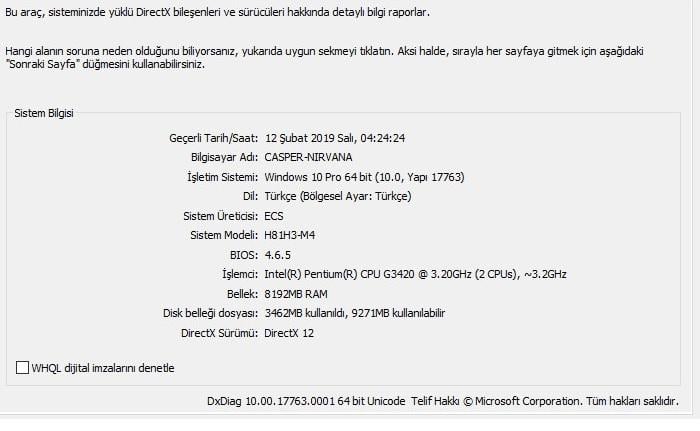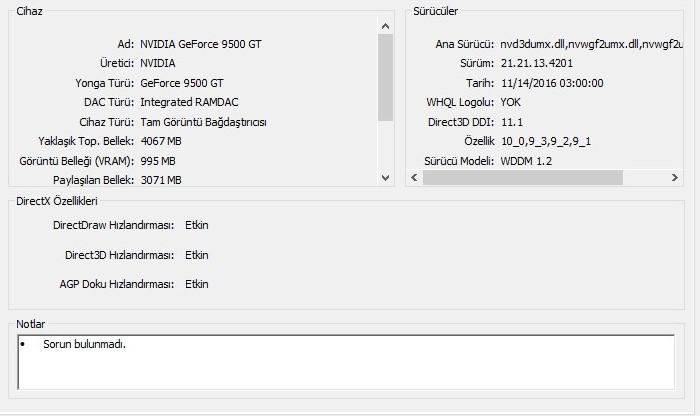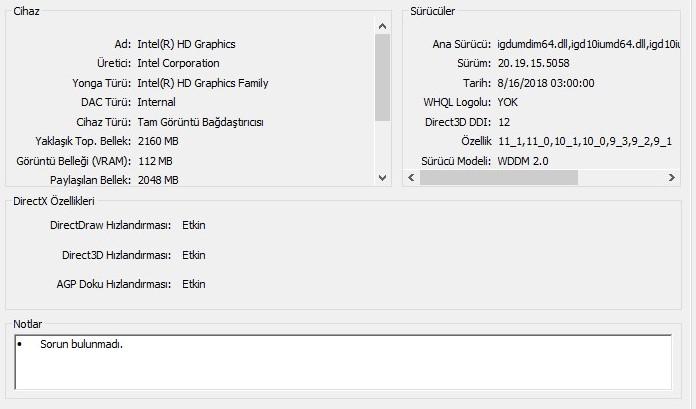Search the Community
Showing results for tags 'opengl'.
-
Selamun aleyküm, kolay gelsin 3-4 aydır bu sorunlarla uğraşıyorum ve ne bir ticket'e ne bir feedback'e geri dönüş olmadı. Sorunum genellikle herkeste görülen "Oyunu aşağı alıp, yükleme ekranına gitme" ve "Game crash log hatası" olarak 2 soruna sahibim. Oyunda normal bir şekilde ilerlerken birden oyun masaüstü simgesine küçülüyor ve tekrardan oyuna giriyor ve yükleme ekranı bekliyorum. Bu esnada da arkamda bir oyuncu varsa Allah onun belasını vermiş oluyor yani Drop giriyor. Oyun tekrar açıldığında Console'de şu hata beni karşılıyor "[dx9] Present failed. [0x88760868]" bu hata böyle böyle 4-5 kez tekrar ediyor ve en sonunda oyun daha fazla dayanamayıp "Crach Log" hatası ile kapanıyor. Uzun araştırmalarım ve forumdaki diğer konulardan edindiğim bilgilerle oyunu dx9 (Directx) ile değilde gl (Open Gl) ile çalıştırmamı söylediler ve bunu denedim. Denememde oyun siyah ekran olup herhangi bir hata vermeden kapanması ile sonuçlandı. Hata vermeden kapanmasına anlam veremedim. Fakat farklı bir şey denemek istedim ve oyunu Onboard ekran kartı yani "Intel HD Graphics" ile açınca oyun hem Directx, hem Open GL ile açıldı. Ayrıca oyun aşağı alma ve crash.log hatası da yaşamadım. Şuan tek sorun ekran kartı gibi görünmüş olabilir fakat aynı ekran kartı ile CS:GO, GTA 5, GTA 4 ve ARMA 3 oyunlarını rahatlıkla oynayabilirken nedense ETS2 1.32 güncellemesinden sonra bu hataları almaya başladım. Bu sorun 1.33 ve 1.34 güncellemesiyle de halen çözülemedi. Oyunu eski sürüme yani 1.31x sürümüne geri döndürdüğümde ise hiçbir sorunla karşılaşmadan rahatça oynayabiliyorum. Demek istediklerim; DX9 hatasını nasıl çözebilirim? OpenGL ile nasıl çalıştırabilirim? ETS2 nasıl bir yükseltmeye gitti de böyle sorunlarla karşılaşabiliyorum? Sistem Bilgileri; Intel Pentium G3420 @ 3.20 (2 GPUs) 8GB Ram Windows 10 Pro 1809 Point of View - Nvidia GeForce 9500 GT; 1 GB DirectX Support 10.0 OpenGL Support 3.0 Intel HD Graphics; DirectX Support 12 (11.1) OpenGL Support 4.3
-
How do I force TruckersMP to launcht ETS2 with the OpenGL (64-bit) option?
-
Hello. Since about 3 weeks I have big problems with my framerate. I have a good PC (Intel i7 3770 3.4 Ghz, Nvidia GTX 770 4GB, 8GB Ram, Windows 7 64-Bit) and I was allways able to play in 1080p on Ultra graphics settings with more than 60 FPS. But now I only get up to 30 FPS on EVERY graphic setting. If I play at 1080p Ultra 10-30 FPS, if I play in 800x600 Low I get also not more than 30 FPS. This is the case in Single- and Multiplayer if I use DirectX. In Singleplayer I just select OpenGL and everything works fine. But in Multiplayer I don't know if and how its possible to change it to OpenGL mode. It would be nice if someone can tell me how to solve the DirectX problem or how to change the Multiplayer in OpenGL mode. (I recently upgraded from Windows 7 to Windows 10 and the problem is still present.) game.log.txt
- 9 replies
-
- low framerate
- directx
-
(and 1 more)
Tagged with:


![Mucho [TR]](https://forum.truckersmp.com/uploads/monthly_2019_09/imported-photo-159386.thumb.png.d98fb295b0c065fcc866665d11a8d6da.png)