Search the Community
Showing results for tags 'foro'.
-
Suggestion description: Create a space below interests, where the Spotify user can be seen, with a link to that profile to explore his music (optional for each player) so that other players or forum visitors in said profile they can see and listen to their music and follow that player on spotify apart from the forum Example picture: * Yellow section in the image to be added * Why should it be added? This modification should be added to the forum profile so that other players can see what that player is listening to as well as see their interests. It is also useful when making the routes, you can share a playlist or directly follow that person to keep up to date with the music you listen to if you want.
-
Saludos a todos, Esta es una guía de como poder colocar un banner en el foro para que todos lo vean si tiene esta opción activada. Recuerde que debe tener creada una imagen previamente con las especificaciones que dicen cuando la queremos subir, ancho, largo, peso y tipos de fila que permite el foro, sea jpg, png, ect.. ect.. Lo primero es activar esto en Tu PERFIL (settings) del foro y luego CONFIGURACION DE LA CUENTA (Account settings). Luego en FIRMA (signature), "activar" el mostrar firmas de otras personas con su contenido, como se ve en la siguiente imagen: 1º FIRMAS (signature) 2º Activar el " VER FIRMAS·" (view signatures?) 3º Arrastre los archivos aquí para adjuntar o elija archivos ... Tipos de archivos aceptados jpg, png, txt, log, pdf, sii, json, scs, dmp · Tamaño total máximo 0.36MB una ves que arrastramos o colocamos nuestros bannner presionamos el Botón "SALVAR" (save). y listo ya se ve nuestro banner y podemos ver el de otras personas también. Podemos activarlos para ver el de otros sin tener que tener uno propio. Espero que les sirva a todos esta guía para que se vea mas bonito su perfil de foro de TMP. saludos.
-
Un gran saludo!! me gustaría saber cuales son las medidas y peso para colocar una imagen correctamente en foro, como verán la imagen del camión no se ve correctamente.



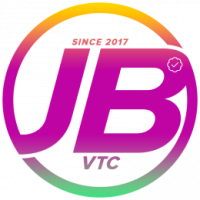

![Carlos [VEN]](https://forum.truckersmp.com/uploads/monthly_2019_08/imported-photo-147321.thumb.png.fac1111df623d9f5fb02b96f9f89be1c.png)