Search the Community
Showing results for tags 'cursor'.
-
How to change my login background? You can change the background by modifying the file. 1. Using Win + R, into the Programdata Files. -> The programdata file is hidden on the operating system. Open the file by pressing the Win + R keys and typing "%Programdata%". 2. If you open programdata files, goto "TruckersMP/data/ets2_mod/ui" folder -> Edit this file to modify your background 3. If you open ui folder, you can't find anything that background set. -> Find the background picture you want and rename it to "backgroud0.png", "background1.png", "background2.png" and paste it into that folder. If you have completed up to step 3, the setting is complete. Q: I can't find ets2_mod files. What Can I do? A: if you can't find ets2_mod files or not created, you create it. If you want to more information, please reply to this topic.
-
Hello! can you help me? i got problems with ETS2 MP when i lauch it my cursor doesnt move and i cant log in to MP

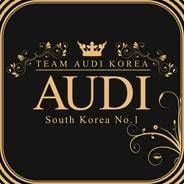


![[SK] Dubkiss](https://forum.truckersmp.com/uploads/monthly_2021_06/imported-photo-138758.thumb.png.edaa3812f49ee221381de6efb0b687b9.png)