About DxgePL
.png.e3f68b3ce9638aae85c9cb665b742650.png)
Profile Information
-
Gender
Male
-
Preferred Trucks
Scania
-
EU Garage Location
Poland: Wroclaw
-
Known languages
Spanish, Polish, English, Russian [With mistakes]
External Websites
Recent Profile Visitors
The recent visitors block is disabled and is not being shown to other users.
DxgePL's Achievements
Recent Badges
0
Reputation
-
TruckersMP Launcher "error" "Game is Already running." [RESOLVED]
DxgePL replied to DxgePL's question in Solved Topics
@Leon BakerThe same as on the picture on the up of the post, So there's no error but the button just turns grey, when hovering over it with a curson it says "Game is already running", It stays grey for a couple of seconds and it gets back to it's original color (Red). When turning the game on in the launcher, I can see that In Task Manager the ETS2.exe process turns on for 2-3 seconds then automatically turns off. -
TruckersMP Launcher "error" "Game is Already running." [RESOLVED]
DxgePL replied to DxgePL's question in Solved Topics
Im only gonna mention that when starting the game in TMP, When I check steam Next to ETS2 Application in Game library, there is a spinning wheel for a second or two and it says "100%" Then it all disappears and nothing turns on EDIT 1: The launcher turned on! sadly only once... When I rejoined because I wanted to change the servers, The launcher doesn't work again... -
TruckersMP Launcher "error" "Game is Already running." [RESOLVED]
DxgePL replied to DxgePL's question in Solved Topics
OK Guys, I know Im making my situation even worse lol. I was dumb enough that I found a TruckersMP Folder in AppData, deleted it and then reinstalled the folder. Now I see this error and the logo is only popping out, but the launcher is not loading. Please help! I won't touch anything now, waiting for your help. EDIT 1: Got TMP Folder back from the bin and put it in appdata, the Error is gone and the launcher is working properly, the problem with launching the game still occurs \: -
TruckersMP Launcher "error" "Game is Already running." [RESOLVED]
DxgePL replied to DxgePL's question in Solved Topics
I've tried restarting steam then launching TMP Launcher, I've verified the game files and there were 2 files missing, steam downloaded them but the error still occurs. Do I need to reinstall steam? I've got some games and I don't want to reinstall them all day. I've also reinstalled TMP, Still nothing. But to be honest that's strange that there's no TruckersMP Folder in ProgramData folder -
TruckersMP Launcher "error" "Game is Already running." [RESOLVED]
DxgePL replied to DxgePL's question in Solved Topics
@Million88 On Steam, ETS2 Is closed, it doesn't say it's running. I've checked the task-manager and as I've mentionted, nothing called ETS2.exe or similar to that is running in the background -
TruckersMP Launcher "error" "Game is Already running." [RESOLVED]
DxgePL posted a question in Solved Topics
Hello. So I wanted to play some ETS2 on TruckersMP, Went on the launcher and clicked "Play" Button The button turned gray, then when hovering over it with cursor I saw a message "Game is already running" The launcher after that shuts off like it would turn on the game, but the game is not turning on. I've tried a lot of solutions, checked the task manager tab but found nothing This maybe can help, but recently I've closed the game with ALT + F4. The game on steam turns on normally. I've tried to uninstall TMP from scratch but I cannot find TruckersMP Folder in ProgramData Greetings P.S Running the launcher as Administrator doesn't work aswell -
TruckersMP Launcher error. "Could not find the game installation path"
DxgePL posted a question in Solved Topics
Hello, recently I've been removing TrucksBook files from my ETS2 folder and when I tried to join truckersMP after that, this error popped out. The path is correct {C:\Program Files (x86)\Steam\steamapps\common\Euro Truck Simulator 2} and connected to the right folder, yet the error still pops out. I've also tried to turn on truckersMP as an administrator, still doesn't work. Please help me, thanks. [EDIT] SOLVED, YOU CAN CLOSE THIS TOPIC. THANKS




