Community Answers
-
Shadel's post in Özel Ressimli Plakalar was marked as the answer
Merhaba @Yiğit Camcı
Bu tarz resimli plakalar "Euro Truck Simulator 2" oyununun içinde bulunan bir takım görsel öğelerin kodlama yöntemiyle plakaya eklenmesidir.
Peki nasıl yapılır?
Sizin için örnek bir kod paylaşacağım daha iyi anlayacak ve düzenleyebileceksiniz.
Örneğin bu plakayı nasıl yapabilirim? Sorusunu gelin cevaplayalım.
Resimde bulunan plakanın kodu : "<img src=/material/ui/driver/57.mat color=FFFFFFFF width=96 height=96> |germany"
Aslında bu plaka da yapılan işlem oyunun içindeki görsellerin plakaya çağırılmasıdır.
"img src=" Resimin yolunu belirlediğimiz yerdir.
Oyun dosyaları arasından gerekli resim ve görsel öğelerin nerede olduğunu bulmak biraz zorlayıcı olabilir. Sizin için insan figürlerinin olduğu kodu paylaştım.
Yeşil renk ve kalın bir şekilde gösterdiğim "57" kısmı oyundaki insan figürü'nün numarasıdır.
Tam emin olmamakla birlikte 1-240 arası insan figürü bulunuyor sayıyı değiştirmeniz başka bir insan figürünü plakaya koyacaktır. Deneyebilirsiniz.
"57" yazan yere 1-240 arası bir sayı yazarak sonucu görebilirsin.
Ayrıca senin için Türk Bayrağı plakasının da kodunu paylaşabilirim.
Kod : "<margin left=-25> PLAKA1<img src=/material/ui/accessory/paintjob_flag_tr_small.mat color=FFFFFFFF width=588 height=90>|turkey"
Aynı yöntemle yapıldı. Oyunun dosyaları arasından bulunmuş bir resimin yolunu plaka da göstererek yapabiliyoruz.
Yani kısacası resimli bir plaka yapmak program gerektirmiyor oyun içinde kullanılan görsel öğeleri bulmak için belki bir takım programlar gerekebilir.
Saygılarımla,
Shadel
-
Shadel's post in Daf Mirror Camı Başka Arbaya Takma was marked as the answer
Merhaba Galip Can,
Başka tırlara takman sorun olmayacaktır ve Ban sebebi değildir.
Bazı tırlara uyumlu olucaktır lakin bazı tırların iç kabin dizaynlarıyla çakışabilir.Ayna net gözükmeye bilir ve dahası... Sana tavsiye olarak Mercedes,Scania gibi tırlarda güzel bir şekilde oluyor bu tırlara yapman daha başarılı sonuç vericektir.
Eğer cevabım faydalı olduysa onaylamanız konunun çözüldüğünü gösterir.Başka bir soru veya aklında kalan birşey olursa mesaj atmaktan çekinme.
Saygılarımla
Shadel,
TruckersMP Player
-
Shadel's post in what's the best non literality sensitivity and animation steering range for keyboard? was marked as the answer
Hello @watic,
First of all, I would like to say that your driving experience with the mouse will be much more enjoyable.
It may not make much sense to put my own settings or settings that I use frequently here. because there is a control scheme that everyone is familiar with. These settings can satisfy his driving experience. If I give you values such as a setting and sensitivity here, you will try to provide a control that you are not used to.And controlling the vehicle will be more difficult for you than before.
I think you should experiment to find the best setting for yourself. And when you find the right setting, save your setting. (may need later, lose, forget settings...)
I invite you to drive using mouse and keyboard for precision and realistic driving experience.
If my answer worked for you, your Confirmation will show that the problem is solved.If you have other questions that you are curious about and want to ask, you can send a message.
Kind Regards,
Shadel
TruckersMP Player
-
Shadel's post in Radio problem was marked as the answer
Hello
The reasons why the radio does not work properly and there are sound errors may be briefly;
- Documents / Euro Truck Simulator 2 located in the having the file named "live_streams.sii" there and making sure it works properly.
What you're talking about usually happens for the following reason;
- "The sound freezes and the game freezes with it". The reason of this It's because your internet is running slow.
Please check the stability of your internet cables, if there are many people joining your network and if there is something going on in the background.
If an installation is being made, internet slowdown is normal and therefore the sound freezes in the radio channel in the game.
Pay attention to these and leave a message again if the problem persists.
Kind Regards,
Shadel
TruckersMP Veteran Driver I
-
Shadel's post in Hello, what does o/ or o// mean? was marked as the answer
Hello Madara,
Here's what you're talking about briefly: In the game, people use such expressions to greet each other, this is the expression o/ ?? Similar to this figure, it symbolizes that a person raises his hand, so it is used.
If you have any other questions, don't hesitate to ask.
Kind Regards,
Shadel
TruckersMP Veteran Driver I
-
Shadel's post in Does this comply with TruckersMP Save editing rules? I changed 4x2_long.sii into 8x4.sii and I think it looks fine but rims unrealistically noclips the side fenders. I'm pretty sure it must be illegal but I still want a definite answer. Here are the phots was marked as the answer
Hey I Shadel
I do not know why you wanted to put such a side skirt, but since it does not harm anyone and does not cause fps problems, such coding does not cause any problems because it does not touch anyone.
Kind Regards
Shadel
TruckersMP Veteran Driver I
-
Shadel's post in I want my mic to work, need help. was marked as the answer
Hey I Shadel
As far as I understand, you bought a new microphone and you want to use it in the game. If you have a new microphone without any problems and the microphone appears to be active on your computer, you just need to do the following;
Enter the game and connect to the server. If desired, enter an audio channel by typing /channel (1,2,3...) into the chat. And now if your microphone is solid all you have to do is speak by pressing the "X" Key.
And now enter the game and try it. If your microphone worked smoothly, don't forget to give feedback. I'll help.
Kind Regards
Shadel
TruckersMP Veteran Driver I