Posts posted by MultiGamerClub
-
-
Saw someone with another long tanker in pink on the highway a few hours ago, is this hard to get in the game or do i need to edit the games save file for this?
-
Free roam no rules is.. isanely fun.
-
This could be interesting.
-
Traffic is really bad, but thanks for the event
Also thanks for getting atleast some of the people blocking ^^
-
15 hours ago, Skazochniсk said:
Try running it a few more times. If all goes well, let me know, I'll then move this thread to the resolved one, if you don't mind.
Running it as admin has done the trick, thanks for the help

Solved.
-
On 6/11/2021 at 8:16 AM, Skazochniсk said:
Hello @MultiGamerClub
Try several solutions:
Solution 1:
Have you tried to verify your game?
> Go to Steam Library
> Right click Euro Truck Simulator 2
> Properties
> Local Files
> Verify Integrity of Game Files
Wait until the game files are verified and try whether the error still occurs.
Solution 2:
> Press the Windows Key + R (Win+R) on your keyboard
> Enter "%programdata%" and press Enter (without the quotes)
> Find the folder "TruckersMP" and delete that folder.
> Navigate to C:\Program Files\ and delete the folder named "TruckersMP Launcher"
> Go to our website and re-download and install the Launcher with admin privileges https://truckersmp.com/download/
Solution 3:
You should start TruckersMP as an admin. This is really important.
Also, try to start TruckersMP with DirectX (64)
> Go to your steam App
> Go to the library
> Go to ETS2/ATS
> Click "Play"
> Choose "Launch with DirectX (64-bit). Make sure you chose 64 bit.
> Start ETS2/ATS
> Choose your profile and press "drive"
> Close ETS2/ATS
> Start TruckersMP as admin. TruckersMP will start with DirectX for all time. Except you change it again.
Solution 4:
> Update your graphics card driver.
> Take care not to play in busy areas.
> Pull down your graphics settings.
> You maybe need a new profile, delete old and get a new one.
> Reinstall the mod and make sure that you put correctly in the directory. (\Steam\SteamApps\common\Euro Truck Simulator 2)
> Don't use unsupported mods. Also, too many mods can cause your game to crash.
> Delete file Documents/ETSMP (Please before deleting,backup this file)
> That's may be caused by missing game file. Go to Steam Library / Right click Euro Truck Simulator 2 / Properties / Local Files / Verify Integrity of Game Files.
> Make sure you have the latest.Net Framework (4.7) & DirectX & Microsoft Visual C++ 2015 and use CCleaner to remove temporary files and obsolete registry paths.
https://forum.truckersmp.com/index.php?/topic/43150-fatal-error-or-crashing-each-5-10-minutes/
https://forum.truckersmp.com/index.php?/topic/59922-game-crashing/
https://forum.truckersmp.com/index.php?/topic/44581-solutions-troubleshoot-performance/Verified from the start.
Redownloaded the launcher, still happened.
Ran it as admin and the problem seems to have stopped, not sure why this would be an issue in the first place but okay.
4. GPU is updated, but it seems to be resolved now.
-
On 6/9/2021 at 4:40 PM, [GökBörü] H4NS said:
1. Start a command line as an administrator (cmd)
2. Run the command:
sfc /scannow
3. Wait, and then restart your computer
4. Run a single game in x64 DirectX mode (Launch witch DirectX for ATS)
5. Drive a short distance
6. Exit Game
7. Start multiplayerDid that, nothing came back as negative.
Currently downgraded to a 2060 and re-installed with DDU so the drivers isnt totally hell.
Used x64 and it ran longer than the normal version did.
Started multiplayer after a while and now that wont even start..
Like it wont even properly load on my desktop at all, i hear an error sound but it just closes as soon as i launch it.
Will do it a second time if it helps anything.
On 6/9/2021 at 4:48 PM, maksch said:Hello there!
Has your problem been solved with the above solution suggestions?Your confirmation of the status of your issue helps us keep the forum always organized!
I await your return!
Kind regards,
maksch
TruckersMP - SupportSadly no.
On 6/9/2021 at 4:56 PM, IBOZKURTI said:I think that your some folders are missing related to TruckersMP. Please follow this way:
1- Delete folders of TruckersMP in the documents
2- Run TruckersMP as an admin
3- Press F1 key in your keyboard
4- Close the launcher and restart it
I dont have any folder named "TruckersMP" in documents.
-
Second time this happens in 2 days.
Ran it as admin but it still happens.

-
Even after switching from wireless 100down/100up to a cable with the same speed, it still happens. Usually kicks me out in populated areas or some times just in the wild were theres barely anyone driving by.
Ive fresh-installed windows from a week ago so im not sure what else to expect.
The reconnection usually only takes 2 minutes so its not that big of an issue, but im just wondering if 4500 players on a single server isnt so good for it? (or maybe im just having internet problems and i dont realise it yet
 )
)
-
This could be interesting to try out, the HTC is already 34m and thats long enough but only possible to use in finland. Maybe D-double triple something could be some fun.
-
On 12/28/2020 at 12:22 AM, JamesS014 said:
Hello,
Double and Triple trailers are allowed everywhere.
I hope this does answer your question.

Kind Regards,
JamesS014
TruckersMP Game Moderator
Thought it was dis-allowed but i kept seeing players with them, thanks for the reply in these holiday days
 On 12/28/2020 at 12:24 AM, Unnamed88008 said:
On 12/28/2020 at 12:24 AM, Unnamed88008 said:Hello! Since save editing is allowed, Triple trailers are also allowed. Read more:
Thanks for the link, im gonna read it throughout to understand this better
 20 hours ago, Winter~ said:
20 hours ago, Winter~ said:Hello there,
Did you get the answer you were looking for with the answer given above?
Your confirmation of the status of your issue/question helps us keep the forum always organized!
I look forward to your response
Kind Regards,
Winter~
TruckersMP - SupportResolved, feel free to move it to the correct category

Thanks for the answers :)!
-
Googled a few times, came up as not allowed.. But then again ive seen it being used by a couple of people in just the few 5-6 hours ive played today.
So is it allowed at all?
Probably not, but im gonna ask here anyway as i keep seeing players with them on the road.
Grabbed this picture while i drove by:

edit: and yes, thats fantasy money just so i could try out the HTC from the baltic sea DLC

-
Forstår virkeligheten kommer før spillet, men lurer på hva slags prosent prosjektet er på nå som jeg først har oppdaget denne tråden på den norske subforumet.
-
So soon, was afraid i had done something wrong when it didnt start up properly.
-
I'll give the spring mod a try.
-
Never knew about quicksave, ill have to try and set that up.
-
Opened the chat to reply to someone and i accidently somehow opened steam, the game gets paused and there is nothing i can do to get out of the chat.. or the F1 pause screen away.. only option is to ALT+F4, is there anything i can do to unpause the game?
Been happening some times, any advice?
Chat and F1 is the same issue.



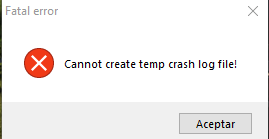

Fruity Freight Fiesta
in News Archive
Posted
Giant fruits, its fun with small events like these