About sebastianpalm7
.png.d3968ae97166dc4569711c2d818db851.png)
Recent Profile Visitors
The recent visitors block is disabled and is not being shown to other users.
sebastianpalm7's Achievements
0
Reputation
-
sebastianpalm7 changed their profile photo
-
The game files provided by SCS already allow what I'm talking about - you can add a command line option when starting the game in Steam, telling it to look in a different folder for all the profile stuff and the mod folder. I do that with both ATS and ETS2 as it is. Since as you say TruckersMP is just a launcher, it's pretty much trivial to make an "options" window where you can add in your own command line options, or even just a box for a profile folder path, where if there's anything in the box the game will add a --homedir="your path here" when you click the "Launch ETS2" button, and if it's empty it does nothing. I could probably do that, the code for something like that isn't difficult.
-
Then the authors of the TruckersMP launcher really need to give us some way of passing command line options to the ETS2 executable like the Steam Launcher does, because the current way it works isn't cutting the mustard. Just an options dialog where you enter the location of where your mods are and the launcher does the rest would do wonders.
-
I downloaded and installed TruckersMP and Promods earlier today after several months away (last I played Promods wasn't an option), and the installation and entering the game went fine. Then I played for two minutes and got kicked for having high ping. After restarting the game, I got kicked after five minutes, for high ping. And it happened several times. After 20 minutes or so of trying to play the game I finally opened the resource monitor and it turns out that the reason for my high ping was because OneDrive was trying to back up my Promods files to the cloud, and using my entire upload bandwidth to do it. Now, it turns out after some research that there is basically nothing I can do about OneDrive trying to back the files up - so long as the files are placed in This PC>Documents, it will attempt to upload them, guaranteed. You can pause the process for up to 24 hours, but unless you're outright uninstalling the OneDrive service - which, by the way, I'm paying for and don't want to do without - there's no way to permanently stop it from trying to upload nearly seven gigabytes of ETS2 mods to the cloud. And unless I specifically prevent the folders from synching on my other devices, there's nothing to stop OneDrive from downloading the whole shebang right back down on for example my Windows Tablet, which only has 45 GB of hard drive space to start with. Oh, and free users of OneDrive only get 5 GB of storage as it is, and Promods is at this point 6.9 GB, so it will basically eat your entire online backup allowance and then some, preventing it from working with new files you might actually *want* backed up to the cloud. The only way to stop all this from happening is to change where TruckersMP looks for its stuff, the way I've done for my single player ETS2 and ATS installs. How do I do that? And if I can't, when are you going to fix it, because it needs fixing?