Posts posted by Jamie R
-
-
Hello there,
As this topic has not received a reply in over three days, we will have to move it to Inactive Topics.
If you wish to enquire further, feel free to send a private message to myself or any other Support Team member who will be able to open your Topic for further replies.
Kind Regards,
Jamie R
TruckersMP Support Team.
//Locked and moved to Inactive Topics. -
Hello edyun,
The issue which you are describing is most likely being caused by DirectX 11. DirectX 9 is no longer supported by SCS Software, and thus it will automatically place you into DirectX 11 which currently has a lot of issues with TruckersMP.
Could you please attempt to launch the game via OpenGL?? Please follow the instructions listed below in order to achieve this:
> Launch the game in single-player via OpenGL - https://i.gyazo.com/0ec83a25da6e8275233272dd36a7432b.png
> Load your profile fully, create a save and then exit the game.
> Launch TruckersMP.
Kind Regards,
Jamie R
TruckersMP Support Team. -
Hello there,
To ensure our forum is kept in an organised fashion, could you please let us know if the posts given above have provided you with the answer you were looking for?
I look forward to hearing from you!
Kind Regards,
Jamie R
TruckersMP Support Team. -
Hello L E L E,
The issue which you are describing is most likely being caused by DirectX 11. DirectX 9 is no longer supported by SCS Software, and thus it will automatically place you into DirectX 11 which currently has a lot of issues with TruckersMP.
A temporary solution is to launch the game via OpenGL as opposed to DirectX 11. This should allow you to TAB in and out of the game at your will. Please follow the instructions listed below in order to achieve this:
> Launch the game in single-player via OpenGL - https://i.gyazo.com/0ec83a25da6e8275233272dd36a7432b.png
> Load your profile fully, create a save and then exit the game.
> Launch TruckersMP.
Kind Regards,
Jamie R
TruckersMP Support Team. -
Hello there,
We are glad to hear that your issue has been resolved!
Should you experience any further issues, please do not hesitate to contact us again.
Kind Regards,
Jamie R
TruckersMP Support Team.
//locked and moved to Solved Topics. -
Hello there,
We are glad to hear that your issue has been resolved!
Should you experience any further issues, please do not hesitate to contact us again.
Kind Regards,
Jamie R
TruckersMP Support Team.
//locked and moved to Solved Topics. -
Hello there,
We are glad to hear that your issue has been solved!
Should you experience any further issues, please do not hesitate to contact us again.
Kind Regards,
Jamie R
TruckersMP Support Team.
//locked and moved to Solved Topics. -
Hello there,
We are glad to hear that your issue has been resolved!
Should you experience any further issues, please do not hesitate to contact us again.
Kind Regards,
Jamie R
TruckersMP Support Team.
//locked and moved to Solved Topics. -
Hello there,
We are glad to hear that your issue has been resolved!
Should you experience any further issues, please do not hesitate to contact us again.
Regards,
Jamie R
TruckersMP Support Team.
//locked and moved to Solved Topics. -
Hello there,
We are glad to hear that your issue has been resolved!
Should you experience any further issues, please do not hesitate to contact us again.
Regards,
Jamie R
TruckersMP Support Team.
//locked and moved to Solved Topics. -
Hello ContainerKakkerlak,
Locations such as Ireland and a more detailed Scotland can be obtained via the use of ProMods - which is now supported by TruckersMP - as you have correctly stated. As for places such as Israel and Egypt, these can be accessed via the use of the Middle-East-Add-On - an extra addition which is created by, and works in conjunction with, ProMods. You simply need to download it and add it to your mods folder along with the rest of the ProMods files (you can find the link to the add-on below).
As for snow, certain areas in ProMods - such as Iceland - will feature it. This is not everywhere, however.Middle-East-Add-On:
> https://www.promods.net/addon.php
Installation Guide for ProMods With TruckersMP:
> https://truckersmp.com/knowledge-base/article/614
Hope this helps,
Jamie R.-
 3
3
-
-
Looking forward to it!

-
 1
1
-
-
Looking forward to it!
Can't wait to work with you all once again!
-
 3
3
-
-
Hello vagtkc,
I'll link below an article which I believe should provide you with the answer to your question
Note: Becoming a Game Moderator is not regionally based. You would be responsible for moderating the server around all areas and countries, not one in particular such as Denmark.
> https://truckersmp.com/knowledge-base/article/27Hope this helps,
Jamie R.-
 1
1
-
-
Hello poker151,
First of all, congratulations on setting up your own VTC! I hope it goes well

In regard to your first question, custom/modded repaints are not supported by TruckersMP in any way. Therefore, in multiplayer, your chosen company repaint will have to consist of a paint scheme already available in the base game (you can edit the colours to your preference of course).
As for your second question, the easiest way to sync jobs between you and your friends would be to either use ‘External Contracts’ or ‘External Market’ as these markets are synced between users. Note, ‘External Market’ will require you and your friends to have the same type of ownable trailer in order to display synced jobs. Also, if a user begins the contract before another user has the page open, the job will disappear; you will all need to have the job visible in the menu before someone selects it to avoid this issue.
Reference Image:
Hope this helps,Jamie R.
-
Hello bushmaster12,
First of all, welcome to TruckersMP!
What you are describing is a perfectly normal feature of TruckersMP – ghost mode. Essentially, when you first join a multiplayer session and pass the queue (if there is one), you will automatically be placed into said mode whilst the game renders in other players, etc.
Whilst in ghost mode, you will be visible to all other players, however, they will be able to drive through you and thus you will not receive any damage. The purpose of this is to allow you, and other players, time to make note of your presence and thus reduce the risk of crashes and damage if you were to spawn in the middle of the road for example.
Ghost mode will remain in affect for around ten seconds, and will automatically happen regardless if there are any players in your immediate vicinity or not. It’s perfectly normal

Ghost mode, therefore, should not last for five minutes; perhaps you're getting it mixed up with being in a NCZ (no collisions zone) which will activate if you are located inside of a company, garage, etc. in order to achieve a similar result. You'll know if ghost mode has ceased when the text 'ghost mode' stops fading in the top centre of your screen.
Also, being required to turn on your lights is another perfectly normal feature employed by TruckersMP – users will be kicked if they are not activated between the hours of 19:00 – 07:00 (see reference image).
Reference Image:

Screenshot taken from the official TruckersMP Ruleset - https://truckersmp.com/rules
Hope this helps,
Jamie R. -
Hello Galactipod,
The reason your fatigue bar never increases is likely due you to having the feature disabled. You can enable it by ticking the box labelled "Fatigue Simulation" inside of the 'Gameplay' settings (see screenshot below).
Once you have this enabled, you should be able to reset your Freight Market job list by sleeping (:
I suggest you also have a read of this article for other methods >> https://truckersmp.com/knowledge-base/article/23
Reference Image:
Kind Regards,
Jamie R. -
Looking forward to it!

-
 1
1
-
-
Hello MinuX,
Please find below a link to the last official update regarding the new gamemode

> https://truckersmp.com/knowledge-base/article/105
Regards,
Jamie.
-
Hello Funox,
Your reputation will increase by one for every time a user reacts to a post made by yourself. For example, your '1' reputation is the result of an individual reacting with 'like' to a post you made in the thread - "Voice Navigation. Will you use it or nah ?".
You can view your reputation by clicking on 'see reputation activity' on your profile page (see image below). You will also be able to see the reputation you have given out to others.
Reference Image:

Regards,
Jamie R.
-
 1
1
-
-
Hello Shiftman,
On the jobs that are marked as late, did you go offline after having picked it up and / or start in single player and then move to multiplayer or vice versa?? If so, that is the issue; it's a common one with TruckersMP.
Essentially, it's because unlike in single player, time does not stop if you quit. It continues as there are obviously other uses who are still online, and thus for all the time you are so, your time taken to complete the job is increasing. Furthermore, if you start in single player and then move to MP (or vice versa), the time will be different and thus it will note the difference. Unfortunately, that's just how it is.
To avoid the issue, it's therefore best to start and finish jobs in one session if on multiplayer, and / or not to switch between MP and SP once you've selected one. You could also try doing jobs from World of Trucks, as I believe they are not effected by this issue.
Hope this helps,
Jamie R.
-
 1
1
-
-
Hello FASTERiANNN,
On the jobs that are marked as late, did you go offline after having picked it up and / or start in single player and then move to multiplayer or vice versa?? If so, that is the issue; it's a common one with TruckersMP.
Essentially, it's because unlike in single player, time does not stop if you quit. It continues as there are obviously other uses who are still online. Furthermore, if you start in single player and then move to MP (or vice versa), the time will be different and thus it will note the difference. Unfortunately, that's just how it is.
To avoid the issue, it's therefore best to start and finish jobs in one session if on multiplayer, and / or not to switch between MP and SP once you've selected one. You could also try doing jobs from World of Trucks, as I believe they are not effected by this issue.
Hope this helps,
Jamie R.
-
Hello D. Gaming,
As far as I'm aware, the issue whereby you occasionally receive a lag spike upon opening the players list (tab menu) is a known issue with 1.35. Unfortunately, I don't believe there is currently any 'real' fix for the issue.
However, if you're currently running the experimental version of Directx11, you could always try reverting back to Directx9. You can do this by launching the game in single-player via 'Directx9' (see screenshot below), loading your preferred profile and then saving. You can then re-launch TruckersMP, and it should launch via Directx9.
If you haven't done so already, it also wouldn't hurt to attempt a re-install of TruckersMP. I'll leave the instructions on how to properly re-install the modification below:

A screenshot taken from the 'Common Solutions' page - https://truckersmp.com/knowledge-base/article/148
Reference Image:

Regards,
Jamie.
-
Hello there,
The issues in-which you are experiencing are most likely to be the result of the recently pushed TMP update. It seems they are currently working on a fix, so hopefully your issue will be resolved soon.
I'll link the original post below in-case you are interested.
Original Post:
> https://forum.truckersmp.com/index.php?/announcement/94-issues-with-the-latest-update/

.png.ec9aed0a2a84cf3c54caaee048faab72.png)


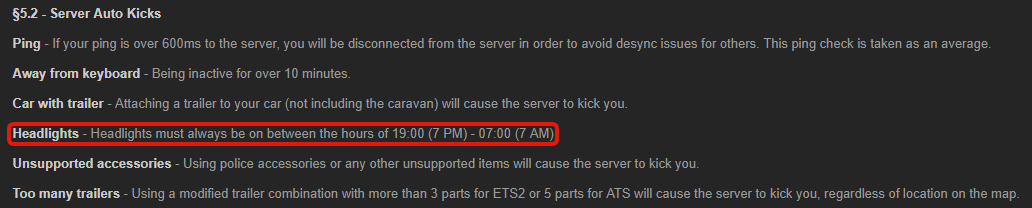




Message
in Unsolved Topics
Posted
Hello there,
As this topic has not received a reply in over three days, we will have to move it to Inactive Topics.
If you wish to enquire further, feel free to send a private message to myself or any other Support Team member who will be able to open your Topic for further replies.
Kind Regards,
Jamie R
TruckersMP Support Team.
//Locked and moved to Inactive Topics.