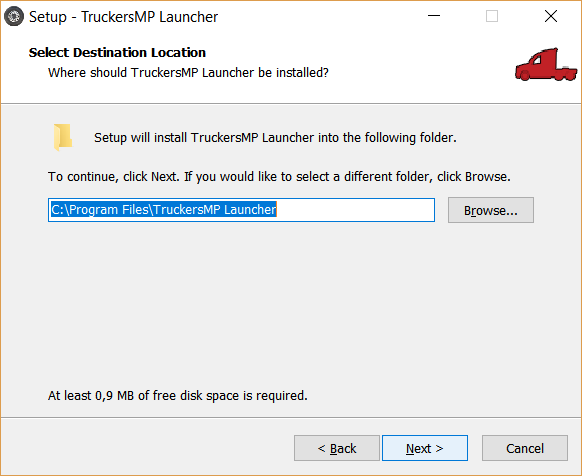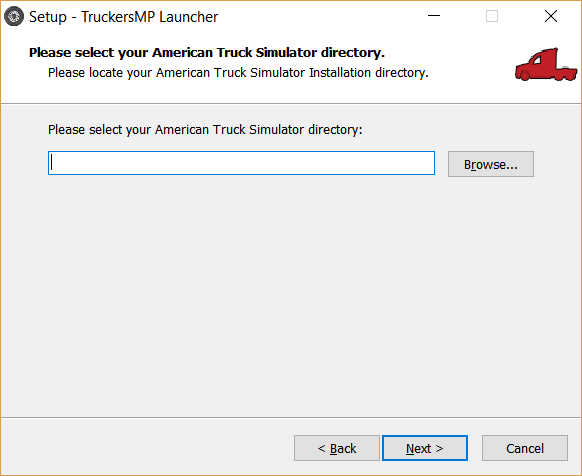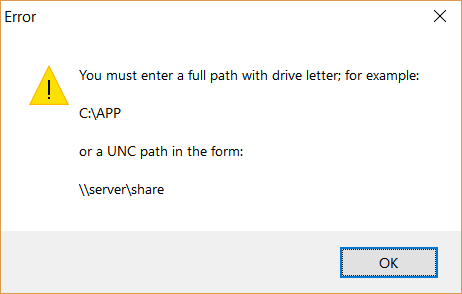wociscz
Veteran Driver-
Posts
2 -
Joined
-
Last visited
About wociscz
.png.e3f68b3ce9638aae85c9cb665b742650.png)
wociscz's Achievements
0
Reputation
-
Just resolved it myself. It caused by the display scaling in windows10 display configuration - i'm using 125% scaling and with this value the installer don't show checkboxes. When i reset it to default 100% scale, checkboxes shows and installation went ok. So maybe installer/windows issue.
-
Hi, i have a problem installing mp launcher. I have only ets2, but installer keep asking for ats game folder - even if i select "custom" installation and select only ets2 multiplayer. There are no "checkboxes" during install, so only selecting the ets2 multiplayer, which change to "custom" installation type in the dropdown select box. But after clicking next, ets2 folder is filled (automatically detected) and after clicking next, ats folder question appear and i cannot go through... Restarting installer (as noted in FAQ) doesn't help either. So i'm stuck at install... Windows10 64bit, all patches, newest steam, all ets2 mp updates installed. Anyone has solution for this? Screenshots from installation: Rergards, Jan edit: tried 1003 and 1005 mp2 client, same behavior.. edit2: just passed through with "workaround" - copied ets2 steam folder to the new folder - renamed it to amtrucks, after that renamed the .exe files in bin/ subfolders to amtrucks.exe and pointed the installer to this "fake" folder... Right now i can play ets2mp.. but this workaround is pretty weird..