Posts posted by LegendTrucker56
-
-
@Trucking Australia Sorry ,I forgot that this is a guide and thx
-
Post yeni başlayanlar ve kendi profilini kasmak isteyenler içindir. Yarlı olacağını düşünüyorum.
-
Oyundaki şehirler, garajlar, şehirdeki çekici galerileri:
Aşağıdaki Şehirlerden Çekici Galerilerini Bulabilirsiniz
Aalborg
Aberdeen - SCANIA
Amsterdam - DAF
Banska Bystrica
Bergen - DAF
Berlin - MAN
Bern - MAN
Bialystok
Birmingham - MAN
Bratislava - MERCEDES BENZ
Bremen - DAF
Brno
Brussels - IVECO
Budapest - RENAULT
Calais - MAN
Cambridge
Cardiff - DAF
Carlisle
Debrecen
Dijon
Dortmund - MAN
Dover
Dresden - SCANIA
Duisburg
Dusseldorf - RENAULT
Edinburgh - MAN
Erfurt
Felixstowe - RENAULT
Frankfurt am Main - IVECO
Gdansk - SCANIA
Geneve - MERCEDES BENZ
Glasgow - DAF
Graz - VOLVO
Grimsby - IVECO +
Groningen
Gotoborg - VOLVO
Hamburg - IVECO
Hannover - SCANIA
Helsingborg
Innsbruck
Jököping
Kalmar - MERCEDES BENZ
Karlskrona
Kassel
Katowice
Kiel
Klagenfurt
Kobenhavn - IVECO
Koln
Kosice
Krakow - MAN
Kristiansand
Leipzig - DAF
Liege
Lille - SCANIA
Linkoping - MAN
Linz
Liverpool
Lodz
London - VOLVO
Lublin
Luxembourg - VOLVO
Lyon - RENAULT
Magdeburg
Malmö
Manchester
Mannheim
Metz
Milano - SCANIA
Munchen - MAN
Newcastle-upon-Tyne - MERCEDES BENZ
Nurnberg
Odense
Olszytn
Oslo - RENAULT
Osnabruck - VOLVO
Ostrava
Örebro
Paris - RENAULT
Pecs
Plymouth - MERCEDES BENZ
Poznan
Praha - RENAULT
Reims
Rostock - RENAULT
Rotterdam - MERCEDES BENZ
Salzburg - DAF
Sheffield
Southampton
Stavanger
Stockholm - SCANIA
Strasbourg - SCANIA
Stuttgart - MERCEDES BENZ
Swansea
Szczecin - MERCEDES BENZ
Szeged - RENAULT
Torino - IVECO
Upsala
Vasteras
Vaxjö
Venezia
Verona - VOLVO
Warszawa - MERCEDES BENZ
Wien - IVECO
Wroclaw - VOLVO
Zurich - DAF-
 1
1
-
-
U r right buddy
Thanks for the advice . I'll add
-
Exiting the game: If you type "exit" in the Console and press ENTER, you will exit the game. The profile selection screen comes out
To leave the game completely: If you type "quiet" into the console and press ENTER, you will be completely out of the game. You will close the game with Alt + F4.
Returning to the profile screen: If you type "game" in the Console and press ENTER, your profile game is reloaded.
Teleport: To use this you have to have the use 0 camera turned on. After typing "goto" in the console, leave a space and type the name of the city you want to go to. For example ; ''goto Berlin'' . The free camera will take you there. You can leave your vehicle at any place in the city you are going to. (it only works on single player)
Time advance: After typing "g_set_time" in the console, leave a space and type the time you want. For example ; g_set_time 12 . Time will advance
.
Increase and decrease the volume of the cabin : After writing "s interior volume" in the console, leave a space and type the desired number. The standard number is "1". e.g
Set Free Camera Speed: After typing "g_flyspeed" in the Console, leave a space and type the number you want. The standard number is "100". For example, if you type "g_flyspeed 1000", the free camera speed will increase, if you type "g_flyspeed 50", the free camera speed will decrease.Simulation Speed: After writing "warp" to the Console, leave a space and write the number you want. The standard number is "1". For example, if you type "warp 10", the game will be accelerated. If you type "warp 0.5", the game speed will slow down.
If you type "g_minicon 1" in the FPS: Console and press enter, you will see 4-5 lines in the upper left corner of your screen. If you open the console and type "g_fps 1", you can see your FPS on those lines. If you type "0" in place of "1" in this list, you can type "g_fps 0" in the console first and then press enter. Then type "g_minicon 0" and press enter again.
Turn off Traffic Tickets: Type "g_police 0" in the Console and press ENTER. Traffic punishment will be closed. If you change the location of "1" to "0", you can reopen the penalty if you enter console "g_police 1" and press enter.
When you’re typing “save”, the game creates a “save from command line” immediately. It’s like a quick save, except your previous save won't be overwritten.
Simple Auto Crossover Time: If you type "g_minicon 1" into the console and press enter, you will see 4-5 lines in the upper left corner of your screen. If you open console and type "g_fps 1", you can see your FPS on those lines. If you type "0" in place of "1" in this list, you can type "g_fps 0" in the console first and then press enter. Then type "g_minicon 0" and press enter again.
Weather conditions :
<<< g_set_skybox 1 >>> cloudy
<<< g_set_skybox 1 >>> foggy
<<< g_set_skybox 0 >>> clear without clouds
<<< g_set_weather 1 >>> rainy
<<< g_set_weather 0 >>> sunny
IMPORTANT NOTE :
If the console is not active: First we need to activate the console in the game. After I go to My Documents / Euro Truck Simulator 2 folder, we open the config file with the notepad. We use << uset g_console "0" >> in the file and make the place "1" which reads "0". In the map editor we will use << uset g_developer "0" >> in the file and write "1" at the position where it writes "0" because some of the properties that we will use are needed. We enter the game, press the "é" key and open the console. And we're starting to use the following features.
-
 1
1
-
 5
5
-
 2
2
-
-
Eyvallah beyler . Öneriler için sağolun işe yarıyolar
-
Ben chati kapattıktan sonra da takılı kalmaya devam ediyor. Fakat oyuna çıkıp girince düzeliyor. Bunu biliyorum ama başka yolu olup olmadığını öğrenmek istiyorum . Yani çık-gir yapmaktan iyi bi yol olsaydı iyi olurdu

-
peki chati kapattıktan sonra o tekerler öyle mi kalıyordu yoksa chat kapandığında normal haline geri mi dönüyordu
-
@By.JeweL evet klavye ile
-
Arkadaşlar bazen mp de ( özellikle kalabalık yerlerde ) tekerlek takılıyor. Yani kendiliğinden sağa veya sola doğru takılı kalıyor. Direksiyonu tersine döndürmeme rağmen tekrar kendiliğnden dönüp takılı kalıyor. Acaba bu sorunu nasıl çözümleyebilirim ? Yardımcı olursanız sevinirim.
-
Arkadaşlar cevaplarınız için teşekkürler. Aslında sabırsız biri olduğum söylenemez. Gereken süre neyse beklerim. Fakat bir raporum 1 gün içerisinde sonuçlandı . Diğer raporlarım bi önceki gibi hemen sonuçlanmadı. Aslında bu rapor sistemini de kullanmaya başalaylı çok olmadı yani yeniyim denebilir .Amacım sadece raporlara bakılma süresinin ortlalama olarak kaç gün olduğunu ögrenmekti ve sayenizde öğrendim . Herkese teşekkürler
-
@TiTITANIUM Rica ederim . Bildiklerim ve bazı sitelerden bulduklarım bu kadar eğer yeni kodlar bulursam ekleme yaparım .
-
Arkadaşlar 3 tane rapor gönderdim ve hala raporlara bakan kimse olmadı . Bu 3 rapordan önce 1 tane yazmıştım ve 1 gün içerisinde sonuçlanmıştı . Siz rapor yazdığınızda kaç gün içerisinde sonuçlanıyor ve ortalama bakılma süresi kaç gün ? Görüşlerinizi yazarsanız sevinirim .
-
@BombZ [Ulas] Rica ederim . Beğendiğiniz için teşekkürler
-
1-Oyundan Çıkma:Console’a “exit” yazıp enter’a basarsanız oyundan çıkarsınız. Profil seçme ekranı karşınıza çıkar.
2-Oyundan Tamamen çıkma: Console’a “quit” yazıp enter’a basarsanız oyundan tamamen çıkarsınız. Oyunu Alt + F4 yapmışcasına kapatırsınız.
3-Profil ekranına Dönme:Console’a “game” yazıp enter’a basarsanız profil oyununuz yeniden yüklenir.
Kaydetmediğiniz veriler kaybolur ve oyuna kaydedilen yerden devam edersiniz.
4-Işınlanma:Bunu kullanmanız için developer’in yani serbest kameranın açık olması lazım. Console’a “goto” yazdıktan sonra boşluk bırakıp, gitmek istediğiniz şehrin ismini yazın. Örneğin ; << goto Berlin >> . Serbest kamera sizi oraya götürecek. Gittiğiniz şehirde istediğiniz bir yere aracınızı bırakabilirsiniz.
5-Zaman ilerletme: Console’a “g_set_time” yazdıktan sonra boşluk bırakıp istediğiniz saati yazın. Örneğin ; << g_set_time 12 >> . Zaman ilerleyecek.
6-Kabin Sesini artırma ve azaltma: Console’a “s_interior_volume” yazdıktan sonra boşluk bırakıp istediğiniz rakamı yazın.Standart rakam “1” dir. Mesela “s_interior_volume 10” yazarsanız kabin sesi artar, “s_interior_volume 0.5” yazarsanız kabin sesi azalır.
7-Serbest Kamera hızını ayarlama: Console’a “g_flyspeed” yazdıktan sonra boşluk bırakıp istediğiniz rakamı yazın. Standart rakam “100” dür. Mesela “g_flyspeed 1000” yazarsanız serbest kamera hızı artar, “g_flyspeed 50” yazarsanız serbest kamera hızı düşer.
8-Similasyon Hızı: Console’a “warp” yazdıktan sonra boşluk bırakıp istediğiniz rakamı yazın. Standart rakam “1”dir. Mesela “warp 10” yazarsanız oyun hızlanır,“warp 0.5” yazarsanız oyun hızı yavaşlar.
9-Oyundaki FPS:Console’a “g_minicon 1” yazıp enter’a basarsanız ekranınızın sol üst köşesinde 4-5 satır yazı çıkar.Tekrar console’u açıp “g_fps 1” yazarsanız o satırların üstünde FPS’inizi görebilirsiniz. Bu yazdıklarınızda bulunan “1” rakamının yerine “0” yazarsanız, yani console’a ilk önce “g_fps 0” yazıp enter’a basar, sonra “g_minicon 0” yazıp tekrar enter’a basarsanız açtığınız şeyleri kapatabilirsiniz.
10-Basit Otomatik Geçiş süresi: Console’a “g_minicon 1” yazıp enter’a basarsanız ekranınızın sol üst köşesinde 4-5 satır yazı çıkar.Tekrar console’u açıp “g_fps 1” yazarsanız o satırların üstünde FPS’inizi görebilirsiniz. Bu yazdıklarınızda bulunan “1” rakamının yerine “0” yazarsanız, yani console’a ilk önce “g_fps 0” yazıp enter’a basar, sonra “g_minicon 0” yazıp tekrar enter’a basarsanız açtığınız şeyleri kapatabilirsiniz.
11-Trafik Cezalarını Kapatma: Console’a “g_police 0” yazıp enter’a basın. Oyundaki trafik cezaları kapatılmış olacak.Aynı metni yazıp “0” yazan yeri “1” şeklinde değiştirirseniz, yani console’ “g_police 1” yazıp enter’a basarsanız cezaları tekrar açabilirsiniz.
12-Hava Durumları:
Hava durumları
<<< g_set_skybox 1 >>> bulutlu
<<< g_set_skybox 0 >>> bulutsuz açık
<<< g_set_weather 1 >>> yağmurlu
<<< g_set_skybox 1 >>>sisligoto ışınlanma( F9 a basarak 0 kamersayıla gittiğinz yere ışınlanabilirsiniz )
exit profile geçme
quit tamamen çıkma
game profili yeniden yükleme
g_set_time 1,2,3,12,15... saat,zaman
s_interior_volume 1,2,3,12,15... kabin sesi
g_flyspeed 50,100,1000... serbest kamera hızı
g_minicon 1 iki kere yazma fps gösterir
g_throttle_auto_shift 1 otomatik/manuel veya manuel/otomatik geç geçiş.
g_police 0 cezaları kapatma
NOT: Konsol aktif değil ise:İlk önce oyundaki console’u aktif etmemiz gerek. Belgelerim/Euro Truck Simulator 2 klasörüne gittikten sonra config dosyasını not defteriyle açıyoruz. Dosyada <<uset g_console “0”>> bunu bulup “0” yazan yeri “1” yapıyoruz. Harita editöründe ve kullanacağımız özelliklerin bazılarında gerektiği için dosyada <<uset g_developer “0”>> bunu bulup “0” yazan yere “1” yazıyoruz. Oyuna girip “é” tuşuna basıyoruz ve console’u açıyoruz. Ve aşağıdaki özellikleri kullanmaya başlıyoruz.
-
 1
1
-
 4
4
-
-
@SLAUGHTEER @Miles# Eyvallah beyler sağolun.
-
 1
1
-
-
Arkadaşar rapor etmek için hatalı kişilerin pinfosunu /pinfo 111111 (örnek) olarak alıyorum. Fakat daha sonra bu pinfoyu nerede bulabilirim ? Yardım edeceklere şimdiden teşekkürler .
-
https://forum.wotmp.com/konu/is-makinasi-tasiyan-dorse-modu-1-80-ton-mp.19829/
Kurulum :
http://forum.wotmp.com/konu/ets2mp-mod-nasil-yuklenir-ve-nasil-kullanilir.15732/Not: Birden fazla aynı mod oyunda çökmeye sebep olabilir. Dorse modu 1 ton ve 80 ton olarak 2`ye ayrılmıştır.
Not: 1 tonluk dorse speedhack olarak algılanabilir ve ban riski olabilir.
-
Beyler admin alımı başlamış https://forum.truckersmp.com/index.php?/announcement/20-support-team-recruitment-2-turkish-3-polish-2-russian-2-dutch-and-1-italian/ bu linkten bakabilirsiniz 2 türk admin alıcaklar . İngilizcesine güvenen başvursun
-
Multiplayer de belirli modlar çalışır kardeşim çoğu mod çalışmaz fakat tırnı ve dorseni aynı renk yapabileceğin kodlar ve youtubeye ''ets 2 dorse ve tırı aynı renk yapma'' yazarsan işine yarayabilecek videolar bulabilirsin. https://forum.wotmp.com/forum/eklentiler-modlar-mp.144/ Bu adrestende mp de çalışan modları bulabilirsin . Umarım işine yarar

-
Arkadaşlar bazı kişilerde sorun oluyomuş o kodu yazdıktan sonra da ama gidip uyumayı deneyebilirsiniz ve sorun bu sefer kesin olarak çözülüyor
-
Speed Hack
in Arşiv
beyler obs de çok iyi bi kayıt programı ama biraz kastırabilir . onun dışında bandicam da zaten rezalet
-
Oyunu acacağın zaman sadece bi kere basmalsın üstüne . eğer iki üç kere açmaya çalışırsan aynı anda iki oyun açmaya çalışmış gibi olursun ve steam açmaz. Bende de böyle olmuştu bi arakadaş böyle dedi ve sorun geçti . Umarım sende de işe yarar
-
İnternetinden de kaynaklı olabilir diyecektim de sorun çözülmüş. Geçmiş olsun kardeşim
-
 1
1
-


Invalid Email or password
in Arşiv
Posted
Kardeşim şifreyi değiştirip girersen olur . En başta benim ki de böyle olmuştu değiştirip girdim artık sıkıntı yok