Posts posted by Flow971_95
-
-
23 minutes ago, MetaltigerEU said:
Right click on "TruckersMP" shorcut, Properties, Compatibility tab and tick "Run this program as an administrator", press ok and double click TruckersMP as normal.
Error should be gone, this what worked for me
Take it every one has Win10 with this error...
Thanks its work !
-
Spoiler25 minutes ago, Gigammc said:
SOLVE
Delefe file C:\ProgramData\TruckersMP\core_ets2mp.dll
To fix this problem you must delete file name: core_ets2mp.dll in folder: C:\ProgramData\TruckersMP. After that open multiplayer and problem solved.
How to Show Hidden Files and Folders in Windows 10
To show the files and folders automatically hidden in your Windows 10 computer, you can use one of the two methods introduced in this text.
Video guide on how to show hidden files and folders in Windows 10:
Step 1: Open Folder Options.
Open This PC, click View and select Options.
Step 2: Show the hidden files and folders in the View settings.
In the Folder Options window, choose View, select Show hidden files, folders, and drives, and then click OK.
Now, go ahead to put them into practice, and you can show the hidden files and folders on your PC.
Still not working for me with this solution...
-
5 minutes ago, doriV21ha said:
https://gyazo.com/22e5a0ca82c92d11ac17526401d555e6
hmhTo fix this problem you must delete file name: core_ets2mp.dll in folder: C:\ProgramData\TruckersMP. After that open multiplayer and problem solved.
are you sure to do this?
-
is it possible to have mirror link for dl ?
-
Just now, JamesRooki said:
Thank you for the fast update!
But...
"Connection refused. You are using an invalid client."
What went wrong?
I updated it in the client, and i redownloaded it.
someone help plz?!
just bad link, just wait for them update the page of dl
-
3 minutes ago, Mizutsu said:
Have the same problem, client was updated, what to do
Yes watch the number of dowload client alpha...
he still at 0.2.1.7.5 Alpha | Launcher 1.0.0.4, maybe they forgot to update the link ?


Special Transport DLC
in Solved Topics
Posted
ty for infos