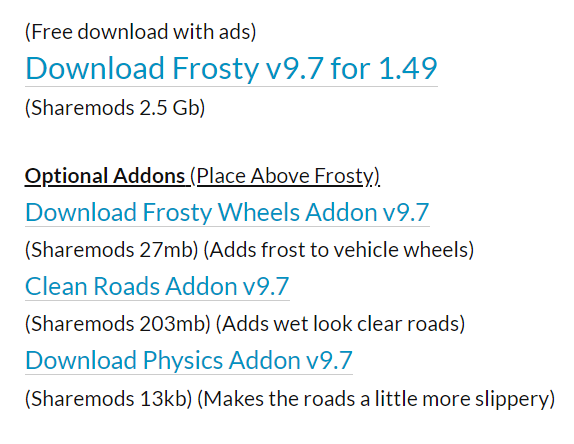About Roxixap
.png.5e341002d946dd03e2cd99387e369c30.png)
- Birthday June 27
Profile Information
-
Gender
Male
-
Location
Russian
-
Interests
I'm really into programming with Python, and I also practice Java.
-
Preferred Trucks
DAF
MAN
Mercedes
Scania -
EU Garage Location
Germany: Duisburg
-
Known languages
Russian, English
External Websites
Recent Profile Visitors
1218 profile views
Roxixap's Achievements
-
Roxixap changed their profile photo
-
Greetings! Have you allowed TruckersMP to use your microphone?
-

Connection refused. You are not owner of some DLC you use
Roxixap replied to jlg56600's question in Unsolved Topics
Hey there! I'm going to tell you a plan of action that you can try: 1. Check the integrity of the Steam files (Right-click on the game -> Properties -> Local Files -> Verify Integrity of Game Files). 2. Go to your profile settings (https://truckersmp.com/profile/settings), then go to Linked Games / DLC and click on the Check Games button and the Check DLC button. 3. Reinstall the game along with the DLC, and also reinstall the launcher. If you have already tried all these steps, then try reaching out to support: https://truckersmp.com/support/ticket/create. Explain your problem to them and they will definitely help you. Good luck in resolving the issue! -
Hey! Please check the launcher settings and make sure that the game path is correctly specified. If that doesn't help, reach out to support on the website: https://truckersmp.com/support/ticket/create Good luck with resolving the issue!
-
Hey! I double-checked your screenshots and the current version of the modification. The latest version of the modification is 9.7 (frosty_v9_7.scs and others). I will attach a screenshot and also a link to download the latest version of the modification. Link to the modification: https://grimesmods.wordpress.com/2017/05/18/frosty-winter-weather-mod/ Be more careful next time!
-
Hey there! Try deleting all the files you installed and then downloading them again and installing them into the folder. Also, make sure you are using the latest version of the game and the modification. I recommend carefully reading the installation instructions for this modification on the page: https://truckersmp.com/kb/84 Here's what it says on the instruction page: "Not appearing in the Mod Manager" Make sure that you have installed them in the correct directory, rather than in the standard American Truck Simulator or Euro Truck Simulator 2 folder, it should be in the ATSMP or ETS2MP folder respectively. Just like with ProMods, the Winter Mod files will not appear in your Mod Manager when you launch TruckersMP, this is normal. If the Winter Mod files are in the correct folder, they will be picked up by our launcher.
-
Привет! Система тебе говорит, что в соединеннии отказано и обнаружена еще учетная запись, которая заблокирована. Если это не так, то свяжись с менеджерами моодерации: https://truckersmp.com/feedback/create
-
Hey there! You need to reach out to customer support on the website and specify the specific category. You can contact customer support here: https://truckersmp.com/support.
-
Hey there! It seems like the error is related to a texture issue, as mentioned below: 00:07:24.290 : <ERROR> [dx11] Failed to create texture (/vehicle/truck/upgrade/frontbadge/daf_xf/glow.tobj) (0x887a0005) I'm not an expert in this field, but I can suggest trying to verify your Steam files, which might help resolve the error. Alternatively, you could try playing on a new profile. I wish you good luck in resolving the issue, and I also recommend listening to other users who might leave their messages.
-

Can't join TruckersMP with Winter Mod. Connection refused.
Roxixap replied to ImGroggyCZ's question in Solved Topics
Hey there! Check out https://truckersmp.com/kb/84 for more details. "Error when joining the server" It's possible that the files are corrupted and you need to redownload them. Make sure the files are fully downloaded before transferring them to your mod folder. Make sure you haven't renamed any of the files. If you downloaded the ETS2 mod before December 10th, please redownload the files as the mod author released an unsupported update on that day. Also, try verifying game files. -
Roxixap started following Past Recruitment
-
Hey! Have you updated the game? If you haven't updated the game yet, try checking out this article: https://truckersmp.com/knowledge-base/article/26 If possible, please send a screenshot of the error and your game settings on Steam.
-
Hey there! If you're having issues with files, give Steam a shot for file verification, or try reinstalling the game. That might do the trick.