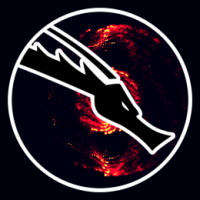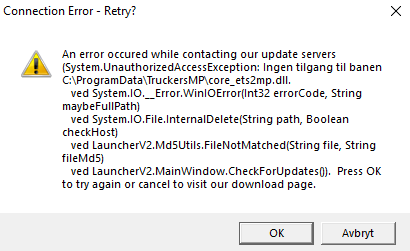Search the Community
Showing results for tags 'startup'.
-
I tried to run truckersmp and it just wouldnt work. It would go to the program and i would click the "Launch ETS2" Button and right after that it would say "An application fatal error, would you like to send the crash log to developers?" or something like that. Just trying to play again last_crash.log
-
As you can see when i open the launcher this popup comes up. Ive tried running truckersmp as admin, still does not work. I think its a problem with the files.
-
My game crashes on startup. Am i banned or is my game just doing weird stuff?
- 7 replies
-
- game crash
- start
-
(and 1 more)
Tagged with:
-
Hello, So, Right off the bat, i would like to say that MP is awesome, I have had nothing but fun with friends. But, instead of me carrying on with Chit chat. Let me talk about my problem. First, i have no problem starting the game, i log in, the game connects fine, and i play with my friends for 6 plus hours. It's simple. The launch box with the option to select DirectX No longer pops up. It used to, And No, Im not talking about the steam one ( ) I am talking about the MP one. It used to pop up and i would select the DX version, as i found it runs better in Large Areas like Vegas. Im talking about this --> (Note, That photo was taking from my friends computer so i can show you) I *Have not* Selected Don't show this window anymore.. As i like selecting what i want. I want this to popup again... Now, When i launch, (Click the shortcut on the desktop) It launches my game Immediately, it doesn't give me options, it launches with the standard launch option. * THINGS I HAVE TRIED TO FIX IT * - Uninstalled MP and reinstalled (Not-Solved) - Uninstalled MP THEN The whole game (Reinstalled the game) Then Launched the game without MP just fine. then installed MP again And it still doesn't give me the box back.. (Not-Solved) I know it wasn't removed this release because my friends still have the box popup for them. If anyone can help me, or show me how to bring the launch box back up, i would greatly appreciate it. Thanks in advance! ~WholeThrower119
-
When I click 'play' on the ETS2MP launcher (where the launch with DirectX and OpenGL options are) it crashes and says 'not responding'. I have tried starting as administrator several times and uninstalled and reinstalled the Euro Truck Simulator 2 steam file and multiplayer mod file, multiplayer directory is: D:\Steam\steamapps\common\Euro Truck Simulator 2 Multiplayer and Winter mod are installed. Beta selection is set to none. Operating system = Windows 10