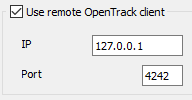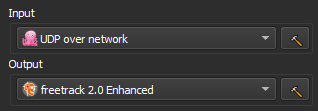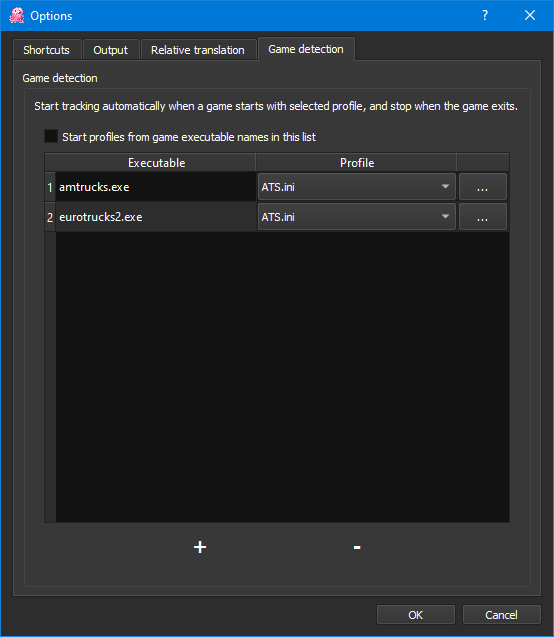Search the Community
Showing results for tags 'eyetracker'.
-
Hello dear TruckersMP players, I bought the Tobii Eyetracker 5 a few months ago. The eye tracker itself works really well and without any problems. However, if I start Euro Truck Simulator 2 or TMP and want to play normally, everything works great until I move my mouse. If I'm in the first person view and just look around with my head so that the eyetracker takes over the movement, it works perfectly, but as soon as I move my mouse in the third person view, in the menu, the settings or on the map, the game starts to lag incredibly. In case someone has the same problem, here is the solution that worked for me: I found out that it has something to do with Tobii's Experience software, because as soon as I close it I don't have any more lags. The eyetracker then logically no longer works. Well I've tried a number of solutions from the internet and from Tobii's Support, but none of them really helped. In fact, I found the problem myself and was able to solve it. In itself, it is not due to the experience software, but to Discord, more precisely to the Discord overlay. Very simple, you have to turn this off in the Discord settings, lo and behold, it all works without any problems. Kind regards, Single Turbo
-
How to setup a headtracker with just your webcam (for free) What you need: - A working webcam connected to your PC. - AI-Track (Download) - OpenTrack (Download) If you've downloaded the two softwares above, you first want to open AI-Track. Click the configuration button. You need to make sure "Use remote OpenTrack client" is enabled. Enter "127.0.0.1" at the "IP" address field. Enter "4242" at the "Port" field. Click apply, close the settings menu and click "start tracking". If you have the preview enabled, you should be able to see the software tracking your head. Now you want to open OpenTrack. Select the following in- and outputs: Check the input-settings (Hammer-icon), and make sure the port is set to "4242". ---> Next, go to the options menu, and go to the tab "Game detection" Here you want to click the "+" icon. Then you want to browse for your ETS2 / ATS game. You can find this in: Euro Truck Simulator 2: D:/Program Files/SteamLibrary/steamapps/common\Euro Truck Simulator 2/bin/win_x86/ and select eurotrucks2.exe Or American Truck Simulator: D:/Program Files/SteamLibrary/steamapps/common/American Truck Simulator/bin/win_x86/ and select amstrucks.exe You can select a profile for it with different settings if you intent to use this software for other (non driving) games with different settings. If you don't have one (which isn't needed at all) select "default.ini". Now if you click "start" you should be able to see the pink octopus moving, and the game data changing. Congratulations, your headtracker is now working. Anyway, there are still some settings to change to make your experience more suitable for for ETS2 / ATS. You can use any settings you prefer, how ever, you can copy my settings below and tweak it to your likings if necessary. My settings: Open the options menu within OpenTrack. Go to the output tab and invert the pitch. Mapping: Open the mapping settings. You can copy my settings below. I have disabled the X- and Z-axis movements, as in my opinion this is really annoying while driving. The camera will also move to the left / right or front / back if you move your head. You can try it out if you wish. I hope this guide has helped you. Enjoy the ride, and don't forget to look around to take in the breathtaking scenery! Keep in mind that you must have both softwares opened, and enabled to track your head! To (temporarily) disable the headtracking, simply zip up the folder of the OpenTrack and AI-Track software and deleted the none zipped ones. Unzip them again to use the tracker. A game restart is required to enable / disable the tracker. If you have questions, feel free to leave them below.
- 23 replies
-
- 2
-

-
- eyetracker
- free
-
(and 3 more)
Tagged with:
-
So i bought a Tobii eyetracker 4c a few days ago and i have been testing it in different games. I realised it was "supported" in ETS2 with an additional program called Vjoy. It worked ok in singleplayer so i tried it in the MP mod... BUT to my sadness it crashes as soon as i click the OK button before you select ur profile. So i was wondering if anyone could help me with this issue somehow? it really would make my day Link to Vjoy: http://vjoystick.sourceforge.net/site/