Search the Community
Showing results for tags '80092013'.
-
Hi everybody! I could play yesterday in TruckersMP. Today I can't becouse of 0x80092013 error. Similar topic: I was looking for solutions. Advices that I have read didn't help: delete folder from $programdata%, delete folder from Program Files, uninstall and install clean TruckersMP - did not work turn off firewall and/or antivirus - did not work cleaning DNS cache, rebooting router - did not work verify integrity of game files in Steam - no problems, did not work launch witch directx 64-bit - did not work run as admin - did not work reinstall whole game ETS2 - did not work new profile (delete whole Euro Truck Simulator 2 folder from Documents) - did not work removing temporary files - did not work compatibility mode - did not work VPN connection - did not work I don't use any mods except TruckersMP ofc. Windows 10 build 17763 Please, help. What else can I do?
- 8 replies
-
- 80092013
- 0x80092013
-
(and 3 more)
Tagged with: