Posts posted by ke4re1
-
-
Suggestion Name: Displays the player's Ping in the game player info (/pinfo).
Suggestion Description: When /pInfo is input, the ping of the inquired player can be displayed. It can let players know the lag of the inquired players more accurately, so as to judge whether there is a lag in the inquired players.
Any example images:
Images without this feature added:

Pictures with this feature added:

Why should it be added?: Sometimes players report because of lag problems. Adding this can make players know more accurately whether the other party has a lag and judge whether they need to report players.
-
 13
13
-
-
-
-
-
-
-
-
-
-
I think it's going to be a great event.I'm looking forward to it

-
 1
1
-
-
-
Welcome to the CHN C.V.T VTC Half Anniversary Convoy!

Hello everyone in the community. If you attend our full moon event on Oct 8, 2020.
Then you must miss our activity very much. We are very honored to tell you: our VTC has been launched for half a year.
Our event was a great success, and more than 300 players joined us. So we will hold our half anniversary convoy. Welcome you to join us!EVENT INFORMATION:
Date: Dec 25, 2020 (2020/12/25)
Assembly Time: UTC12:00AM (Alternative Timezones)
Convoy Departure: UTC12:30AM (Alternative Timezones)Route: Kassel to Dover
Server: ArcadeDLC: None required
Route A







RULES:






EVENT RULES:
- As a participant all TMP Event Rules must be followed.
- No driving cars (Only Convoy Control, TMP Staff and Event Staff can drive cars.)
- No overtake (Only the organizers, certified media team and event staff can overtake)
- Don't drive on the wrong road (Event team and authorized media personnel may overtake on the wrong road.)
- Convoy control can stop intersections to direct personnel to the correct convoy path. This will be done by special save games.
- All participants must use a trailer.
- If you are known to cause lag, please remain at the back of the convoy.
- Please refrain from bringing double/triple trailers or any heavy cargo trailer that may result in slowing down the convoy.
- Free roaming is never allowed on the event server, Please exit the event server at the end of the activity.






Join our Discord: https://discord.gg/Z2tjEGXaMQ
Enjoy activities!
-
-
Hi,MrGladdy
Just like the text that the system gives you.Check if you have added Non truck accessories.If you really add it,you'll be kicked.
1.exit your online game,enter your single player game, and open "MOD Manager" in your archive interface.
Check if an incorrect mod has been added to the "MOD Manager".TMP currently does not support any mods added to the archive.
2.Sell your truck and buy again.
3.try to find the non compliant truck part in your truck parts.
Hope I can help you~
Sincelely,
Tony
-
Oslo
-
-
@MrGladdy,
You can find the game versions currently supported by TMP here: https://truckersmp.com/download
The version of WOT is the same as the latest version of ETS2 or ATS.
If you want to do WOT.you can update your ETS2 or ATS to version 1.39.If you want to play online games,please downgrade your ETS2 or ATS to version 1.38.
Goods of WOT can't appear on ETS version not supported by WOT.So,if you want to do the same work as your friends,you and your friends can use the TS editor to edit the goods.
Hope I can help you.
Sincerely,
Tony
-
Hi,Guys
I like the "real operations V10" convoy because it's really crazy.There will be a lot of unexpected things that you can't imagine.I'm looking forward to the next "real operations V11" convoy!

-
 1
1
-
-
Hi,Cyrob8
You have obtained all the required DLC to enter the Promods server.The following is the way I provide:
1.Check if you have Special transport DLC.If so,edit the Download Definitions file at install time and check the box "Special Transport DLC".And reinstall the custom def file.

-------------------------------------------------------------------------------------------------------------------------------------------------------------------------
2.Check that you have installed the required map DLC in:\SteamLibrary\steamapps\common\Euro Truck Simulator 2
-------------------------------------------------------------------------------------------------------------------------------------------------------------------------
3.If neither of the above methods is feasible,you can add Promods file to the MOD manager of the single player game.Then enter the multiplayer game again.
Hope the above tutorial can help you~
(If it still doesn't work,you can contact the person in charge on the Promods website)
Sincerely,
Tony
-
Hi,Ofarslan18
You can sell the painted police car on your truck list or remove police accessories from a car at a maintenance station.
If you are not a game moderator or TMP management,you can't use police accessories in the game(including blue police lights, police paint)
I hope it can help you.

Sincerely,
Tony
-
-
Hi,gkhava
Please check your promods installation location again,it should be in \Documents\Euro Truck Simulator 2\mod
If you confirm that you have installed the promods file,the promods file will be displayed in the "MOD manager" when you enter single player game
However,if you start an online game with truckersMP,your promods file will be automatically loaded(that is,promods won't be displayed in MOD manager)
So,when you play promods in online games,you just need to make sure you have the correct promods file and the necessary map DLC.
Sincerely,
Tony
-
5km isn't the distance of the task,but the distance between you and the freight yard.This is a bug of TSE,and the bug of goods reward of £600 can't be changed.
If you need a more real reward,you can try the following two methods:
1.After editing the goods,change the task money in the game document file (needs some editing foundation)
2.Replace the editing and archiving tools,refer to the recommendation:
Sincerely,
Tony
-
1 hour ago, THE ROCK - PT said:
You dont need to use any kind of those softwares , Win10 got xbox recorder and works perfect , you can record last few minutes or record till 4 hours straight , easy and simple

Yes,it's also a way,but some people like to use software.
Thank you,Sincerely,
Tony




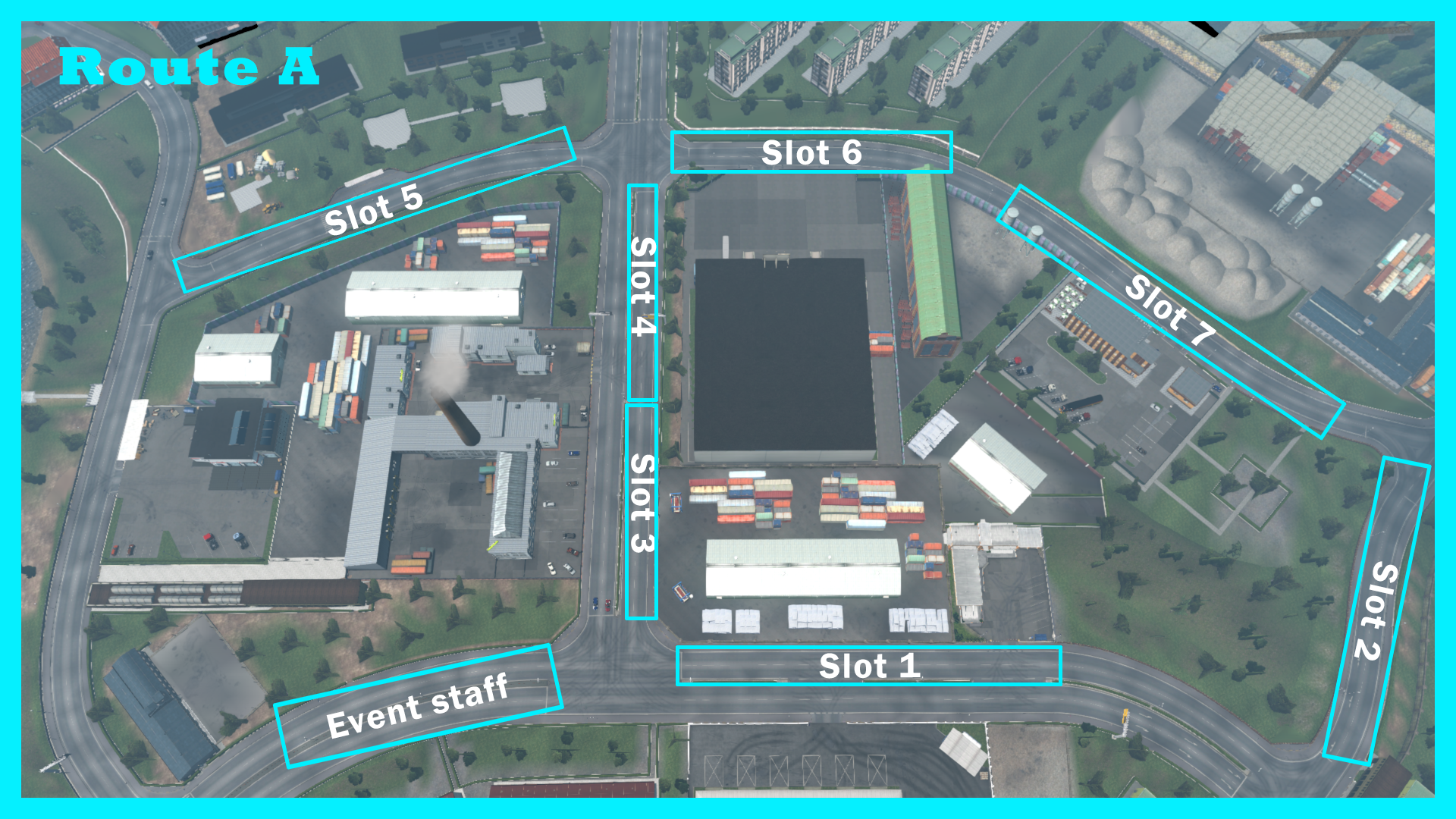
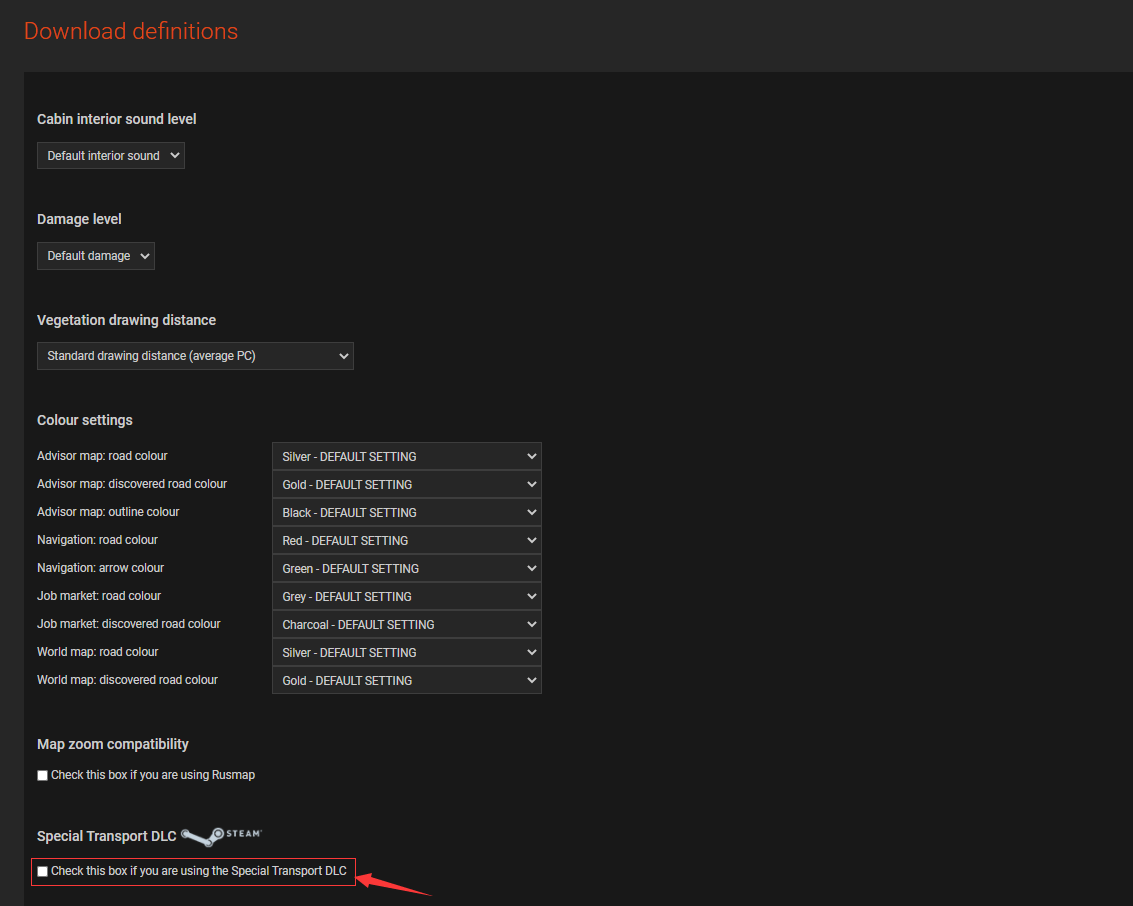
[Forum game] Players vs staff
in Forum Games
Posted
3