Posts posted by 3053driver
-
-
On 5/22/2021 at 12:54 PM, Crestune~ said:
Hello,
Has the answers above solved your problem?
Your confirmation can help the forum being organised!
Yours Sincerely,
Crestune
TruckersMP Support
no

-
22 hours ago, [GökBörü] Berk said:
Hello @3053driver
 ,
,
Hopefully I can help you. You can check at the topics below.

King regards,
[GökBörü] BerkAlready followed
-
19 hours ago, [GökBörü] H4ns said:
Hello, can you also try these methods?
Basically, you have to go to Steam - Library - Right click on Euro Truck Simulator 2 - Properties - Local data - verify integrity.
Wait until the game files are verifyed and try whether the error still occurs.Please Follow this step's:
1-) Go to Documents and Delete the ETS2MP Folder
2-) Press the Windows Key + R (Win+R) on your keyboard
3-) Enter "%programdata%" and press Enter (Without the quotes)
4-) Find the folder "TruckersMP" and delete that folder.
5-) Navigate to C:\Program Files\ and delete the folder named "TruckersMP Launcher"
6-) And, go to re/download this launcher here: https://truckersmp.com/download
Yes done that
-
Unfortunately no, I have tried all of the above to no avail...

-
Hello everyone,
I was wondering if anyone has had this issue when starting the Launcher please?
I have tried everything in the guides including deleting temp files, deleting the Appdata files, reinstalling, turned off proxy, turned off firewall and antivirus, resetting my router and I am really at my wits end.
Please help guys....
Many thanks in anticipation,
Lee
-
I will be there!




TruckersMP Connection Error
in Solved Topics
Posted
Hi Guys,
I had to reinstall Windows 10, seems like I had an issue with .NET Framework and it wouldn't reinstall.
Many thanks for the suggestions, I am well happy now....