About Passion.
.png.5e341002d946dd03e2cd99387e369c30.png)
- Birthday May 22
Profile Information
-
Gender
Male
-
Preferred Trucks
Freightliner Cascadia®
Renault -
Known languages
Turkish(Native) & English
Recent Profile Visitors
The recent visitors block is disabled and is not being shown to other users.
Passion.'s Achievements
-
This will be cool!
-
I will give you a pancake
-
I'll give you a pomegranate.
-
I'm really looking forward to this new Renault %100 Truck and of course as a Renault driver I can't wait to drive it. Interior looks very cool and also the new SCS UI as well.
-
Passion. changed their profile photo
-
Great!
-
Passion. started following Game Crashed - FATAL ERROR HATASI ?
-
Hello @User_2870983, I am sorry to hear, that you are having a problem with crashing your game. Anyway, lets go to solve your problem, today im going to help you with problem, ,,Fatal Error" Here, I will post some possible solution for your issue: Solution 1: Have you tried to verify your game? > Go to Steam Library > Right click Euro Truck Simulator 2 > Properties > Local Files > Verify Integrity of Game Files Wait until the game files are verified and try whether the error still occurs. Solution 2: 1. Right click ETS 2 in steam 2. Select 'Launch with OpenGL' 3. Let the game run and try going into game. 4. Exit the game and go back to steam, right click ETS 2 again but this time select 'Launch with DirectX (64-Bit) 5. Again go into game and then exit. 6. Start TruckersMP up and see if the game stops crashing. If it did not work, then I recommend you re-install TruckersMP Launcher with these steps: 1. Press the Windows Key + R (Win+R) on your keyboard 2. Enter "%programdata%" and press Enter (without the quotes) 3. Find the folder "TruckersMP" and delete that folder. 4. Go to documents and delete this folders called (ETS2MP, ATSMP) 5. Navigate to C:\Program Files\ and delete the folder named "TruckersMP Launcher" 6. Go to website and re-download and install the Launcher --> https://truckersmp.com/download/ Kind regards, Passion.
-
It's a great idea, but maybe it could be made a little easier. But as @KacaKTV said, it can only be changed with "TAB" keybind when the chat is open. Why not?
-

Go-To Drives on ATS?
Passion. replied to richiethomasss's topic in American Truck Simulator Discussions
Even if I already have a fixed garage, I usually start from the garage/city of my choice and explore around. -
If some players cared about signs like this, there would be fewer accidents and situations like this. But why not? It would be great tbh.
-
I hope it will be a pleasure and enjoyable convoy for everyone!
-
[GT] Mert [18] started following Passion.
-
Merhaba @Talha&, Sorununuzu çözmek için burada yazdıklarımı dikkatlice yapmanız yeterli olacaktır. Adım 1: 1. Klavyenizde Windows Tuşu + R (Win+R) tuşlarına basın. 2. "%appdata%" girin ve Enter tuşuna basın (tırnak işaretleri olmadan). 3. "TruckersMP" klasörünü bulun ve bu klasörü silin. 4. C:\Program Files\ adresine gidin ve "TruckersMP Launcher" adlı klasörü silin. 5. TruckersMP'nin web sitesine gidin ve Launcher'ı yeniden indirip yükleyin https://truckersmp.com/download/ 6. Başlatıcıyı yönetici olarak açın ve mevcut güncellemeleri yükleyin. Adım 2: 1. Steam'i açın ve Kitaplığınıza gidin. 2. Euro Truck Simulator 2'ye sağ tıklayın ve Özellikler'i seçin. 3. Özellikler penceresi açıldıktan sonra "Betalar" sekmesine tıklayın ve Hiçbiri olmasına dikkat edin. 4. Başlatıcıyı tekrar açıp oyunu başlatıp başlatamadığınızı görüntüleyin... Saygılarımla, Passion.









![[GökBörü] Emre](https://forum.truckersmp.com/uploads/monthly_2023_03/imported-photo-225977.thumb.png.fa5aeb8e38931fab3a29476e8e7b010c.png)