gluk3_0se last won the day on June 2 2016
gluk3_0se had the most liked content!
About gluk3_0se

Profile Information
-
Gender
Male
-
Preferred Trucks
Scania
-
American Garage Location
Nevada: Las Vegas
-
EU Garage Location
Belgium: Brussels
TruckersMP Information
-
Virtual Trucking Company

Prime Logistics
Driver
External Websites
Recent Profile Visitors
2950 profile views
gluk3_0se's Achievements
-
Can anyone help me with integrating tracksim? I have installed it via their link however it still says when I take an in-game job 'you need to be online'. Thank you
-
gluk3_0se changed their profile photo
-
gluk3_0se started following Cooper's Freightmaster
-
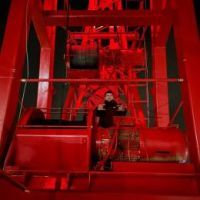
Update is needed after ATS was updated?
gluk3_0se replied to thecrowlife's question in Unsolved Topics
Yes, now you can do this but for in the future when an update for the base game is released you will need to use that method. Hope I helped. -
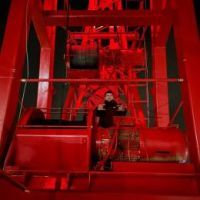
Update is needed after ATS was updated?
gluk3_0se replied to thecrowlife's question in Unsolved Topics
Like I said in my previous comment^ You need to downgrade using the - properties - beta - public beta 1.4 - You will then be able to play ATSMP. Once the new TMP update comes out you will need to opt out of betas, or select the version most appropriate to the update. -
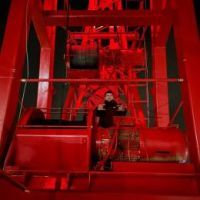
Update is needed after ATS was updated?
gluk3_0se replied to thecrowlife's question in Unsolved Topics
The option is there but the scrolling is difficult to get to it, You need to look for this : -
Gun Powder started following gluk3_0se
-
I understand why it is useful and why it would be more efficient but it takes out the realism in which case I can't agree with you unfortunately
-
Don't alt+tab or ctrl+alt+delete I used to have this problem when I had a lower end machine. If you are patient the game should sort itself out, I don't know how long it takes but try not doing anything at all until it loads back in.
-
I record my game so just take screenshots later I have noticed that windows 10 recording doesn't drop frame rates as much as other recording software if you use windows 10.
-
Lucas Peterbilt started following gluk3_0se
-
^ Although that is a good point it defeats the whole object of keeping lights on from 7:00 till 19:00 because they have no rear lights. This isn't a big issue but I see why it has been brought up. I wonder if there is a way around it after replacing the accessories was removed.
-
I backed up my save and put it back into my documents folder before loading up the game and lost everything. I then downloaded a profile with all the garages and quite a lot of money and it was pretty un-noticeable.
-
^Also try to re-install both the game and the TruckersMP mod. I had a similar issue and it was sorted after this. And yes the 1.24.x version is the latest version.
-
^Simple solutions is to do what they did when the Raven DLC was out, just replace the rear bumper with the truck's stock rear bumper? I don't know because I don't write the code for the game but this seems like a simple solution.
-
^ But that would be something for steam to do, TruckersMP can't give out DLC just for viewing, that isn't how this works.
-
^Also having it enabled for some players could cause issues. Lighting is different in these mods and makes things difficult, I understand we have set times for lights on and off now but if we had this mod enabled all the time it would cause some users to need lights and some not, meaning some people won't be seen, crashes, arguments, world war 3, etc. Although it would make it enjoyable for time zones and stuff -1.
-
^ I know what he is talking about after re-reading it, I was just stating that it can be removed in the truck files. But yes non-DLC owners should just have the stock one in place of the DLC bumpers, but I don't see how that would prevent people from removing them by editing the files.
-
No, i think what he means is when people are changing the files to remove the rear bumper completely. I don't know whether not having the DLC could cause this but I know for sure that people are able to remove the rear bumper by editing the game saves. I agree that this should not be allowed, I can see this causing many crashes and arguments that aren't needed.






![[MCG] Aashraye](https://forum.truckersmp.com/uploads/monthly_2024_04/imported-photo-260621.thumb.png.932222a01a42aaf09b77c0999842cfe0.png)


