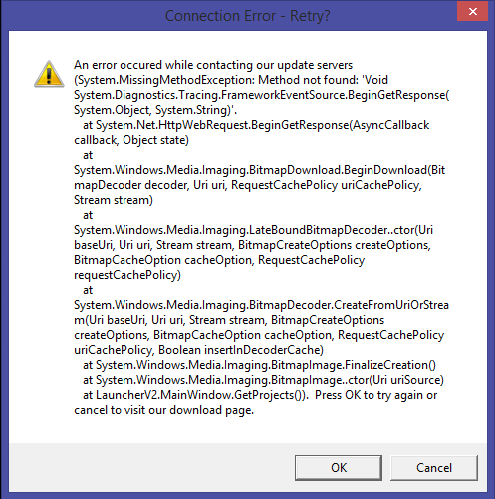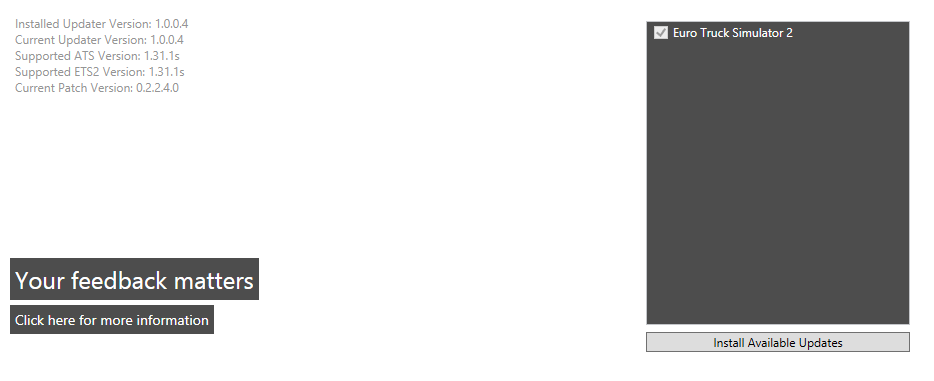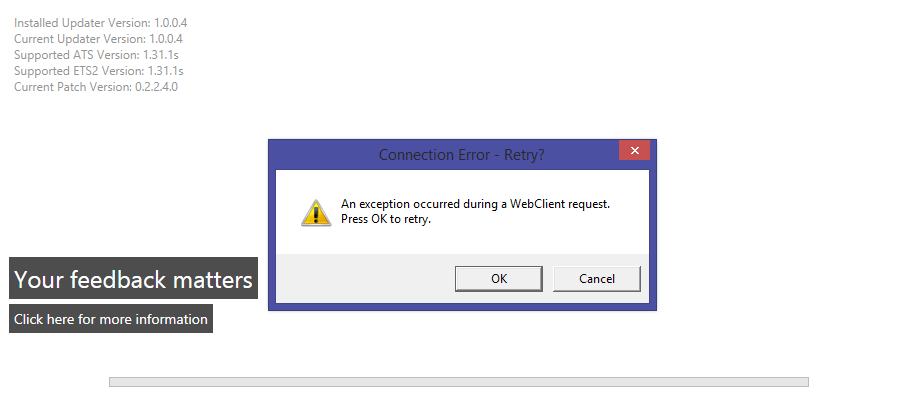About pacmanarea51

Profile Information
-
Gender
Male
-
Known languages
finnish, english
Recent Profile Visitors
1148 profile views
pacmanarea51's Achievements
-
pacmanarea51 changed their profile photo
-
Spig_Xiao Zhu started following pacmanarea51
-
Good day, I had a similar problem using a 64 bit operating system (win8.1) less than a year ago and this is how I fixed it: If you're running your system on 64 bit OS and there is a problem on the 64 bit version of Microsoft .NET Framework 4.7. you must go to: Control Panel > Programs > Programs and Features > find Microsoft Visual 2017 Redistributable programs and repair the latest one/ones your machine (Probably 2017) To repair the programs: Right-click and select "Change" this should pop up a window asking you what you wish to do. Here, click repair and reboot once completed I repaired the 64 bit redistributable from control panel and restarted the computer and the launcher worked. Not sure if this will work for you as the error popup is a little different and I was using win 8.1 at the time but the frameworks should remain the same so I don't see why it wouldn't. If you have a 32 bit OS you can try repairing the x86 redistributables in attempt to fix this. However what you described sounds like the problem I had so I decided to give you this (possible) solution Kind regards, Pacmanarea51
-
Alright, jumped in quickly to uncheck it. Thank you for the fast response, issue has been solved. Kindly, Pacmanarea51
-
Hello, I have ran into an issue where the multiplayer world occasionally snows even though I have disabled the winter mods I like to record my gameplay incase I get rammed or whatnot and this effect pixelates the output quite a lot. Here's a video of the snowing (it is an pending report, don't mind the ramming happening there lol): https://youtu.be/vYV968wxM7M Is this something that is known to happen or do I have to reinstall the game? I really hope I don't have to reinstall the game Kindly, Pacmanarea51
-

Connection error issue with launcher
pacmanarea51 replied to pacmanarea51's question in Solved Topics
The issue has been resolved. Apparently all forum posts that attempt fixing this issue are meant for 32 bit systems. Going through the link posted on these forum answers will direct you to downloading the 32bit program I'm running on 64 bit and there was a problem on the 64 bit version of Microsoft .NET Framework 4.6.2. So I repaired the 64 bit redistributable from control panel and restarted the computer and the launcher now works. Thank you @BL4CK$K1LL for attempting to help resolve this however.- 6 replies
-
- 3
-

-

-

-
- launcher
- connection
-
(and 2 more)
Tagged with:
-
Leon Baker started following pacmanarea51
-

Connection error issue with launcher
pacmanarea51 replied to pacmanarea51's question in Solved Topics
I've tried this already, as I said; I have not been able to solve this issue with anything I've found from other forum posts. Tried it again now and no change, this did not solve the issue.- 6 replies
-
- launcher
- connection
-
(and 2 more)
Tagged with:
-
Hello, I "upgraded" to windows 8.1 from a win 8 machine and since the update of OS, I haven't been able to launch ETS2MP. As soon as I start the launcher, it comes up with an error message titled "Connection Error - Retry?" From there, there is a bunch of text that you can read on the image below. I have reinstalled the launcher multiple times, and ran it as administrator couple times aswell. I have also downloaded and installed both 32 and 64bit version of .NET Framework.4.6.2. I have also restarted my computer inbetween the installations of both the .NET and launcher. Nothing seems to fix the issue. Clicking "OK" on the error message allows me to enter the launcher, but I can't see any images on the launcher and I can not install available updates, another error message pops up titled the same, saying "An exception occurred during a WebClient request. Press OK to retry" Retrying never works and the error messages keeps coming up. I'm out of options, can't find this exact error message anywhere else.
- 6 replies
-
- launcher
- connection
-
(and 2 more)
Tagged with:
-
Hello, I've been playing on EU#2 and I noticed that my connection drops every 2-10 minutes. It istantly reconnects and everything's fine again for another 2-10 minutes, until the connection drops again. I have been looking at my ping from the players menu but I can't see any massive lag spikes before the connection drops. I have a very good internet connection and I very much doubt the problem is on my end. This problem was occurring on 26/7/18 14:40-15:15UTC Here's video footage of it happening: https://youtu.be/10y7C9mqwVA
-

Time keeps changing constantly to all players (EU#1)
pacmanarea51 replied to pacmanarea51's topic in Fixed
Okay, thank you Glad to hear that the fix is on it's way -
Mod Version: 0.2.0.2 Controllers Used: Ps3 controller Description: I was playing and I noticed how the in-game time started elapsing forward. The time always returned to normal after the elapse. This kept happening all time, until it was constant. What is going on? Reproduce: - No screenshots