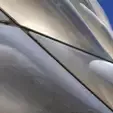About VerschwindenTR
.png.063edcf850be00b4f1801f75c0617ad2.png)
Recent Profile Visitors
636 profile views
VerschwindenTR's Achievements
-
This is something only for managers, a regular player cannot do this.
-
VerschwindenTR started following partyaap
-
Admins also have their own lives, and they have the right to play this game as well. Dealing with constant issues can be exhausting for them and can lead to mental fatigue over time. When reports are submitted through the website, they already take action.
-
VerschwindenTR started following Joschi.
-
VerschwindenTR started following Ashley
-
Hello, under this topic, I will explain what you should do if you are kicked out of the game or if your connection is lost. In such situations: If you are kicked out of the game If your connection to the game is lost Slow down and pull over to the side of the road or to a safe location to prevent collisions after rejoining the game. Exit the game and re-enter. Wait until you reconnect to the server and can see other players again If you have parked on the side of the road, please signal and merge into traffic when it is clear. Reconnecting to the game from the same point after your connection is lost can cause harm to both you and other players and may result in being banned from the game.
-
VerschwindenTR started following Aek177
-
kaaaali. started following VerschwindenTR
-
VerschwindenTR started following kaaaali.
-
It requires frequent monitoring and strict management This can also be tiring for managers.
- 18 replies
-
- roleplaying
- simulation
-
(and 1 more)
Tagged with:
-
I think most people wouldn't adhere to these rules, but it still could have been very fun and different.
- 18 replies
-
- 1
-

-
- roleplaying
- simulation
-
(and 1 more)
Tagged with:
-
I think it's my turn to win.
-
It seems like you're facing an issue with the speed limiter not being disabled. Although you've tried several solutions, the problem persists. Here are some steps you can take to troubleshoot and resolve the issue: 1-Check In-Game Settings: Make sure to check the in-game settings to ensure that the speed limiter is disabled. Sometimes, finding the option to disable the speed limiter may require some research. 2-Inspect the Config File: Check the configuration file (config.cfg) of Euro Truck Simulator 2 for speed limiter settings. Open the config.cfg file with a text editor and verify the setting for "uset g_use_speed_limiter". If this setting is missing, as you 3-mentioned, you can manually add it. 4-Verify TruckersMP Settings: If you're using TruckersMP, also check the settings there to ensure that the speed limiter is disabled. 5-Reinstallation: If the above steps don't resolve the issue, consider reinstalling both the game and TruckersMP. Sometimes, this can fix file corruptions. If none of the above steps resolve the issue, consider reaching out to the official support channels of Euro Truck Simulator 2 and TruckersMP for further assistance. Hopefully, your issue will be resolved soon!
-
Old Renault Pizza or hamburger?
-

Where will you drive to, if the C-D road stops existing?
VerschwindenTR replied to Interstate Nomad's topic in Archive
l will drive a truck on the roads of Bulgaria because it is a very beautiful region both in terms of scenery and roads... -
506