About misterykid

- Birthday 05/28/1989
Profile Information
-
Gender
Male
-
Location
Netherlands
-
Preferred Trucks
Kenworth
-
American Garage Location
California: Los Angeles
-
EU Garage Location
The Netherlands: Groningen
-
Known languages
English, Dutch, limited German
TruckersMP Information
-
Virtual Trucking Company

[Global Cargo] Global Cargo
Driver
Recent Profile Visitors
2194 profile views
misterykid's Achievements
20
Reputation
2
Community Answers
-
misterykid changed their profile photo
-
all this complaining about the darn lights, just turn them on as soon as you go drive. Make it a habit to have them on at all times while driving. That way subconciously you'll also adopt that habit in RL
-
When push comes to shove, people can still use the default translate option in Google Chrome or basically any other browser.
-
You are not alone, but as everyone else who doesn't experience this because they don't pay attention to FPS meters or logs from the client or game. It aint their problem to those of us who do get the problems will get the usual solutions shoved down or throats!
-
Thank you for confirming this. It means that me and atleast three other people, possibly more are not imagining this. Obvious that is a fact that I already determined. Another fact is that me and multiple other players are experiencing a worse FPS drop then in the previous version. Which means that there is something wrong in the client's code. Not the game, not the specs, not the connection, merely the client's. This issue has been reported to support, sadly no response yet but I am confident they'll find a solution.
-
I'll take a look at these steps once I get home, although i dont think the settings have been reset but I will take a look none the less. However, I don't understand how those settings matter if there are NO other players in range...
-
Specs havent changed since the previous version, please explain why specs matter in this particular case? I'm just asking because I fail to see why the specs matter since ive pyt down as much details as i could pertaining to the issue and that the specs themselves havent changed and there is a clear difference between single player and multiplayer. In can accept 20% fps drop, i cannot accept 80-90% fps drop
-
Hi there, With the latest update I experience a significant FPS drop. Mod Version: 0.2.1.6 Game version 1.6 American Truck Simulator Previous version: Highway, middle of nowhere, outside cab view, no other players in range: 30-40 FPS. with other players, 25-35 FPS City, outside cab view, no other players in range, 20-30 fps. with other players: 15-20 FPS I understand that MP has some FPS drop compared to single player. But with the current version: Highway, middle of nowhere, outside cab view, no other players in range: 20-30 FPS for a few minutes then drops to 5-8 fps. With other players: Unknown. City, outside cab view, no other players in range: 15-20 FPS. after a few minutes 0-3 fps. I have checked all the necessary software and made sure everything is up to date. Drivers same story, No difference. I've even attempted a defrag after the update, even tho single player without traffic doesn't show same symptoms, no dice. Also attempted a clean, fresh profile. Same problem. Fired all hired drivers. Problem persists. I'm out of options, anyone any idea's? Or should this go in the BUG section? UPDATE #1: As said previously to @BaldemarDeutsch I have looked at the multiplayer settings and nothing has changed. I did manage to isolate the FPS to a very specific area in the game, which indicates something is off around there but I do not know what. It surprises me that the problem doesn't present itself in single player but only multiplayer. The area in question, from Phoenix to LA, on the I10 between exit Ehrenberg and the Gas Station, 2 exits east. Thats where I experience these very significant fps drops. Scratch that, it happens at intervals. Again, Hardware didn't change, previous version did NOT give me these problems and neither game nor mp client settings have changed between versions, only difference is that under the new version I have fired all hired drivers in an attempt to solve this myself. Sadly to no success. Addendum: #1 by @bryangullickson #2 by @Greywolf-ky #3 by @Kaan45
-
Go to Documents\Euro Truck Simulator 2 and look for these two files: game.log.txt and game.crash.txt. DELETE THEM! Then start the game again, if it crashes again the files will be recreated. Once that has happend upload the log files so we can take a look and possibly determine why it is crashing.
-
According to my own personal tests 1.26.7s works just fine on the multiplayer mod. However, considering that you didn't post any screenshots or log files of what you see there isn't much that we can do to assist you further.
-
Please try to start as administrator Right click on Launcher -> Run as administrator.
-
2 possible causes for that error according to this help topic on stackoverflow: http://stackoverflow.com/questions/21364295/hresult-0x80072ee4-when-using-backgrounddownloader Either something wrong with the SSL certificate of the server where it's downloading from, or a permission error on your computer. Please try right click -> run as administrator. If that doesn't solve please reply and ill attempt to assist further.
-
And the other log file? Delete them first. Then start the game and reproduce your steps in order to 'make' the crash happen.
-
Well here we go again. People learn from this when you try to help people..... In any and all cases, when there is a crash or a forced close, a log file comes in handy. There are 2 of them. Documents/ETS2 or ATS/game.log.txt and game.crash.txt Delete those files, restart the game and THEN if the crash happens again post the contents of those files. Don't worry if the game.crash.txt doesn't exist, it just means that the game didn't detect a crash. But the other file will at least help us indicate what the game was doing when the game 'froze'. Log files are VERY extremely important in trying to determine what happens during a crash and why it happend. There are ALWAYS useful clues in them.
-
What would be helpful is knowing why it crashes. Can you post the contents of the game's logfile? Usually Located in Documents/ETS2 or ATS/game.log.txt and game.crash.txt Delete them first. Then start the game and reproduce your steps in order to 'make' the crash happen.