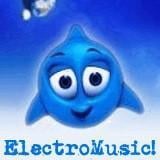Search the Community
Showing results for tags 'white trailer'.
-
The steps are pretty obvious in the video, but I'll write them down here if anyone doesn't want to watch the video: How to open console in the game (not my video): 1. Download any trailer skin for the default curtain trailers created by SCS. I've chosen to use MetaltigerSA's mod "All Curtain Trailers" to easely find a curtain trailer in the game (link is in the video description). 2. Install the mod by putting the .scs file you've downloaded in Documents -> Euro Truck Simulator 2 -> Mod folder. 3. Start Euro Truck Simulator 2 (Single Player). 4. Click on "Mod Manager". 5. Highlight the mod you've downloaded, click on the right arrow and then click on "confirm changes". 6. Sign in to your profile. 7. Sleep to refresh the job market. I take the simple way and change the time through console using g_set_time XX (edited config). 8. Sort the market by sender to easier find what you're looking for. 9. The trick here is to find a curtain trailer who's sender is a company that normally doesn't own curtain trailers. If you don't know what companies don't haul curtain trailer, take a look on the trailer and the company logo. If the logo on the trailer and the company logo don't match then choose that trailer. In my example (video) I found an ITCC trailer in Stein Bruch, clearly not a match. 10. Drive or fly (edited config) to the sender. 11. If the trailer is still there, drive up to the icon that is placed outside the sender. 12. Choose the trailer you wanted. 13. After you've attached the trailer close the game. Remember to save the game if autosave is not activated (by default it is). 14. Start Euro Truck Simulator 2: Multiplayer. 15. Load the save you just saved (autosave or manually saved game) from earlier, ignore that the mod isn't activated. Since the curtain trailer has been taken from a sender that does not haul curtain trailer and the mod isn't activated, the game will not recognize the trailer skin and load it as if it was clear/white.
- 3 replies
-
- 1
-

-
- white trailer
- clear trailer
-
(and 1 more)
Tagged with:
-
Hello. Some players are experiencing problems with the search for the white trailer. How to find this: 1. Download this mod http://mods.wotmp.com/mod/1-ton-beyaz-dorseler.html 2. Copy file 33balabolTent.scs from downloaded archive to ETS2 mod folder. 3. Open single game and enable this mod in your profile. 4. Select cargo with coloring which is not found in the game. 5. Save game and quit. 6. Open multiplayer game and load your save. Your trailer is white. I recorded a video to make it clear what cargo you need to take. Some coloring of the trailers that you need to look for: Mod files to trailers: 33balabolTent.scs You can find in the following companies: Treet-ET, SellPlan, Norsken, Kaarfor, Drekkar Trans, Nordic Crown, San Builders, Sag & Tre, Konstnorr, Nordic Stenbrott, Bjork, GNT, FCP 33balabolreefer.scs I have found it in the company NBFC. 33balabolCL.scs This trailers I came across only in Stein Bruch. Tested on ETS2 v.1.23.3.1 I hope this guide will help you. Good luck on the road.
- 26 replies
-
- 6
-

-
- white trailer
- trailer
-
(and 1 more)
Tagged with:
-
Siema! Opiszę wam sposób, jak zdobyć białą chłodnię, firankę lub cysternę, działającą w trybie ETS2 Multiplayer. Aktualizacja #1 (13.07.2016) - Nowy sposób (testowane na wersji 1.24.3.3s): - bez uruchamiania trybu Singleplayer! - bez wychodzenia z gry! #1.0. Wszystko robimy przy włączonej grze. Nie musimy wychodzić z gry. Wystarczy zapisać grę i ją zminimalizować. A na koniec po prostu wczytać edytowany zapis gry. - ale jeśli ktoś chce, może wyłączyć grę. Lecz jest tylko strata czasu, ponieważ musimy później czekać, aż gra się uruchomi. #1.1. Uruchamiamy grę ETS2 w trybie Multiplayer (aby uruchomić tryb Multiplayer, musi być włączony wcześniej Steam) #1.2. Szukamy naczepy (chłodni bez agregatu - chyba można to tak nazwać?), z jakiejkolwiek firmy, takiej jak na zdjęciu: #1.3. Podpinamy naczepę. #1.3.1. Włączamy konsole i wpisujemy komendę: g_save_format 2 (standardowo jest ustawione na g_save_format 0) #1.4. Tworzymy zapis gry (zapisujemy grę / robimy save gry). #1.5. Minimalizujemy grę (przechodzimy do pulpitu). #1.6. Pobieramy: http://forum.scssoft.com/download/file.php?id=4160&sid=f142bad82c77a173a5060c8349de8feb #1.7. Wypakowujemy zawartość scsc.zip (najlepiej w osobnym folderze) #1.8 - Szukamy folderu gdzie został utworzony zapis gry. Wszystkie zapisy gry, zapisują się w folderze "Euro Truck Simulator 2" - w moim przypadku, zapis gry znajduje się w: "C:\Users\Tomek\Documents\Euro Truck Simulator 2\profiles\456C656374726F4D75736963\save\26" - gdzie folder o nazwie "26" jest ostatnio zrobionym zapisem - najlepiej jest szukać, sortując według daty utworzenia #1.9. Interesuje nas tylko i wyłącznie plik z nazwą "game.sii" #2.0. Przenosimy plik "game.sii" na plik "scsc.bat", który wypakowaliśmy w punkcie #1.7. Po czym powinno wyświetlić się okienko: #2.1. Po chwili okienko znika a nasz plik "game.sii" jest możliwy do edytowania, który otwieramy notatnikiem. #2.2. Wciskamy klawisz F3 (otwiera się małe okienko), wpisujemy i szukamy: source_company #2.3. Usuwamy cały tekst z tej linii i wklejamy: source_company: company.volatile.scania_dlr.manchester - czyli po prostu zmieniamy końcówkę, efekt: #2.4. Dalej (około 30 linijek niżej) szukamy linijki z początkiem: " data_path: "/def/vehicle/trailer/" - w moim przypadku i raczej u każdego powinno być: " data_path: "/def/vehicle/trailer/krone/fridge/chassis.sii"" #2.5. Usuwamy cały tekst z tej linii i wklejamy: " data_path: "/def/vehicle/trailer/krone/coolliner/chassis.sii"" #2.6. Zapisujemy plik "game.sii" (lub skrótem wciskamy Ctrl + S) i zamykamy notatnik. #2.7. Maksymalizujemy grę Euro Truck Simulator 2, który wcześniej zminimalizowaliśmy UWAGA!! Ważne punkty! #2.8. Wczytujemy zapis gry do tej pory, aż zostanie wylosowana nam biała chłodnia bez logo firmy. #2.9. Po każdym wczytaniu się, na naczepie losuje się logo firmy i należy tak długo wczytywać zapis gry, do póki nie wylosuje nam naczepy bez loga, czyli białą chłodnie. #3.0. UWAGA!! Po każdej zmianie malowania w serwisie, na naczepie również losowane jest logo! Należy tak długo zmieniać malowanie do póki wylosuje nam naczepę bez loga, czyli białą chłodnię! - zmiana malowania następuje wtedy, gdy musimy zapłacić (wówczas odtwarzany jest dźwięk kasy fiskalnej! Niestety, taki sposób znalazłem i taki opisałem. Innego sposobu póki co nie znam. Mam nadzieję, że pomogłem. Tak, wiem! Trudno zrozumieć punkt #1.8 - pisałem na szybko, więc wyszło jak wyszło, ale w wolnej chwili to poprawię. Stary sposób (kliknij poniżej aby rozwinąć): Poradnik napisany przez ElectroMusic! Zezwalam na kopiowanie po podaniu źródła. White trailer / Biała naczepa / Biała chłodnia
- 17 replies
-
- 8
-

-
- biała chłodnia
- biała firanka
- (and 5 more)