Search the Community
Showing results for tags 'tab'.
-
Along with update 0.1.4, the multiplayer developers added the settings available when starting the multiplayer in the open TAB-e (to launch the settings window, hold the RMB, move the cursor to the Settings button and press the LMB): General tab: Development logging - disabled / basic / advanced logging. Turn on if there is a possibility that you will publish bug reports or violations of other players; Drivers animation - on / off animation of drivers in cabs, slightly affect performance; Smoothing distance - the distance at which trucks and trailers are loaded in high quality. Does not work if the "Use low detailed models" setting is enabled; Season effects - on / off snow multiplayer weather effects. Disable if you are not using a winter mod. Steam notifications position - setting the position of the Steam notifications during the game; Player tag - setting a tag in front of a nickname (tags containing Cyrillic may cause errors when starting the game!); Load cabin accessories - display of cabin accessories for other players (a reboot of the game is required!); Load flags - displaying flags from DLC players (works only if you have this DLC) affects the FPS level! Scale nametags - tags and nicknames of players are scaled depending on the distance to them - the closer to the player, the larger the font; Players on the world map - the choice of the color of the display of players on the map (+ the attorney) Speed limiter [90 km / h] - setting a speed limit of 90 km / h (except for cities). Default CB radio channel - set the default radio channel Extended CB radio sounds - extended radio sounds The Sound tab refers to the synchronized sound of other players: Speaker device - select playback device Sound effects - on / off includes synchronized sound effects. Master volume - the volume of the entire synchronized sound. Sound effect volume - the volume of sound effects. Voice volume - setting the volume of the radio. Horn sounds volume - the volume of horn sounds. Engine sounds - on / off engine sounds. Gearbox sounds - on / off sounds of gearboxes. Reversing sounds - turn on / off the reverse sound of other players Lift axle sounds - on / off sounds of a lifting axis. Microphone device — select the sound capture device (microphone). Microphone volume - adjust the microphone volume. Graphics tab (Graphics): Draw drivers - on / off model of drivers in cabs, slightly affect performance. Additional lights - on / off display of additional light sources (eg flashing beacons on trailers). Draw distance - the distance to display players, affects only the distance of the players in your field of vision. Dynamic shadows - on / off realistic shadow in trucks, greatly affects performance. Fake shadows - enable / disable fake shadows under the truck. Headlights - on / off headlights of other players. Windows opasity - setting the transparency of windows in the game ("TAB" and the settings window). Avatars - on / off avatars next to the player's nickname. Force trailer nametags - on / off displays player's nametag above trailer when it is connected. Player's TruckersMP ID - on / off displays the TruckersMP ID next to the nametag of other players. Show speaking players - display the speaker's nicknames in the radio (in the upper left corner) Background for new chat messages - display a background for chat messages, even when text is closed. Interface (settings for notifications and scoreboard alterations): Save scoreboard position and size - on / off saves the position of where you have the TAB menu Save position and size of the radio box - on / off saves the position of where you have the Radio Box Notify me about changes to the speed limit - on / off displays the current speed limit whenever it changes Mods tab: contains mods that can be activated to work in multiplayer (seasonal, such as the "winter mod"). This list will be updated and supplemented. Last updated on September 17th 2020
-
Hello, I want to report a problem in my game. Until today, everything was fine, but tonight, I want to go driving on the game, but the TAB does not want to display... I tried everything, change server, restart my PC, uninstall/reinstall TMP, but I still have the same problem... I have the connection sentences in red in the chat, and I see the other players around, but I can't see the TAB... I hope someone will be able to help me with this problem, thank you in advance....
-
Hello I am having fps issue when i press TAB button to see players ping as well as ID's. Here is the video which shows better. From 60+ fps to 20 fps when TAB is active. Draw Distance: "Very Low" Specs: Windows 11 Home Cpu: i5 11400f GPU: MSI Rx 6600 XT RAM:Hyperx 3200 32 GB SSD: Western Digital 500 gb PSU: Corsair VS600
-
Buenas, desde hace algún tiempo he notado, que al usar la tecla TAB para ver la lista de jugadores cercanos, se bajan considerablemente las FPS de mi juego, mi PC es perfectamente capaz de correr el juego, por lo que descarto eso, además es algo que ocurre desde hace un tiempo para acá. A alguien mas le pasa lo mismo?, y alguien sabe a que se debe?, y si conocen alguna solución?
-
Guide traduit en français par @HérissonMan. Cliquez-ici pour voir le guide original en anglais posté par @ALCRY. Parallèlement à la mise à jour 0.1.4, les développeurs ont ajouté des paramètres, disponibles lors du démarrage du mode multijoueur en appuyant sur TAB (pour ouvrir la fenêtre des paramètres, maintenez le bouton droit de la souris enfoncé, déplacez le curseur sur le bouton Paramètres et faites un clique gauche dessus): Onglet "General" ("Général" en français): Création d'un fichier journal (log file) - activer / désactiver la création de fichiers journaux. Activez cette option s'il est possible que vous publiiez des rapports de bugs ou que vous signaliez des joueurs; Animation du conducteur - Activer / Désactiver les animations du conducteur dans la cabine, affecte légèrement les performances; Distance d'affichage en haute qualité - C'est la distance à laquelle les camions et les remorques sont chargés en haute qualité. Ne fonctionne pas si le paramètre "Utiliser des modèles très détaillés" est activé; Effet de saison - Activer / Désactiver la neige en multijoueur. Désactivez cette option si vous n'utilisez pas de Winter Mod (mod qui permet d'avoir de la neige); Position des notifications Steam - Paramétrer la position des notifications Steam pendant que vous êtes en jeu; Tag du joueur - Mettre un tag devant votre pseudo (les tags contenant des caractères cyrilliques peuvent causer des erreurs lors du démarrage du jeu); Charger les accessoires de la cabine - Affichage des accessoires de cabine pour les autres joueurs (un redémarrage du jeu est requis); Charger les drapeaux - Affiche les drapeaux pour les joueurs ayant le DLC (fonctionne seulement si vous possédez le DLC). Cela affecte vos FPS !; Mise à l'échelle des pseudos - Les tags et les pseudos des joueurs sont mis à l'échelle en fonction de leur distance. Plus le joueur est proche, plus la taille du texte est grande; Joueurs sur la carte - Choix de la couleur d'affichage d'un joueur (ou d'un ami Steam) sur la carte; Limiteur de vitesse - Limite la vitesse à 90km/h (sauf en ville); Radio CB par défaut (chat vocal) - Choix du canal du chat vocal; Sons de la radio CB avancés - Les sons de la radio sont rendus plus réalistes. L'onglet "Sound" ("Son" en français) fait référence au son synchronisé des autres joueurs: Haut-parleurs - Sélection du haut-parleur de votre choix; Effets du son - Effets sonores synchronisés; Volume de la musique - Paramètre pour régler le volume de la musique; Volume du chat vocal - Paramètre pour régler le volume du chat vocal; Son du moteur - Activer / Désactiver le son du moteur; Son de l'avertisseur sonore (klaxon) - Activer / Désactiver le son de l'avertisseur sonore (klaxon); Son de la boîte de vitesse - Activer / Désactiver le son de la boîte de vitesse; Inverser les sons - Activer / Désactiver le son inversé des autres joueurs; Bruits des essieux relevés - Activer / Désactiver le bruit des essieux qui se relèvent; Microphone - Sélection du microphone de votre choix; Volume du microphone - Ajuster le volume du microphone; Onglet "Graphics" ("Graphismes" en français): Affichage des conducteurs - Activer / Désactiver l'affichage des conducteurs dans les cabines des autres joueurs, affecte légèrement les performances; Lumières additionnelles - Activer / Désactiver l'affichage des lumières additionnelles (comme les gyrophares sur les remorques); Distance d'affichage des joueurs - Correspond à la distance à laquelle les joueurs apparaissent, affecte seulement la distance des joueurs dans votre champ de vision; Avatars - Activer / Désactiver l'affichage des avatars (photos de profil) à côté des pseudos des joueurs. Ombres dynamiques - Activer / Désactiver les ombres réalistes des camions, affecte grandement les performances; Fausses ombres - Activer / Désactiver les fausses ombres statiques sous le camion; Feux des véhicules - Activer / Désactiver l'affichage des feux des véhicules des autres joueurs. Opacité de la fenêtre - Paramétrer la transparence de la fenêtre dans le jeu; Montrer les joueurs qui parlent dans le chat vocal - Affiche les pseudos des joueurs parlant à la radio, en haut à gauche. Onglet "Mods": Contient les mods qui peuvent être activés en multijoueur (comme le Winter Mod); Cette liste sera mise à jour.
- 2 replies
-
- paramètres
- fenêtre
-
(and 2 more)
Tagged with:
-
Hello everyone. When I click the Tab button in the game, my fps drops rapidly. I don't know why it happens. Is there anyone who has a solution?
-
I propose the implementation of a simple icon next to the distances to which each player is found in the tabulator. When there are many players in my area, it is difficult to see who is approaching and who is moving away, as you should see for a few seconds if the distance increases or decreases and a green icon could indicate if the player is approaching. and with a red if the player moves away or vice versa, as appropriate without distracting me as a driver since it is easier to see colors than numbers. This is useful when we want to pass another driver and see the tabulator to know if there are drivers coming from the front. This is an example Mark as useful if you support this proposal.
- 33 replies
-
- 22
-

-

-

-
- distance
- mutiplayer
-
(and 2 more)
Tagged with:
-
Suggestion Name: New location for the CB channel switching Suggestion Description: So instead of having to switch CB channel manually on the radio, you can instead have some buttons on tab which can then display which channel you're on, and the buttons to either switch up or down. But I think the original switching method should be kept because it is realistic, and I'm all up for that! Any example images: Nope Why should it be added?: I think that will be much more convinient since you don't have to adjust your camera upwards and press on the clunky radio. You can just open tab and press some buttons there. The same as reporting. And I also think that many people are a bit unsure about how to switch channel on the CB. So it will get much more clear how you do it.
-
在游戏中,选项卡列表显示出比远6000米其他的球员。?
-
Suggestion Name: New option to report players Suggestion Description: I'd really appreciate it if it was possible to click on player's name tags while having the tab open and right clicking on the screen to get the yellow mouse. Any example images: - Why should it be added?: This would be really useful to report someone in a high populated area as you can simply click on his name, as the player stands right by your side.
-
Доброго часу доби, далекобійники! Тема знаходиться в розробці і з часом буде доповнюватися! У налаштуваннях TAB є багато корисних функцій, які допоможуть вам налаштувати гру під себе. Для запуску вікна налаштувань необхідно натиснути праву кнопку миші, навести курсор на кнопку "Settings" і натиснути ліву кнопку миші: Вкладка Основні (General): Development logging — вкл/викл збір логів. Увімкніть, якщо є ймовірність, що ви будете публікувати баг-репорти або порушення інших гравців; Drivers animation — вкл/викл анімацію водіїв в кабінах, незначно впливає на продуктивність; Smoothing distance — дистанція, в якій вантажівки і причепи завантажуються у високій якості. Не працює, якщо включена настройка "Use low detailed models"; Season effects — вкл/викл погодні ефекти мультиплеєра типу "сніг". Вимкніть, якщо не користуєтеся зимовим модом; Steam notifications position — налаштування позиції повідомлень Steam під час гри; Player tag — налаштування тега перед ніком; Load cabin accessories — відображення кабінних аксесуарів у інших гравців (необхідне перезавантаження гри!); Load flags — відображення у гравців прапорів з DLC (працює тільки якщо у вас є це DLC) впливає на рівень FPS!; Scale nametags — теги і ніки гравців масштабуються в залежності від відстані до них - чим ближче до гравця, тим більше шрифт; Players on the world map — вибір кольору відображення гравців на карті (+Route Advisor) (друзів в Steam-e можна позначити окремим кольором); Speed limiter — установка обмеження швидкості; Default CB radio channel — установка каналу рації за замовчуванням; Extended CB radio sounds — розширені звуки роботи радіо. Вкладка Звук (Sound): Speaker device — вибір пристрою відтворення; Sound effects — включає синхронізовані звукові ефекти; Master volume — гучність всього синхронізованого звуку; Sound effect volume — громкость звуковых эффектов; Music volume — гучність музики; Voice volume — налаштування рівня гучності рації; Engine sounds — вкл/викл звуки двигунів; Horn sounds — вкл/викл звуки клаксонів; Gearbox sounds — вкл/викл звуки коробок передач; Reversing sounds — вкл/викл звуку заднього ходу у інших гравців; Lift axle sounds — вкл/викл звуки підйомної осі; Microphone device — вибір пристрою захоплення звуку (мікрофон); Microphone volume — налаштування рівня гучності мікрофона. Вкладка Графіка (Graphics): Draw drivers — вкл/викл моделі водіїв в кабінах, незначно впливає на продуктивність; Additional lights — вкл/викл відображення додаткових світлових джерел (наприклад проблискові маячки на причепах); Draw distance — дистанція відображення гравців, впливає тільки на дистанцію видимості гравців в поле вашого зору; Avatars — вкл/викл аватарки поруч з ніком гравця; Dynamic shadows — вкл/викл реалістичну тінь у вантажівок, сильно впливає на продуктивність; Fake shadows — вкл/викл фіктивну тінь під вантажівкою; Headlights — вкл/викл світло фар інших гравців; Windows opacity — налаштування прозорості вікон в грі ("TAB" і вікно налаштувань); Show speaking players — відображати ніки тих, хто говорить в рацію (у верхньому лівому кутку). Всього доброго і рівних доріг, далекобійники!
-
Заедно с актуализация 0.1.4, разработчиците на мултиплейър добавиха настройките, налични при стартиране на мултиплейър в отворения TAB-e (за да стартирате прозореца с настройки, задръжте RMB, преместете курсора на бутона Settings и натиснете LMB): Общ раздел: Логване на разработка - активиране / деактивиране на регистрирането Включете се, ако има възможност да публикувате отчети за грешки или нарушения на други играчи; Анимация на драйвери - анимацията за включване / изключване на драйвери в кабините, слабо влияе на производителността; Разстояние за изглаждане - разстоянието, на което камиони и ремаркета се зареждат с високо качество. Не работи, ако е активирана настройката „Използване на ниско подробни модели“; Сезонни ефекти - включване / изключване на снежни мултиплейър климатични ефекти. Деактивирайте, ако не използвате зимен мод. Steam уведомления позиция - определяне на позицията на Steam известия по време на играта; Player tag - задаване на маркер пред псевдоним (таговете, съдържащи кирилица, могат да причинят грешки при стартиране на играта!); Заредете аксесоари за каюта - показване на аксесоари за каюта за други играчи (изисква се рестартиране на играта!); Зареждане на флагове - показването на флагове от DLC плейъри (работи само ако имате този DLC) влияе на нивото на FPS! Скални имена - тагове и псевдоними на играчите се мащабират в зависимост от разстоянието до тях - колкото по-близо до играча, толкова по-голям шрифт; Играчи на картата на света - изборът на цвета на дисплея на играчите на картата (+ адвокатът) Ограничител на скоростта [90 km / h] - задаване на ограничение на скоростта от 90 km / h (с изключение на градовете). CB радио канал по подразбиране - задайте стандартния радио канал Разширени CB радио звуци - разширени радио звуци Разделът Sound се отнася до синхронизирания звук на други плейъри: Устройство за високоговорители - изберете устройство за възпроизвеждане Звукови ефекти - включва синхронизирани звукови ефекти. Главна сила на звука - силата на звука на целия синхронизиран звук. Сила на звуковия ефект - силата на звука. Музикален обем - силата на звука на музиката. Гласова сила - настройка на силата на звука на радиото. Звуци на двигателя - звуци на двигателя. Рог звуци - звуци от клаксон. Звуци на скоростната кутия - включване / изключване на звуци на скоростните кутии. Обратни звуци - включете / изключете обратния звук на други плейъри Звуци на повдигаща се ос - звуци за включване / изключване на повдигаща се брадва. Устройство с микрофон - изберете устройството за улавяне на звук (микрофон). Сила на звука на микрофона - регулирайте силата на звука на микрофона. Раздел Графика (Графика): Начертайте драйвери - модел за включване / изключване на драйвери в кабините, което леко влияе върху производителността. Допълнителни светлини - включване / изключване на показване на допълнителни източници на светлина (например мигащи маяци на ремаркета). Разстояние на теглене - разстоянието до слоевете на дисплея, влияе само на разстоянието на играчите във вашето зрително поле. Аватари - включени / изключени аватари до псевдонима на играча. Динамичните сенки - включване / изключване на реалистична сянка в камионите, значително влияе върху производителността. Фалшиви сенки - активиране / деактивиране на фалшиви сенки под камиона. Фарове - включване / изключване на фарове на други играчи. Опасност за Windows - настройка на прозрачността на прозорците в играта ("TAB" и прозореца с настройки). Показване на говорещи плейъри - покажете прякорите на говорителите в радиото (в горния ляв ъгъл) Раздел Модове: съдържа модове, които могат да бъдат активирани за работа в мултиплейър r (сезонни, като например "зимния мод"). Този списък ще бъде актуализиран и допълнен.
-
Unable to access TMP and Steam profile via TAB icons
Glөbetrөtter posted a question in Solved Topics
Hello I tried to see if there were solutions to this case and saw nothing. A few days ago to date I have had trouble accessing the profiles through TAB, either from TMP or Steam. Symptoms, when I click on the corresponding icon, the process is stopped / blocked (the game runs) without advancing to the links in question. It is only unlocked the cursor when I press the mouse toggle the two buttons, or use ESC. The only icon that works correctly is access to TAB definitions. Has anyone complained about this problem or is it just me? I already reinstalled TMP. Cheers -
Hello everyone, I need some help. I recently purchased a 4K monitor, which is fine with the system and other programs, including the game itself, but with regard to TruckersMP, namely the size of the letters in the Tab (player names, settings and so on), are extremely small and almost imperceptible. How to put the text size bigger? or because there is not yet an option to increase the text primarily for users of 4K monitors. Thankful for the help
-

Winter Mod + Physics not working & Mod folder wont show up
K1NG SYK0 posted a question in Unsolved Topics
I've been looking for about an hour now and no luck/clear advice so ill try for some direct replies. Problem No.1 I've installed the new winter mod {all 3 recommended files} and created a "Mod" folder to place them in "C:\Users\User1\Documents\ETS2MP\Mod" and they dont work. Was even told to delete and reinstall the MP mod. Still no luck. :( Problem No.2 As i said, i created a new "Mod" folder in ETS2MP documents for the winter mod, however the Mod section doesn't show up in the TAB menu to activate any kind of mod at all. :( Problem No.3 (if you have the time and patience :D) My TAB menu pops up, but i can not right-click into it. I even assigned the right-click to cabin zoom-in just so i know its functional when i try to click into the TAB menu. Nothing has worked so far. :( If i could get help solving either 1 or 2, i would be truly grateful, 3 i can kind of work around in the MP launch screen. but any suggestions are greatly appreciated. Thank you! -
-
EN : Hello, I have a problem, when I right click to have the mouse, in the tab, it does nothing. I looked on the forum if there were problems like that, I see none, except problems 2016, whose solutions did not work I uninstall TruckersMP in the ProgramData and in Programs FR : Bonjour, j'ai un problème, lorsque je fait clic droit pour avoir la souris, dans le tab, sa ne fait rien. J'ai regardé sur le forum si il y avait des problèmes comme ça, j'en voit aucun, sauf des problèmes 2016, dont les solutions ne marchaient pas J'ai désinstallé TruckersMP dans le ProgramData et dans Programmes GE : Hallo, ich habe ein Problem, wenn ich mit der rechten Maustaste die Maus in der Registerkarte habe, tut es nichts. Ich habe im Forum nach Problemen gesucht, ich sehe keine, außer Probleme 2016, deren Lösungen nicht funktionierten Ich deinstalliere TruckersMP in den Programmdaten und in den Programmen Thank you for answering me in French or English. Sincerely, Galaxyy
-
Hey, what to do when the MP interface stops working during the game? I can see other players, but I cannot see their names, not open the overview by pressing TAB etc.
-
Доброго времени суток господа. Столкнулся с проблемой, что начал появляться фриз, когда в TAB'e появляется игрок. Когда 1-2 игрока - совсем микрофриз, а если заезжать в "плотные города" то зависает на подольше. Может кто сталкивался с похожей проблемой? Как решить ёё? Графен на ультрах, масштаб 400%, из настроек МП выключил загрузку аксессуаров, флагов, водителя (ну если вдруг нужно)
-
In English/auf Englisch: I have a problem...When i start Ets2 i have very bad graphic quality. I have to chose anoter graphic quality and then i have to reset it (i can live with that). Because this i can't press alt+tab anymore(there comes out a picture from earlier when i resetted my graphics and my whole Ets2 is bugging and PC)and i can't play on Window mode...And i am dont motivated to close my game every time to turn the volume down of somebody or idk. I tried a lot I reinstalled Ets2,Truckers mp and looked ''everywhere'' in the internet...(PS: it's just in the Multiplayer PPS: Sorry 4 my bad english)) In German/auf Deutsch: Also ich wieder 1Problem... Wenn ich Ets2 starte habe ich immer schlechte Grafik und ich muss kurz eine anderre Grafikeinstellungen auswählen und die dann wieder zurücksetzen(womit ich leben kann). Aber jetzt kann ich deswegen nicht mehr alt+tab drücken(dann kommt ein Bild von früher als ich die Grafik umgestellt habe und alles laggt) und ich kann auch nicht im Fenstermodus spielen... Und immer das Spiel an und aus machen geht nicht da mich dass echt abfuckt wenn ich z.b das Spiel immer schließen muss um z.b jemanden im Ts lauter/leiser mach muss oder in Sped v die Tankkosten eintragen muss... Ich hab schon alles probiert ets neuinstalliert Truckers mp neuinstalliert und überall nachgeguckt...(PS: Es ist nur im Mp so) Thanks for Answers Mischa..:p
-
Good evening Yesterday I installed the new Plays.tv app (Beta). It works well and in my case better than the previous version. The problem that I noticed is that when it is recording in the background, I am not able to use the mouse (activate it via "right click" ) after I press "Tab", in order to go to the Options or report someone. As soon as I disable the Plays.tv, I can use the mouse as usual. Does anyone knows how to solve this in case the found a similar case in the past? Is it a problem from Plays.tv app and therefore has nothing to do with TruckersMP? Is this a bug that shall be reported to TruckersMP so that they can look into it and improve? Many thanks ---------------------------------- Just to clarify: - I had the previous version of Plays.tv and never had this problem. This is in relation to the NEW Plays Beta app. - The mouse works during the game. It is JUST when I press TAB to see the players list/menu, that I can not get the mouse to show up so I can go to the options/report someone. Therefore, I suspect the problem is only in regards to TruckersMP, as ETS2 shows the mouse. - I have changed the keys before, but this is not related to that in my opinion. It is just when I need to activate the mouse (right click) to be able to use it with the players list/menu from TruckersMP.
-
Boa tarde galera, da um help aí! Bom estava super afim de ir no comboio mais eu tive um problema ao decorrer do comboio, esse problema ocorre sempre quando tem muitas pessoas no tab e todo mundo parou do nada. É esse bug acontece de eu entrar dentro de alguém que no caso pra mim ta normal mais para as pessoas que estão logadas eu estou literalmente passando dentro delas. Alguém pode ter alguma solução sobre isso ? Preciso mesmo de ajudar, pois toda hora tenho que relogar do jogo quando isso acontece. Obs: 1- Meu ping estava no europa 3 226ms(Normal) e costuma oscilar 200 a 246. 2- Minha internet não caiu, pois o ts da sala estava funcionando normalmente.
- 1 reply
-
- tab
- muitos players junto
-
(and 3 more)
Tagged with:
-
Mod Version: Version 0.2.0.9.1Controllers Used: KeyboardDescription of Issue: I open the tab to see who is in the area, but he stayed hooked arrow.Screenshots / Videos: https://drive.google.com/file/d/0B0WziGoIlvJNcTBKcWM4emUzVE0/view?usp=sharing






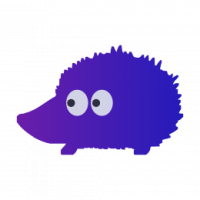
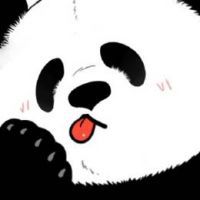
![Süleyman4226 [ TR ]](https://forum.truckersmp.com/uploads/monthly_2021_07/imported-photo-212797.thumb.png.7ce97b03cd532ddffe02ee0a30da5aee.png)
![[JET BLUE] - Diego](https://forum.truckersmp.com/uploads/monthly_2020_06/imported-photo-141625.thumb.png.73722f4d951beb8d47d43874562fe79b.png)


![[ChongQing]*AZhai](https://forum.truckersmp.com/uploads/monthly_2021_12/imported-photo-182599.thumb.jpeg.4a7659522001157eb5f2452d0edbe09c.jpeg)

![[IMPERIAL] ScR1oN](https://forum.truckersmp.com/uploads/monthly_2020_08/imported-photo-173726.thumb.jpeg.12696416dbcaeea87e380a929313ae49.jpeg)