Search the Community
Showing results for tags 'screen'.
-
PT-BR: Olá, tudo bem? Estou aqui pois, gostaria de saber pelo qual motivo estou dendo esse problema, ele é o seguinte, quando estou jogando geralmente o Euro Truck Simulator 2 ou o American Truck Simulator após, um tempo jogando, com uns 10 á 15 minutos corrido a tela fica assim, veja o vídeo do problema (https://youtu.be/a3Rh-9BZv9M) Bem já troquei os cabos VGA, coloquei um novo, o erro ainda persiste, já testei em outro monitor a mesma coisa, estou com os drivers do directx na versão 11. Detalhe isso só acontece no ETS2 E ATS. Quem souber o motivo pelo qual estou dendo esse problema, por favor me avise, ja fiz de tudo e nada. Desde Já agradeço a atenção. Aqui estar as configurações do pc, para um diagnostico mais preciso: - Placa mãe: PCWARE IPMH61R3 - Placa de vídeo: Nvidia GeForce GTX 550 Ti de 1gb - Processador: Intel Pentinum G620 @ 2.60Hz 2.59 GHz - Memória Ram: 6,00 GB - Tipo de Sistema: Windows 8, 64 bits US: Hello, how are you? I am here because, I would like to know why I am giving this problem, it is the following, when I am usually playing Euro Truck Simulator 2 or American Truck Simulator after, playing for a while, with 10 to 15 minutes running the screen stays so, watch the problem video (https://youtu.be/a3Rh-9BZv9M) Well I already changed the VGA cables, I put a new one, the error still persists, I have tested the same thing on another monitor, I have the DirectX drivers in version 11. Detail this only happens on ETS2 AND ATS. Anyone who knows why I'm giving this problem, please let me know, I've done everything and nothing. I thank the attention. Here are the pc settings, for a more accurate diagnosis: - Motherboard: PCWARE IPMH61R3 Graphics: Nvidia GeForce GTX 550 Ti 1gb - Processor: Intel Pentinum G620 @ 2.60Hz 2.59 GHz - Ram Memory: 6.00 GB - System Type: Windows 8, 64-bit
-
Is there away to move my mouse of one screen and move it onto another without leaving ETS2/ATS for example move from my screen running the game and go onto google or discord. I'm not talking about dual screens. I would like to keep the game running on one screen thanks sgtharley5050
-
hello everyone, i have a problem with ats, when i open from truckersmp laucher.. after some minutes the screen turns black, press alt+ tap the screen works, back to game and again after a minutes turns black, i dont know how solve this.
-
Game:Euro Truck Simulator 2 Mod Version:1.31 Controllers Used:Logitech G27 Description of Issue: I can not change the screen resolution from full screen to onscreen. When I click apply the changes, the game freezes. How to reproduce: You can change the resolution only in a single version of the game. Screenshots / Videos:none
-
It's freaking annoying but my TruckersMP isn't showing the login screen + start-up screen from ETS2.... ETS2 SP works fine, the only problem is that it doesn't show the SCS intro (only sound) and it's showing a black screen with yellow dots (Euro Truck Simulator MultiPlayer screen). Can somebody please help me because I am so frustrated right now!!!
-
Pretty basic to understand, I can not log in into TruckersMP, when I start ETS, it just doesn´t show the login screen, and I get into the single player mode. Things that have been tried: -Complete uninstall and install of Truckers MP (as an admin), checked paths. -Steam cache 100% right, no beta mode. -ATS MP works. -Everything executed as an admin. Please help.
-
I have secretly had a problem with the screen, after i reactivate the game once in awhile. I havent allowed it to bother me, i just change it back to my usual in ,,settings,, and i play game like usual. After i open the game, the screen is narrow and the quality is on the basic ..low quality,, and it foreces me to change my settings over and over again, after that has happened. Because i play with a steering wheels, and sometimes i afto pull the USB out and back. Sometimes after that, next time i start the game i have that problem,eaven not allways Is there a fix for it,and are you having the same problem?
-
**************************************************************************************************************
-
http://pastebin.com/tQJ81GaJ this is the game_log.txt, I don't have a crash file.. The problem is, if I press F7 to go to service, the game remains on a black screen, and also, if I use the ferry/train, I have this black screen.. What should I do? Thanks!
-
Hello! We have a little problem there, this http://plays.tv/video/575e969112ed9b0d5f/-najsmulti happens when we try to get a cargo. Dunno if its known problem, saw only one thread in ATS forum on this. Never had problems with multi before. Pls fix
-
Hi guys, So I booted up ETSMP today and started driving when all of a sudden my whole screen turned white and ever since then It just keeps doing it. Any Ideas? Thanks
-
Witam mam taki problem nie moge zaktualizować gry pobrałem plik ze strony i gdy chce go odaplić zeby zaktualizować gre to wyskakuje mi bład. czekam na pomoc http://scr.hu/4nsu/rb0lj<- screen






![[ARG] Alfa131313](https://forum.truckersmp.com/uploads/monthly_2021_08/imported-photo-98143.thumb.png.fb49e26a706ef773d14eee0861c5def6.png)