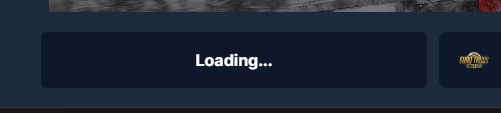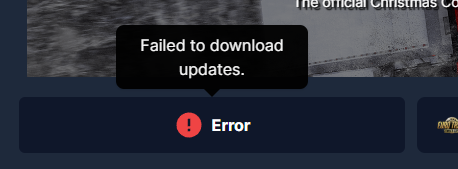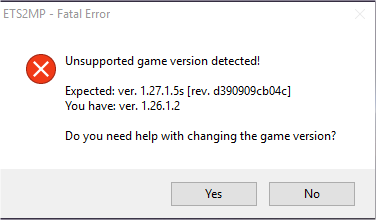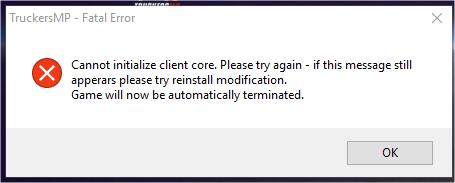Search the Community
Showing results for tags 'laucher'.
-
My launcher does not want to update. Every time I open the launcher it says "Download Update", but upon clicking the button, something loads (I saw the number 129) and then it just constantly loads. I researched this topic on your forums and found possible methods that would solve my problem. When attempting these methods step-by-step, non of them worked and the problem persists. What I am doing: 1. Opening the Launcher through the shortcut located on my Desktop (I even tried Administration mode) 2. Pressing the "Download Update" button. 3. Waiting. 4. After a long period of time (5-10 minutes) it shows me one of 2 error messages: - "Failed to validate *something*" - something along those lines (I don't remember it very clearly) - "Failed to download *something*" - something along those lines (I don't remember it very clearly either)
-
Still getting an unsupported game version error even though both ETS 2 and ATS are the correct version. Opted out of BETA's in both games and have reinstalled the launcher and game a few times.