Search the Community
Showing results for tags 'Crashes'.
-
So, here's my issue. I was on ETS2MP a bit ago and I was driving through Germany when my screen blacked out and threw up a DirectX11 failure (game-side, everything on my desktop worked), I already had this happen the week before with the same error. I have no mods installed, Admin mode wouldn't apply for this, and the game runs normally on standard ETS2. I went through my logs and found this: [00:58:06] <error> [d3d11] Failed to retrieve the back buffer! Does anyone have a clue as to what would throw this little code? All drivers are up to date as well.
-
While playing TruckersMP, the game closes after about 1 hour and does not give any error warnings etc. The game closes suddenly or when I get close to the city. however, when I enter the game and select a saved game, this problem disappears. sometimes it can be very annoying, the game closes, I re-enter it, it closes again in 2-3 minutes Is this problem with me or is it game related? -Calvin '
-
One of the first things that will quickly become apparent to beginners when they first start using TMP is that incidents and collisions do occur. These may seem inevitable, however by implementing the techniques and procedures given in this guide, it is possible to avoid collisions and incidents entirely. This guide is also available through Google Docs using this link. Defensive Driving The whole principle of defensive driving is to drive your vehicle in such a way that accidents and incidents will not occur and that you will be able to avoid one if it happens around you. Defensive driving is an advanced skill that will take many hours to fully perfect, however the techniques and procedures are relevant to all. Proper Distance One of the leading causes of collisions in TruckersMP is people not keeping an appropriate distance from the vehicle(s) ahead. When following at a closer distance, you will have less time to react, increasing the chance of a collision or incident. It is important to remember that keeping a safe distance will enable you to react properly to the vehicle ahead. The following rules should be followed: Minimum distance of 50 metres (this can be checked by pressing TAB to bring up the in-game UI) In traffic jams, drive closer but still keep a distance of 5 metres, particularly if you are queuing on an incline as vehicles ahead may roll back slightly when performing a hill start. Adjust your distance according to the road conditions and any other hazards. Using your route advisor, you can see the turns ahead as well as the locations of other players - increase the distance between you and the player ahead if there are sharp bends or large amounts of oncoming traffic (groups of 4 players or more). Proper Speed Management Speed is always a variable in any incident or collision. This is because at a higher speed, you have less time to react to a hazard and your vehicle will be harder to control, especially if you have a heavy load. The following guidelines should be followed: Do not exceed the speed limit at any time The speed limit is a limit not a recommendation - it may often be appropriate to drive at speeds lower than the speed limit, for instance when approaching a junction or sharp bends. Do not attempt to overtake anyone unless they are doing significantly below the speed limit. This is so that you will not exceed the speed limit and become a reckless driver. Vehicle Positioning The way that you position your vehicle on the road and within your lane can play a big role in how other drivers perceive you and how they will react to you. Many people will think that it is good practice to always drive in the centre of the lane, however this is not the case. Your lane positioning is a reflection of your intentions, and therefore it is vital that you continually adapt your lane positioning in order to be a good defensive driver. In this guide, we will explain the 4 main lane positions and then explain when and where each should be used. Primary Position This image shows a good “primary” lane positioning. Notice how the vehicle is closer to the centre line than the fog line. You should be in this position on most single carriageways. This lane position should also be adopted when queuing in congested areas. The primary position is called such because it puts you in control of the lane. Vehicles behind should not overtake you (if they’re not being reckless), which improves the safety for all road users. Some people may think being closer to the fog line is advantageous as it is easier for vehicles to overtake, however this actually makes it more dangerous as overtaking vehicles may be overconfident and not choose a large enough gap. Oncoming vehicles will also see you more easily, when in the primary position which gives them more time to react to your presence. Secondary Position The secondary position is a more passive position and is generally only used for reacting to other road users. It leaves you in a secondary role in the lane with vehicles behind subconsciously viewing you as weak, which may encourage them to overtake, potentially causing an accident. Do not drive in the secondary position except for the reasons listed below! Tertiary Position The tertiary position is where the vehicle is in the hard shoulder, not moving. Note how the vehicle is at a slight angle, which makes them more visible to traffic, as well as making it easier for them to merge with the lane when rejoining the carriageway. Turn your wheels all the way to the right, so that if you are struck, your vehicle will move further into the hard shoulder, instead of out into a live lane. Make sure your parking brake is turned on, so your vehicle will stay in position if struck. When in the tertiary position, it is vital that you have your hazard warning lights and your running lights on. Beacons (if fitted) are optional in this circumstance. Central Position The central position is one that most vehicles will adopt when on the roads at all times, however as a good defensive driver, you will switch between this main lane positioning and the other three fluidly and without concern. The central position is a mixture between primary and secondary, exactly halfway in the lane. Vehicles behind may still overtake when in this position, however they will be less confident than if you were in the secondary position. Choosing the correct lane positioning For ease of use, the suggested circumstances for each lane positioning will be provided in a table in the google docs document. Here, on the TMP forum, it will be in list form. Please use this link if you wish to access the Google Docs version and see the table. Lane Positioning Type Primary You are intending to turn left or right You are cornering Notes: Turn on your indicator at least 50 metres before the turning and use your retarder to gradually decrease your speed when turning. Secondary You are allowing another driver to overtake An oncoming vehicle is oversized or driving recklessly You are intending to pull over Tertiary You are adjusting in game settings You are checking your map You are waiting for a colleague or friend You are stopping to allow (a group of) faster and/or reckless drivers to overtake Notes: Hazard warning lights should be turned on to improve visibility. Use the parking brake. Central The road is straight The road is multilane Notes: This is generally the default road position, however remember to continually react to the road conditions and other drivers. Incident Management If you follow the guidance above, it is unlikely that you will be involved in an incident but if you are, you should follow the procedure below. Turn on your hazard warning lights and attempt to move your vehicle out of the carriageway into the tertiary position Assess the situation: was it your fault?, who caused the incident?, how could it have been avoided?, will the road be cleared shortly? Type in chat (if applicable) - if the incident is taking a long time to clear itself or if it is after a corner, typing something along the lines of "CAUTION - CRASH AFTER CORNER" for instance might help other people avoid becoming part of the incident Use the in-game reporting system (if applicable) - if someone else has caused an incident through violation of the TMP rules, it is good practice to use the in game reporting system (accessed by pressing the TAB key) and pressing report Assess your vehicle - use the F7 menu to check for damage. If it is greater than 5%, your vehicle will handle noticeably differently and a good defensive driver would request a tow to service to help keep other road users safe That's all for the moment, although I may update this guide if it proves popular. If you found it useful/helpful, please leave feedback in the comment section below, otherwise, have a nice day/evening and stay safe on the roads!
- 6 replies
-
- 5
-

-

-
- defensive driving
- incident management
-
(and 2 more)
Tagged with:
-
Somebody Help I Trying To Fix It Like A Months Helpp !! Crash log created on: Wed Jan 6 20:13:35 2021 Build: 1.39.3.17s 1fc9b7de7459 OS: x86_64 / Windows 10 x64 (version 10.0) CPU: Intel(R) Core(TM)2 Duo CPU E6550 @ 2.33GHz at 2328000 MEM: Phys:3263 Virt:134217727 GPU: <unknown> Mem:0 Ver: 0 AvailMEM Virt:134211788 Phys:297 Total:965 TotalMEM Virt:134217727 Phys:3263 Total:6591 Exception code: C0000005 ACCESS_VIOLATION EXE Base address: 00007FF7ED5B0000 Fault address: 00007FF80DFD68D4 0002:000048D4 C:\WINDOWS\SYSTEM32\d3d11.dll Registers: RAX:0000024A89432E20 RBX:0000000000000000 RCX:0000000000000000 RDX:0000000000000000 RSI:0000000000000000 RDI:00000055058FEC30 R8:00000055058FEB28 R9:00000055058FEB21 R10:0000024AE4A75078 R11:0000000000000400 R12:0000024AA2524040 R13:0000024AE4A74FB0 R14:0000024AE4A75070 R15:0000000000000400 CS:RIP: 0033:00007FF80DFD68D4 SS:RSP: 002B:00000055058FEA90 RBP:00000055058FEB91 DS:002B ES:002B FS:0053 GS:002B Flags: 00010206 RIP preamble: 58 B6 00 00 49 8B D9 49 0B D8 4D 85 DB 49 0F 44 D9 40 F6 C7 08 0F 85 66 B6 00 00 48 8B 6C 24 38 48 8B C3 48 8B 5C 24 30 48 8B 74 24 40 48 83 C4 20 5F C3 CC CC CC CC CC CC CC CC CC 48 83 EC 38 RIP bytecode: 48 8B 41 58 4D 8B D0 44 0F B6 81 0C 01 00 00 44 8B DA 8B 91 B8 00 00 00 41 8B CB 4C 89 4C 24 28 44 8A 88 2B 04 00 00 4C 89 54 24 20 E8
-
So, I do ALT + TAB for go to discord,skype etc. Then it appears "Euro Truck Simulator 2 - Steam stopped working..."
-
My game crashes when I click "drive!" I realized that the problem is with my game-saved because other profiles with the same mistake does not happen. My saved game was never changed use it since the beginning of the MP. Can anyone help? http://pastebin.com/YFbFxXKj YFbFxXKj.txt
-
Mod Version: 0.1.1 Controllers Used:- Description of Issue: Game crashes at startup Screenshots / Videos: http://pastebin.com/XMV0AFhe