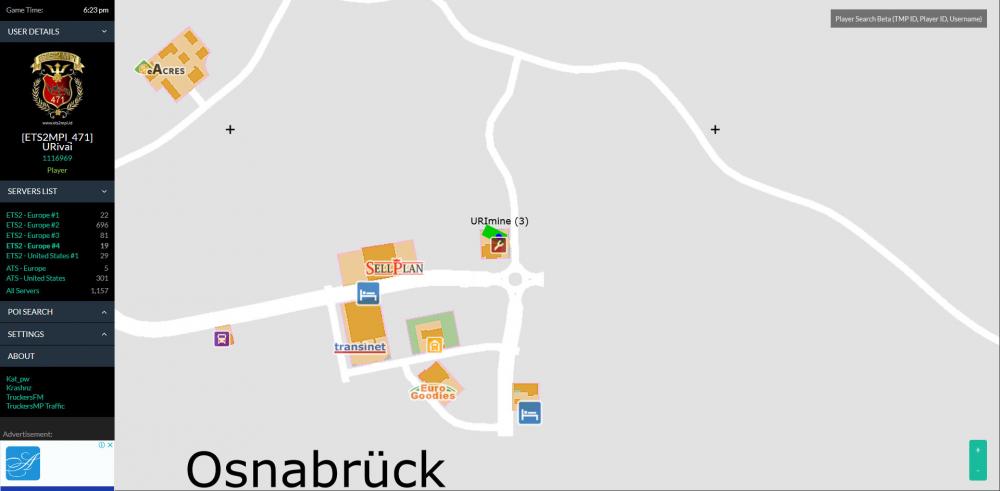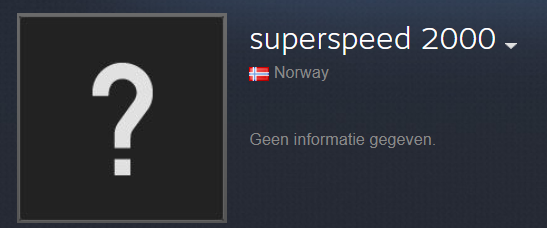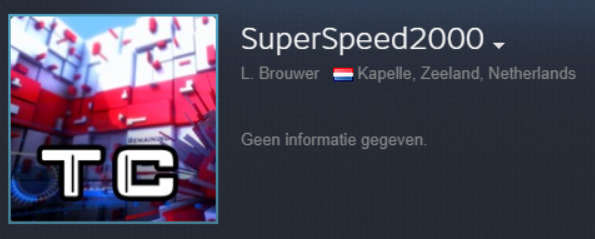Search the Community
Showing results for tags 'username'.
-
Hello, I have just logged in to my TruckersMP account and for the first time in years I decided to look around in my settings panel for my account. I wanted to change my username, email and password. I typed in details to change my username, email and password but when I clicked save it just reset everything back to the original contents and said I had to wait until October 16th to change my username when in fact, it still hadn't changed. What exactly is going on here and why can't I change the settings to my account?
- 4 replies
-
- username
- email & password
-
(and 2 more)
Tagged with:
-
I don't know can I use an Greek letter in my user name because I changed it and it's not numeric or latin alphabetical but it's a letter official in the Greek speech so get it reset or it's okay I just want to know it when I change it again in 2 weeks... Thanks for your answers :-)
-
Стъпка 1: Настройка Преди да можете да промените името на профила, първо трябва да промените формата за запазване, така че да може да бъде прочетен, след като е декриптиран. Отидете в папката с документи ETS2 или ATS (C: \ Потребители \ [Вашето потребителско име] \ Документи \ Euro Truck Simulator 2) или (C: \ Потребители \ [Вашето потребителско име] \ Документи \ American Truck Simulator) и отворете config.cfg с notepad След като го отворите, натиснете Ctrl + F и потърсете g_save_format и променете стойността освен него на „2“, както се вижда по-долу. Сега стартирайте играта си, влезте в желания от вас профил и след това излезте от играта, така че профилът вече да е във формат, който можете да прочетете веднъж декриптиран. Инструментът за име на потребителски профил Requir es java, ще трябва да го изтеглите, преди да продължите по-нататък в ръководството. Стъпка 2: Копирайте папката си с профил За тази стъпка намерете папката си с профил, като въведете папката на профила в папката с моите документи ETS2 / ATS и след това потърсете най-новата модифицирана папка, това е току що вписания профил. Можете също така да използвате посочения по-долу инструмент, за да намерите вашия профил, просто въведете името на профила (чувствителен към регистъра) и той ще ви покаже името на папката за профила. Сега копирайте и поставете тази папка, там трябва да има папка с "- Копиране", прикрепена към края на името на папката. Това име няма значение за секунда, тъй като трябва да бъде преименувано, за да се покаже в играта. Стъпка 3: Преименувайте копираната папка За тази стъпка използвайте този уебсайт, за да получите името на папката, за да съответства на новото име на профила. Този инструмент е лесен за използване: просто отидете на свързания уебсайт, въведете новото име на файла на профила (случайно чувствителен), копирайте низ в името на папката на профила и след това преименувайте копираната папка в него. например: Стъпка 4: Променете името на профила в profile.sii За тази стъпка ще трябва да изтеглите дешифриращия запис, който можете да изтеглите тук. След като изтеглите този инструмент, извлечете съдържанието в папката с профил, която току-що беше преименувана. Сега плъзнете profile.sii в sii_decrpyt.exe, текстовото поле трябва бързо да се появи, след което да изчезне. Сега отворете profile.sii и потърсете "profile_name:" без кавички. Трябва да видите старото име на профил след:, заменете го с новото име на профила (чувствителен към регистъра) и запазете този файл. Стъпка 5: Завършен Ако завършите това ръководство, вече трябва да можете да видите профил с новото име, след като стартирате ETS2 / ATS. Обърнете внимание, че на всички файлове за запазване ще липсват изображения за визуализация като страничен ефект, но всичко останало работи. Можете да кажете, ако нещо не е ясно, или да преведете това ръководство. Инструментът също може лесно да се превежда, ако е необходимо
-

How do we stop our username showing up in "whos online"?
pete_agreatguy posted a question in Unsolved Topics
Question is in the title, how do I stop my account appearing in the "who's online" list? -
How to change the forum user name, I can not find that place.Can you help me?
-
Hi everyone. Anyone know how to update/refresh username on ETS2Map? I've already change my username on TruckersMP, and someone told me to re-login on truckersmp.com and also forum.truckersmp.com. But still didn't work, ETS2Map still used my old username. Please, Anyone can help me?
-
My issue is that I've changed my username on all the other games I play to "Tor_Laws" but I can't figure out how to change it here. Help would be appreciated.
-
Steam username in profile settings does not correspond with steam
L30N_ posted a question in Solved Topics
Hello everyone, I added my steam username to my account this afternoon. When i clicked the link on the view user page i was linked to a different steam user, who almost has the exact steam username as me. the difference is the following: SuperSpeed2000 (mine) or superspeed 2000 (theirs). The difference is a space. How can i solve this issue? Best regards, Leon -
I cant log in and i dont forgor @ symbol or anythink because i just logged here! And i have pressed Chek button few hours ago and nothing happens?!? BUT PROBLEM 1. is i cant log with my account details email is correct and password...
-
Hello, I come here again question how to change my name on the forum ?! I've changed the MP profile as you can see in the link: http://truckersmp.com/en_US/user/269602 But here in the forum has not changed, what do I do?
-
Hello! I need ask how i change the username at forum.. I was with I<3Whisky but idk because doenst is more it. I want know how i change username for I<3Whisky how i was...





![[Tian-Yu]_team*<XiaoKong>](https://forum.truckersmp.com/uploads/monthly_2020_01/imported-photo-150058.thumb.png.7700c338c2e9e5b7d1775f6dce6fc1dd.png)