Search the Community
Showing results for tags 'usage'.
-
Hey Guys, My problem is that my Gpu usage when playing is pretty bad like realy bad. I have a Radeon Rx 6700xt 12GB, which is a pretty good gpu. It runs every game i play smoothly (Apex Legends, COD and so on) but when i play TruckersMP if im in calais i barely get over 20 FPS which is almost unbelieveable. I tried everything, read every Topic and never found a fix. My CPU is a i5 12400f which is a good CPU so there is no Bottleneck and i have a god PC Airflow. I tried putting the settings on low and i cant get over 20 fps. which is weird i made the game High performance and also didnt work. I would love to get this solved since I have seen many people with the same problem. And dont tell me stay out of Calais, im trying to have fun i like it when there is many people in one spot. I actually also tested Apex legends today on Ultra settings and the FPS didnt drop a bit. So I dont know i think its a Problem inside the Game no way my PC is that bad i cant get more than 20 FPS. Please find a solution it wont just help me it will help many others. I also sometimes think its Because i have an AMD GPU, for example maybe the game just doesnt detect my GPU because not many Have an AMD Gpu its just a dumb thought but it might be true, since every1 ive met with high fps ingame has a Nvidia Gpu. Thanks for listening Best Regards.
-
This pertains to both games: Since we are allowed to buy the pedestrian car, does that mean we can use it without being part of a convoy, and without a trailer, but simply for traveling/exploring? I haven't bought one yet, but I know the rules say don't abuse the police/pilot skins. What about default skin?