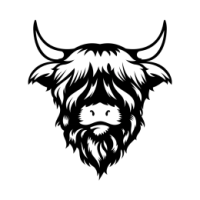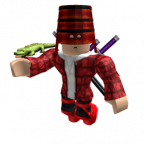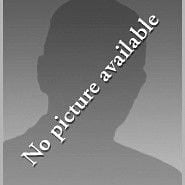Search the Community
Showing results for tags 'tag'.
-

[ARCHIVED] [GUIDE] How do I change my tag while I'm banned?
Aestrial posted a topic in Guide Archive
How do I change my tag while I'm banned? The following guide will be able to help you with changing your tag while you're banned. Step 1 - Changing your tag. Starting multiplayer. 1. Start multiplayer like normal. Even when you're banned, you are still able to open the launcher to reach the login screen. Example screenshot: http://prntscr.com/i4590k Finding multiplayer settings. 2. Locate the 'gear' icon in the top left-hand corner of the screen. Clicking this will enable to you open the multiplayer settings, the place you need to go to change your tag. 3. Locate to the general tab in multiplayer settings. This is where you'll be able to change your tag. Example screenshot here: https://imgur.com/34JvGhJ Changing your tag. 4. You've now reached the place where you can change your tag. Locate the 'player tag' box, and remove the inappropriate tag. Replace it with a new one, or none at all, it's up to you! Example screenshot: http://prntscr.com/i4526z > Your done! You've changed your tag, and your now ready to appeal your ban. Step 2 - How to prove you've changed your tag: Before you're allowed back in-game, you need to prove to the Game Mod that has banned you, that you've changed your tag. In order to do this, you need to post a screenshot of the multiplayer settings, showing the edited or removed tag. Taking a screenshot of the modified tag. 1. Take a screenshot. You can take a screenshot of the modified tag. 2. Uploading the screenshot. You can upload to whatever safe site you choose, just make sure we are able to view it. I would recommend http://imgur.com or prntscrn. Appeals. 3. Posting the link in your appeal. Once you've got a working link, please make a ban appeal, and post the link in your appeal comment. > All done! Your ready, you now need to be patient, and wait for a response on your appeal. Once the Game Moderator comes to review your appeal, he/she will be able to quickly and effectively deal with your appeal. Being able to post the link in the first instance will speed up the process of you getting unbanned. Any questions relating to this, don't hesitate to contact me and I'll help best I can. Thank you, Aestrial Tags should always be in accordance with the game rules: http://truckersmp.com/rules- 16 replies
-
- 13
-

-

-

-

-
Suggestion Name: Display Player's Patron tag In-Game Chat From Public Players and Moderators. Suggestion Description: Currently there is no visual tag or color display from patrons players ingame chat. Every ingame chat displays publicly from patrons users playing the game apart from only the moderators of the game. It makes it less heard from the community of the game and less inclined to be less supportive in the truckersMP community. Any example images: N/A Why should it be added?: I believe this should be added as players of patron in the truckersmp community and may be more inclined to get patron subscription with TMP if they knew that they could see their patron tag in game chat. Even express their extra support in the TruckersMP team community.
-
Suggestion Name: Chat improvment Suggestion Description: When someone writes your ingame ID it shows up a little bit colored in the chat, so you can notice it better. Any example images: no. Why should it be added?: When someone is writing something special, something important and mention my ID in the chat i can notice it better. Hope ya know what i mean
-
The VTC system is ok, but it can be better if you could add an "auto-tag" pending on your VTC, and skin for your truck, trailer or pilot car, if it can be posible, pending on your VTC too. The idea for the skin is that you as the Owner of the VTC can upload a DDS texture to TMP servers, and in game you go to the service and add your skin to your truck, and another hired driver can go to service and use the skin too. This idea is the same as Minecraft skins functionality.
-
Как да променя моят таг, докато съм баннат? Следното ръководство ще ви помогне да промените тага си, докато сте баннати. Стъпка 1 - Промяна на тага ви. Стартиране на мултиплейър. 1. Стартирайте мултиплейър като нормално. Дори когато сте забранени/баннати, все още можете да отворите стартовия панел, за да стигнете до екрана за вход. Примерна снимка: http://prntscr.com/i4590k Намиране на мултиплейър настройки. 2. Намерете иконата на зъбно колело в горния ляв ъгъл на екрана. Щракването върху това ще ви позволи да отворите настройките за мултиплейър, мястото, което трябва да отидете, за да промените маркера си. 3. Намерете общия раздел в настройките за мултиплейър. Тук ще можете да промените тага си. Примерен екран тук: https://imgur.com/34JvGhJ Промяна на тага ви. 4. Вече сте стигнали до мястото, където можете да промените маркера си. Намерете полето „Маркер на играча“ и премахнете неподходящия маркер. Заменете го с нов или изобщо няма такъв, зависи от вас! Пример на екрана: http://prntscr.com/i4526z > Вашата работа свърши! Променихте тага си и вече сте готови да обжалвате вашата забрана. Стъпка 2 - Как да докажете, че сте променили маркера си: Преди да се върнете обратно в играта, трябва да докажете на Game Mod, който ви е забранил, че сте променили маркера си. За да направите това, трябва да публикувате екранна снимка на настройките за мултиплейър, показваща редактирания или премахнат маркер. Правене на екранна снимка на модифицирания маркер. 1. Направете екранна снимка. Можете да направите екранна снимка на модифицирания маркер. 2. Качване на екрана. Можете да качвате на избрания от вас безопасен сайт, просто се уверете, че сме в състояние да го прегледаме. Бих препоръчал http://imgur.com или prntscrn. Обжалване. 3. Публикуване на връзката във вашата жалба. След като получите работеща връзка, моля, направете обжалване за забрана и публикуйте връзката във вашия коментар за обжалване. > Всичко готово! Готови сте, сега трябва да сте търпеливи и да изчакате отговор на вашето обжалване. След като Модераторът на играта прегледа жалбата ви, той / тя ще може бързо и ефективно да се справи с вашата жалба. Възможността да публикувате връзката в първата инстанция ще ускори процеса на освобождаване от вас. Всякакви въпроси, свързани с това, не се колебайте да се свържете с мен и ще помогна на всичко възможно. Благодаря ти, тикети винаги трябва да са в съответствие с правилата за игра: http://truckersmp.com/rules
-
Ето няколко снимки, които да ви помогнат в това. Много хора ме питат през цялото време! Отваряне на менюто: Натиснете TAB по време на игра. Активирайте мишката: Щракнете с десния бутон на мишката, когато менюто е отворено. Алтернативи: отворете настройките на екрана, на сървърите.
-
Então galera, nunca tinha parado pra ler as regas do modo multiplayer e acabei cometendo um erro que não tinha conhecimento. Coloquei na tag "XVIDEOS" como zoeira e fui banido, mas o mod escreveu "Change your Truckers.MP Tag, and make a ban appeal." Mas blz, como eu consigo alterar a tag se não consigo logar no servidor pra acessar essa configuração? É possível alterar sem entrar no jogo e logar no servidor? (segue abaixo os detalhes do ban)
-
All these crashes happen on my machine. Specs: Windows 10 Pro 64 Bit iMac 17,1 Core i7 6700k 4GHz 24GB RAM 1TB SSD Radeon R9 M395X 4GB GPU Mod Version: 0.2.2.2.0 Controllers Used: Mouse Description of Issue: When I click on the colour swab when changing my tag colour, from the ETS2MP setting, the game crashes How to reproduce: Click the blue colour patch after the tag name text field Crash log: https://pastebin.com/T3YmL3s8 Mod Version: 0.2.2.2.0 Controllers Used: Keyboard Description of Issue: Every single time I open the chat window (by pressing letter Y), the game crashes. Deleting the logs folder, and the config file fixes it for a while, but eventually the crash comes back How to reproduce: Press Open Chat after joining the game Crash log: https://pastebin.com/mDQkhJR0 Mod Version: 0.2.2.2.0 Controllers Used: N/A Description of Issue: Game crashes at random. This occurs more often in areas of higher player density, but sometimes the game will crash with no one else on screen How to reproduce: Play in player congested areas (i.e. Brussels/Calais) Crash log: https://pastebin.com/mRP1ZjPp Each of these bugs is 100% reproducible for me No mods installed other than Winter Mod. Launcher runs as Admin every time, and all Steam files validated
-
Arkadaşlar {S.Mod} -Kırmızı Açılışı : Süper Mod Kırmızı Bu tağı kullanırsam ban lanırmıyım arkadaşlar şimdiden yardımlarınız için teşekkürler kullanacağım tag : {S.Mod} -Kırmızı Bu tagı KullanmaKYasakmı Bilmiyorum yardımcı olursanız sevinirim
-
Merhabalar. Euro trucks simulator 2 mp de. tag kurallarını okudum ve uyup uymadığınaa karar vermediğim bir tag var. (Truckersmp Member)(Truckersmp Üyesi) . bu sizce yanlış anlaşılırmı çünkü bir üyeyim. ve bunu kullanmak istiyorum yasak ise kullanmıyacağım . Hi Euro trucks simulator 2 mp tag I have read the rules . I have a question that I can not decide. (Truckersmp Member) (Truckersmp Üyesi). what is your opinion ?. Rule violation?
-
Can anybody tell me how many characters I'm allowed in the in-game tags? Does this include spaces? Thank you very much in advance!
-
Oyuna yeni başlayan arkadaşlar için Tag nedir ve nereden nasıl yazılır? Tag oyunda Nickname'inizin yanında gözüken rengini ayarlayabildiğiniz ve admin, police vb. TMP kurallarına aykırı şeyler dışında istediğinizi yazabildiğiniz bir alandır. Gelelim bunu nereye nasıl yazacağımıza? ilk olarak TMP'yi çalıştırdığımızda karşımıza gelen ekrandan oyuna bağlanıyoruz. Daha sonra 1. görselde gördüğünüz ekranda ok işaretli olan alana tıklıyoruz. kırmızı ok ile belirttiğim alana tıkladıktan sonra açılan pencerede 2. görselde gördüğünüz "Player Tag" kısmına TMP' kurallarını ihlal etmeyecek şekilde istediğinizi yazıp rengini ayarlayabilirsiniz. sağ kısmından da rengini ayarladıktan sonra önce Apply daha sonra OK'a bastıktan sonra oyuna bağlanabilirsiniz. Tagınızı oyun içinde TAB menüsünüden isminizin solundan görüntüleyebilirsiniz. İyi oyunlar Saygılarımla.
-
Witam, ostatnio chciałem pograć sobie w ets2 mp lecz natrafiłem na nieoczekiwany błąd, a dokładnie przy zmianie koloru "Player Tag" gra nagle przestaje działać. Próbowałem już usuwanie wszystkich plików launchera oraz odinstalowania tego programu i pobrania nowego z internetu lecz nic nie pomaga, proszę o pomoc błąd przy włączeniu (nie wyskakuje zawsze) https://imgur.com/a/qc3qF Błąd przy zmianie koloru "Player Tag" https://imgur.com/a/uqgw4
-
Game crashes when the user try to change de player/friend/tag color
Padre_Jesus posted a question in Solved Topics
Game: Euro Truck Simulator 2Mod Version: Version 0.2.2.2.2Controllers Used: None.Description of Issue: I can't change the color and when i try, the game crashes.How to reproduce: In Login Menu, you need to select the "settings". When you click to change the color of player/friend or tag, the game crashes.Screenshots / Videos: None. -
Witam! Czasami, kiedy jeżdżę w ETS2MP widzę ludzi, którzy mają taki tag: [Nazwa firmy] S Z E F Chciałbym się dowiedzieć jak zrobić playertag tego typu. Za odpowiedź z góry dziękuje. Pzdr. Mateusz
-
Hi everyone, I want to make the "TruckersMP" tag in the game. Is there a risk of prohibition?
- 3 replies
-
- forumtruckersmp
- truckersmp
-
(and 3 more)
Tagged with:
-
How can I change my name tage if I have banned
-
Mam pewien problem kiedy skręcam kierownice (mam 900 stopni) nagle w ets2 kierownica w grze skręca mi jak na klawiaturze moja kierownica to dfgt
-
SO.... i didn't really make certain, i had mah name made out just as i wanted :S Was SUPPOSED to be "Tina Cille Pedersen" .... all capital letters in the beginning of mah names.... and NOT "Tina Cille pedersen" ... Tried changing it, but tells me, that the name allready exists :S *duh* .... Can an admin sneak in, and do a capital change ? heh : )
-
Hi, I wanted to edit my tag before my name.. but i cant type/write it doesnt let me after klicking into it, i can delete whats in it, but i cant put anything new in there.. anyone any idea what could be wrong there? thanks.
-
Arkadaşlar merhaba bende bu sorun var; Ben oyuna giriyorum ve ''Install Available Updates'' Yazıyor Basıyorum Ama Birşey Olmuyor. 10 Kere 20 Kere Denedim Olmadı Yardımcı Olursanız Teşekkürler... YORUMLAR KISMINDA İNGİLİZCEYE ÇEVİRİRSENİZ BU YAZDIKLARIMI SEVİNİRİM İngilizcem Kötü İYİ FORUMLAR! Topic is inactive. Locked & Moved to Archieve
-
Cum pot pune un tag de exemplu : [RO] ,trebuie sa il pun la numele de pe steam sau ..?
-

Jak stworzyć tag, który znajduje się przed nickiem? - pytanie świeżaka
misiok posted a question in Rozwiązane
Cześć wszystkim, wybaczcie, ale nie mogłem nigdzie znaleźć - jak stworzyć tag, zazwyczaj kolorowy, który znajduje się przed nickiem gracza? Z góry dzięki za podpowiedzi, szerokości!

![fb.gg/omaid1727 [MX]](https://forum.truckersmp.com/uploads/monthly_2021_01/imported-photo-122276.thumb.jpeg.29d8a57f665365d044d00515dabdeea4.jpeg)

.png.a0dd1d534badc0509ab30242a1d03cf5.png)